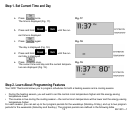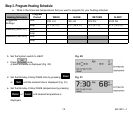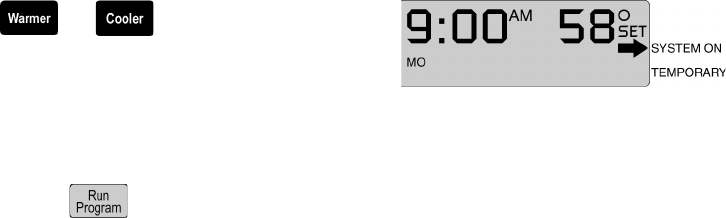
69-1631—1 20
d. Install new batteries. Make sure that positive and negative terminals are oriented as marked inside battery
case.
e. Close the battery door and set the System switch to HEAT or COOL.
NOTE: If “bAt Lo” continues to display after replacing the batteries, set System switch to OFF, insert batteries back-
ward, wait for five to ten seconds, and return batteries to correct orientation. Then reprogram.
IMPORTANT:
Replace batteries once a year to prevent heating/cooling system from shutting down due to lack of battery
power in thermostat. If leaving home for longer than a month, change batteries before leaving.
Override program settings
NOTE: Make sure the System switch is set to either HEAT or COOL before making any changes to the schedule.
Change the temperature temporarily
Press or until the desired temperature is
displayed. An arrow is displayed, indicating that the change is
temporary (Fig. 27).
NOTE: A temporary change to temperature lasts for current
program period only. Heating/cooling schedule you
programmed resumes when next scheduled pro-
gram period is reached.To cancel temporary
change before next scheduled program period,
press .
Fig. 27.