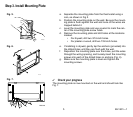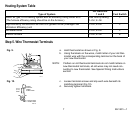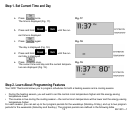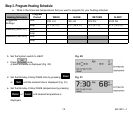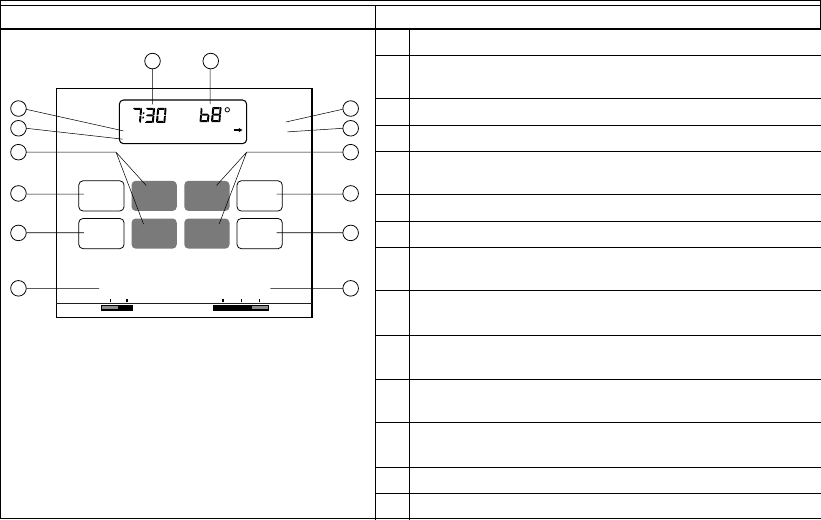
69-1631—1 12
PROGRAMMING
Faceplate Illustration and Description
Descriptions
Fig. 16. 1 Fan switch–Selects automatic fan operation or fan on.
2 Set Schedule–Puts the thermostat into programming
mode.
3 Set Clock/Day–Sets the clock and day.
4 Time Ahead and Back–Sets the time ahead and back.
5 Program periods–Current program period or period being
programmed.
6 Day of the week–Current day or day being programmed.
7 Time–Current time or program time.
8 Temperature–Room temperature or programmed
temperature.
9 SYSTEM ON–An arrow displays when the heating/
cooling system is running.
10 TEMPORARY–An arrow displays when a temporary
override is made to the program.
11 Temp Warmer and Cooler–Sets the temperature warmer
and cooler.
12 Run Program–Returns thermostat to normal operating
mode
13 Hold Temp–Holds a selected temperature.
14 System switch–Selects Cool, Off, Heat.
Fan
Auto On
System
Cool Off Heat
Set
Schedule
Set
clock/Day
BackBack
AheadAhead
CoolerCooler
WarmerWarmer
Hold
Temp
Run
Program
SYSTEM ON
TEMPORARY
TempTime
AM
PM
MO TU WE TH FR SA SU
WAKE LEAVE RETURN SLEEP
SET
M2014
1
1
2
3
4
5
6
14
13
12
11
10
9
7 8