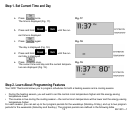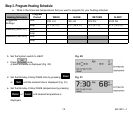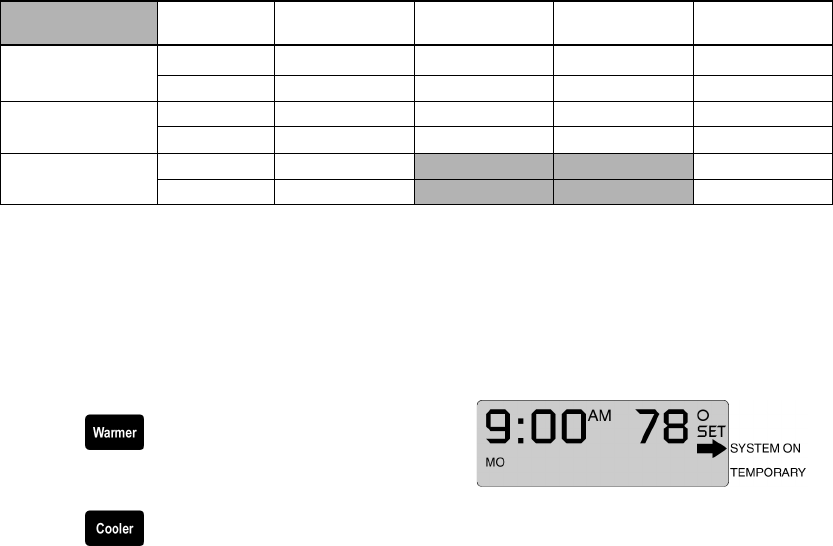
17 69-1631—1
Step 4. Program Cooling Schedule
a. Write in the times and temperatures you want to program for your cooling schedule.
b. Set the System switch to COOL.
c. Repeat steps 3c. through 3k. to program the weekday and weekend cooling schedule.
Step 5. Check System
Verify that your heating system works
Cooling Schedule
Program
Period WAKE LEAVE RETURN SLEEP
Suggested
Settings
Time
6:00 AM 8:00 AM 6:00 PM 10:00 PM
Temp 78°F (25.5°C) 85°F (29.5°C) 78°F (25.5°C) 82°F (28°C)
Weekday (Mon–Fri) Time
Tem p
Weekend (Sat–Sun) Time
Tem p
a. Set the System switch to HEAT, and the Fan switch to
AUTO.
b. Press until the setting is 10°F (6°C) above room
temperature (Fig. 25). Your heating system should start
and the fan should run after a short delay.
Fig. 25.
c. Press until the setting is 10°F (6°C) below room
temperature. Your heating system should shut off.