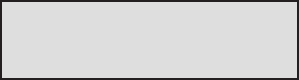
8
Setting and Unsetting Groups
It is possible to split the alarm system into separate areas or ‘Groups’ that can be set and unset
independently. Different users can be given access to only certain groups, or to all groups.
Also, individual users can be given the option of simply setting and unsetting all groups
assigned to their code or choosing which groups to set or unset each time.
Setting and Unsetting Without Group Choice
When a user with access to multiple Groups, but no group choice, wants to set or unset, they
should follow the standard procedures on the previous pages.
Setting and Unsetting With Group Choice
With group choice, setting is initiated as normal, using a code, tag or fob. However, a choice of
groups will then be displayed along with the current status of each group.
The status can be changed for each group by pressing the appropriate number button and the
display will cycle through the possible options.
SETSET
SETSET
SET
123 123
123 123
123
GROUPSGROUPS
GROUPSGROUPS
GROUPS
SUU SUU
SUU SUU
SUU
Pressing the ent key will implement the status shown.
If a code, keyfob or tag is used while an entry timer is running or an alarm is in progress, the
group that is active will be unset immediately, without any status needing to be changed on the
keypad.
Hot Keys
When set by the engineer, three hot key functions are available on the keypads, by pressing a
combination of two buttons. The three functions are Fire, Panic and Assistance. The Panic
function can be extended to include keyfobs. The button combinations vary depending on
keypad/keyfob type and are listed below.
Mk7 LCD Keypad: Fire * and 8
Panic * and 2
Assistance * and 5
6160 Keypad: Fire 3 and #
Panic * and #
Assistance 1 and *
5804 Keyfob: Panic lower two buttons
KTC805 Keyfob: Panic Buttons 1 and 3 (marked SOS)
S = SET
U = UNSET
NOTE: Local regulations may
prohibit the use of the
hot-key function.


















