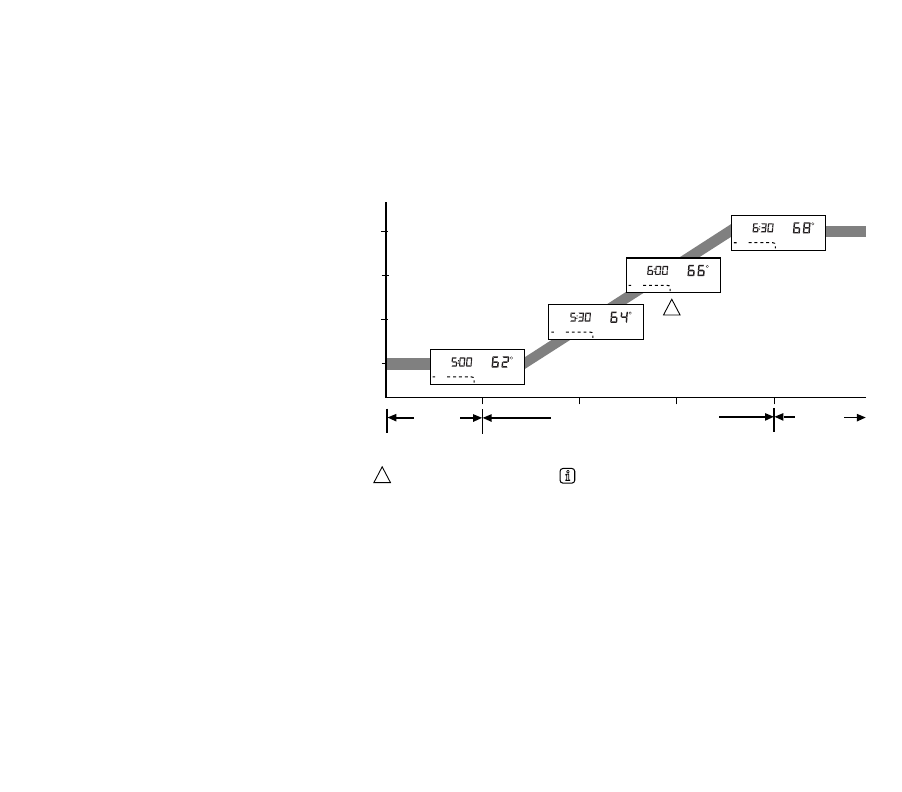
21 69-1199—2
SMART RESPONSE™ TECHNOLOGY
Your thermostat is actuall
y
a small computer. The Smart Response technolo
gy
calculates the correct time of da
y
to
turn on
y
our heatin
g
or coolin
g
s
y
stem. Smart Response technolo
gy
considers the followin
g
information.
• Air temperature.
• Wall temperature.
• The time of da
y
when
y
ou want the comfort temperature established.
When the thermostat activates Smart
Response technolo
gy
, the thermostat
displa
y
s In Recover
y
, chan
g
es the
setpoint, and turns on the s
y
stem.
• Your thermostat learns from
experience. Each da
y
it checks how
closel
y
it hit the recover
y
tar
g
et and
then adjusts the next da
y
s recover
y
start time accordin
g
l
y
.
• It takes a few da
y
s after installation for
the thermostat to adjust to the local
weather,
y
our lifest
y
le, the
construction of
y
our home, and
y
our
heatin
g
/coolin
g
s
y
stem.
• You can turn off Smart Response
technolo
gy
b
y
selectin
g
Conventional
Recover
y
. See Step 8. Customize
Your Thermostat.
System Operating in
Energy Savings Mode
Recovery
Begins
Recovery
Continues
System Operating
in Comfort Mode
ENERGY
SAVINGS
PERIOD
RECOVERY FROM ENERGY SAVINGS
5:305:00 6:00 6:30
COMFORT
PERIOD
TIME
THERMOSTAT USES THE SAME SCHEME TO RETURN TO LOWER COMFORT TEMPERATURE DURING
THE COOLING SEASON.
M18591
62°F
64°F
66°F
68°F
Heat
System
Mon
In
Room
AM
Recovery
Sleep
Heat
System
Wake
Mon
Room
AM
Heat
Heat
System
Mon
In
Room
AM
Recovery
Sleep
Heat
System
Mon
Room
AM
Sleep
Heat
IF In Recovery IS DISPLAYED, PRESS TO SEE THE COMFORT SETPOINT.
1
1
TEMPERATURE


















