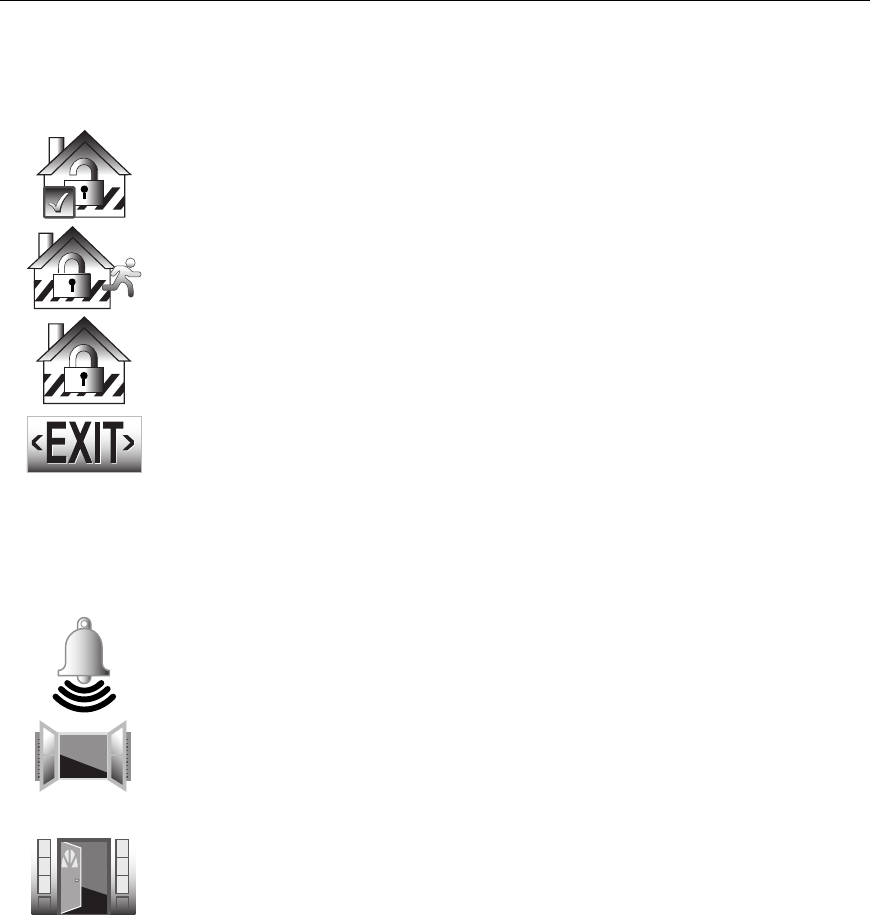
– 13 –
SYSTEM OVERVIEW
SYSTEM OVERVIEWSYSTEM OVERVIEW
SYSTEM OVERVIEW
About the Display and Indicators
Display Definitions
ICON TEXT
DEFINITION
Ready to
Arm
Displayed along with the the text “READY TO ARM” when
system is Disarmed and ready to arm.
Armed
Away
“Armed Away” is displayed along the top of the screen. An
armed away icon along with “Armed Away” is displayed after
the exit delay expires.
Armed Stay
“Armed Stay” is displayed along the top of the screen. An
armed stay icon along with “Armed Stay” is displayed after the
exit delay expires.
Exit Now
28 Seconds
“Armed Stay – Exit Now” or “Armed Away – Exit Now” is
displayed in a red band along the top of the screen. An exit
icon along with “Exit Now” and the time remaining (i.e.; “28
Seconds”) is displayed during the exit delay.
when the system is armed in the Stay mode. The text “Armed:
Stay Exit Now” Once the exit delay expires “Armed: Stay” is
displayed along with the Home Screen.
Note: Display alternates with ARMED STAY icon and text
Alarm
“Alarm” is displayed in a red band along the top of the screen.
An alarm (bell) icon along with “Alarm” is displayed alternately
with the Zone that has caused the alarm.
OR
Fault (Zone
No.&
Description)
“Not Ready To Arm – Fault” is displayed in a yellow band
along the top of the screen. An open windowor door icon
along with the zone descriptor and “Window” or “Door” is
displayed when a window or entry/exit fault has been
detected.
OR
Displayed alternately with the alarm (bell) icon and “Alarm”.
“Alarm” is also displayed in a red band along the top of the
screen.


















