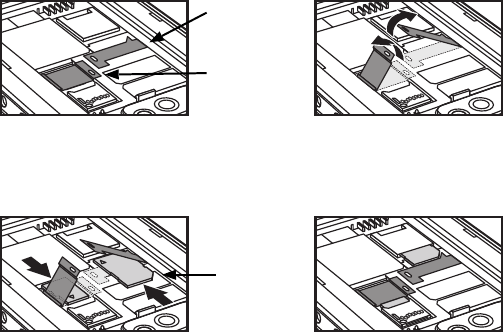
Installing the SIM Card and/or Memory Card
Honeywell recommends the use of Single Level Cell (SLC) industrial grade
microSD™ or microSDHC™ memory cards with Dolphin terminals for
maximum performance and durability. Contact a Honeywell sales
representative for additional information on qualified memory card options.
To install the SIM Card and/or Memory Card:
1. Place the terminal in Suspend mode.
2. Remove the battery door and battery.
3. Lift the card retention flap for the appropriate socket.
4. Slide the SIM or memory card (contacts facing down) into the socket,
then close the retention flap.
Note: Format microSD/SDHC card before initial use.
5. Install the battery and battery door. The terminal begins booting as soon
as power is applied.
Memory Card
Retention Flap
SIM Card
Retention Flap
Chamfered
Corner of
SIM Card


















