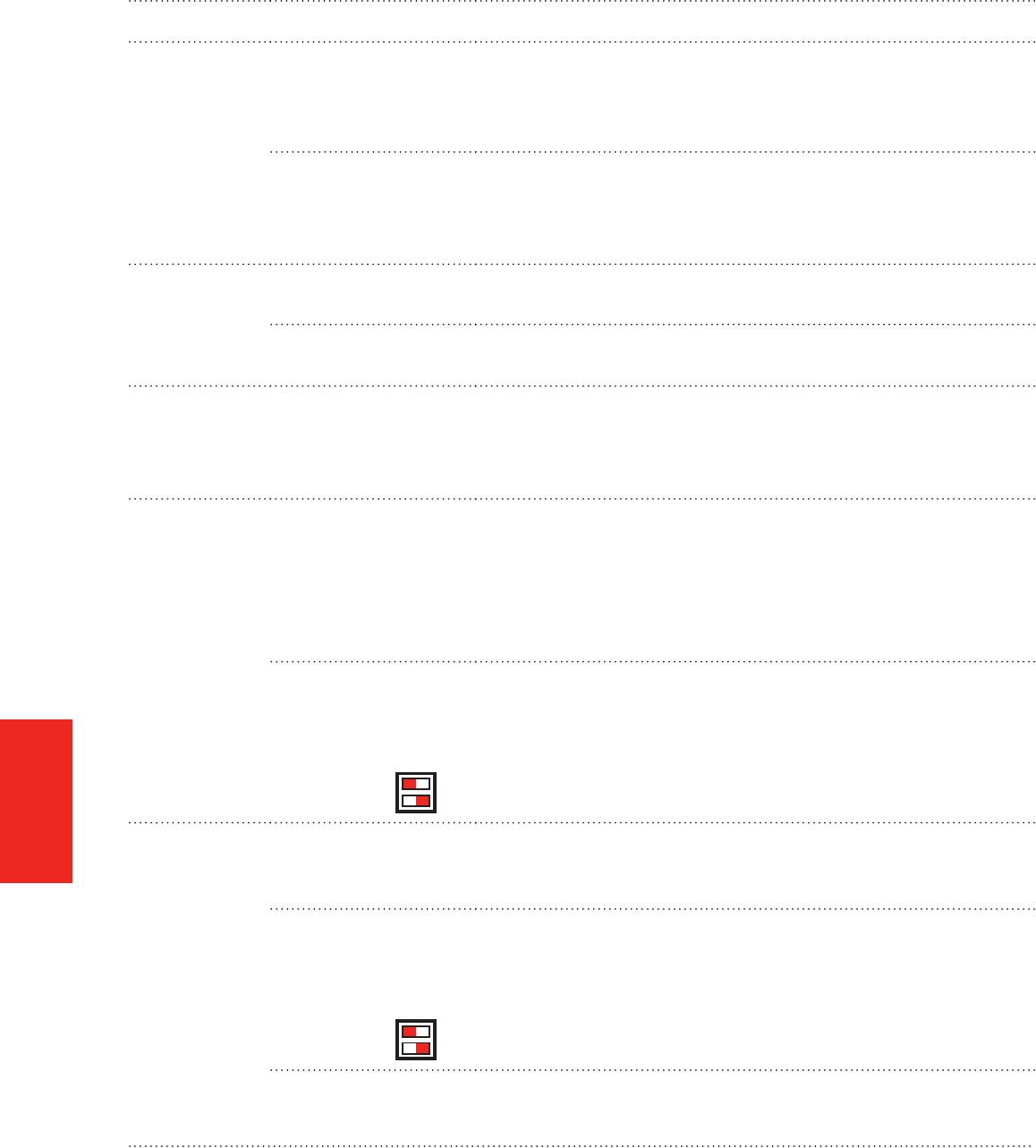
OPERATION
AND SERVICE
Humidifier 69-2413EF—05
24
Problem What To Look For What To Do
Low humidity Furnace blower not
operating
1. Reset circuit breaker or check for blown fuse.
2. Check that the furnace power is on.
3. Check all external wiring connections.
4. Check the humidity control setting.
Rapid air changes or
drafts
1. Keep doors and windows closed.
2. Close fireplace damper when not in use.
3. Keep exhaust fan running time to a minimum.
4. Seal around doors and windows.
High humidity Condensation on walls 1. Turn off humidity control and water until condensation is completely
evaporated.
Heavy condensation on
windows
1. Turn humidity control down low enough to eliminate condensation
caused by moisture. If moisture persists, more ventilation is needed.
Replace Pad
light is on
(HE150/HE250/
HE300)
This is the yearly
maintenance reminder to
replace the pad inside the
humidifier
1. Refer to the parts list and replace the pad for your humidifier model.
2. Once pad is replaced, press the RESET button under the wire cover.
Service light is on
(HE150/HE250)
The damper inside the
bypass has failed to open
completely
1. Press RESET button under the wire cover.
2. Verify the damper plug is connected on the side of the humidifier the
bypass outlet is on.
3. Ensure there is no interference from sheet metal screws that connect
the bypass to ducting.
4. If fault persists, replace bypass damper motor.
Air proving device has
detected a lack of air
movement
Only possible with DIPs
configured as:
1. Check wiring to Air Flow Switch.
2. Confirm DIP switch configuration and wiring on the humidifier is correct.
3. Check location of Air Flow Switch to ensure it is properly placed in duct
to detect air.
4. Check switch relays.
5. If fault persists, replace Air Flow Switch.
Service light is on
(HE300)
The fan motor has failed 1. Press RESET button under the wire cover.
2. Unplug the humidifier and plug it back in.
3. If fault persists, replace motor assembly.
Air proving device has
detected a lack of air
movement
Only possible with DIPs
configured as:
1. Check wiring to Air Flow Switch.
2. Confirm DIP switch configuration and wiring on the humidifier is correct.
3. Check location of Air Flow Switch to ensure it is properly placed in duct
to detect air.
4. Check switch relays.
5. If fault persists, replace Air Flow Switch.
Troubleshooting


















