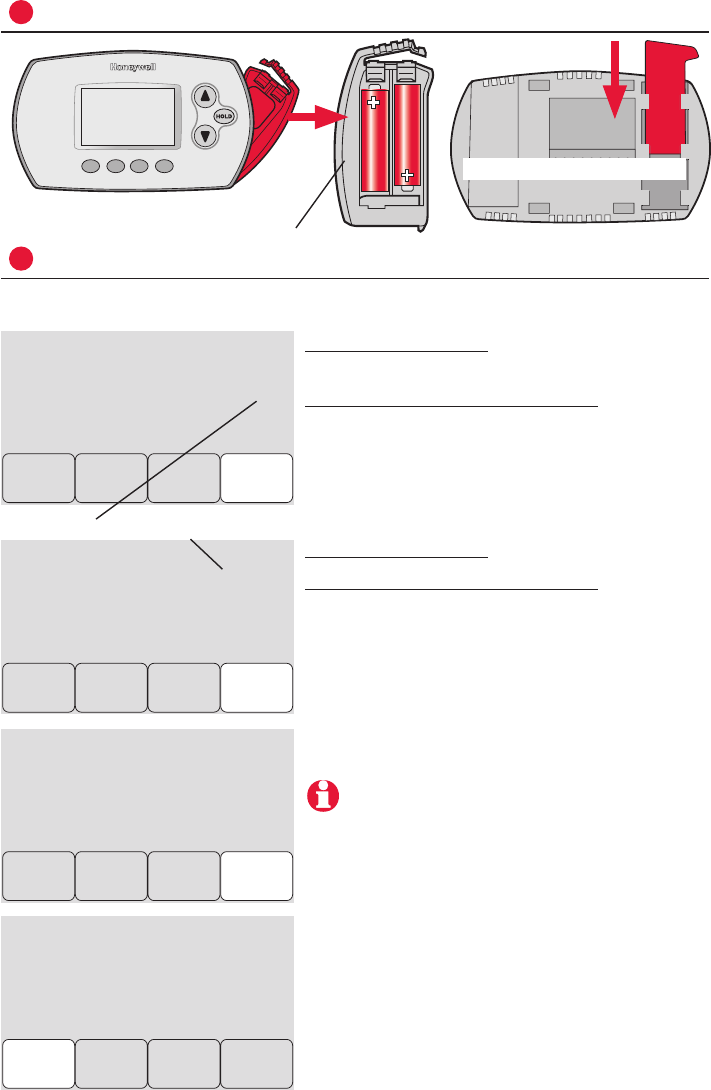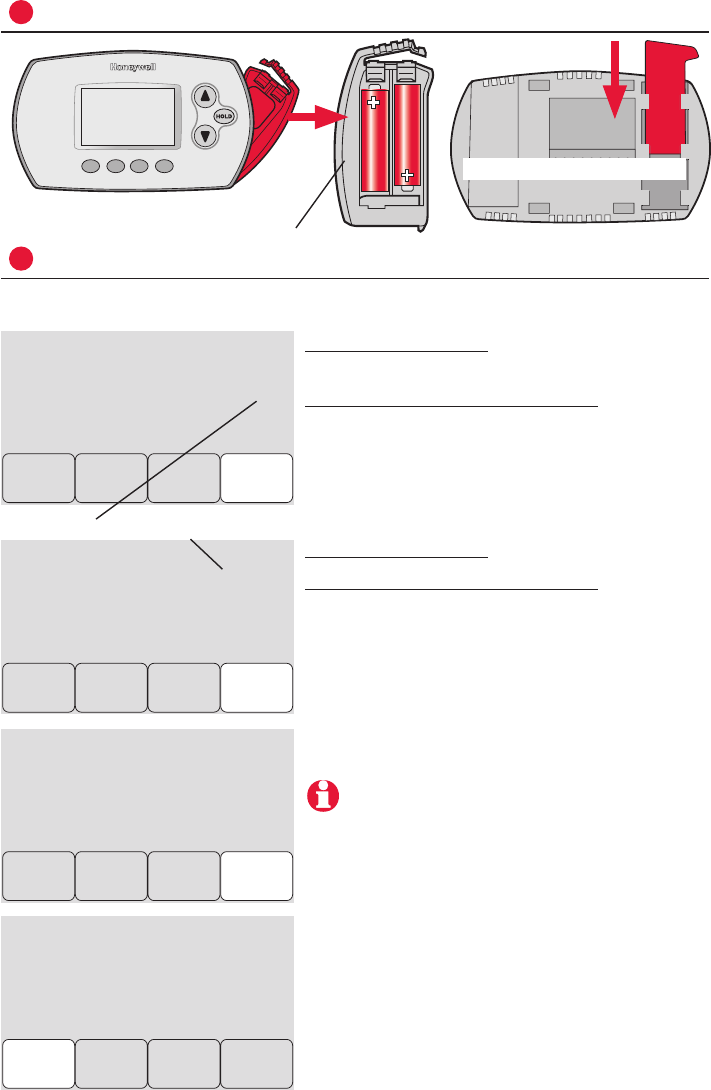
FocusPRO
®
Thermostat Installation Guide
69-2092EFS—07 2
1
Install batteries
2
Link thermostat(s) to wireless network
M28472
M28473
Install 2 fresh AA batteries
Install quick reference card
Programmable models only
M28497
0
1
Wireless Setup
Next
M28478
36
52
Wireless Setup
Next
Back
M28479
Wireless Setup
Connect
Back
M28480
Wireless Setup
Connected
Done
Zone number Zone name
Installation with EIM: Press NEXT (leave
zone number set to zero).
Installation with TrueZONE panel: Press s
or t to set a zone number for this ther-
mostat(1to4),thenpressNEXT.
Installation with EIM: Press NEXT.
Installation with TrueZONE panel: Press s
or t to select a name for this zone, then
press NEXT(seelistofnamesonpage6).
Press CONNECT to establish a link to the wire-
less network.
If E1 appears, see error codes on page 3.
After a brief pause, the confirmation screen
at left should be displayed, to verify that the
wireless connection has been established.
Press DONE to display the home screen.
Press and release the CONNECT button at EIM or wireless adapter and wait for green
flashing light, then follow steps below.