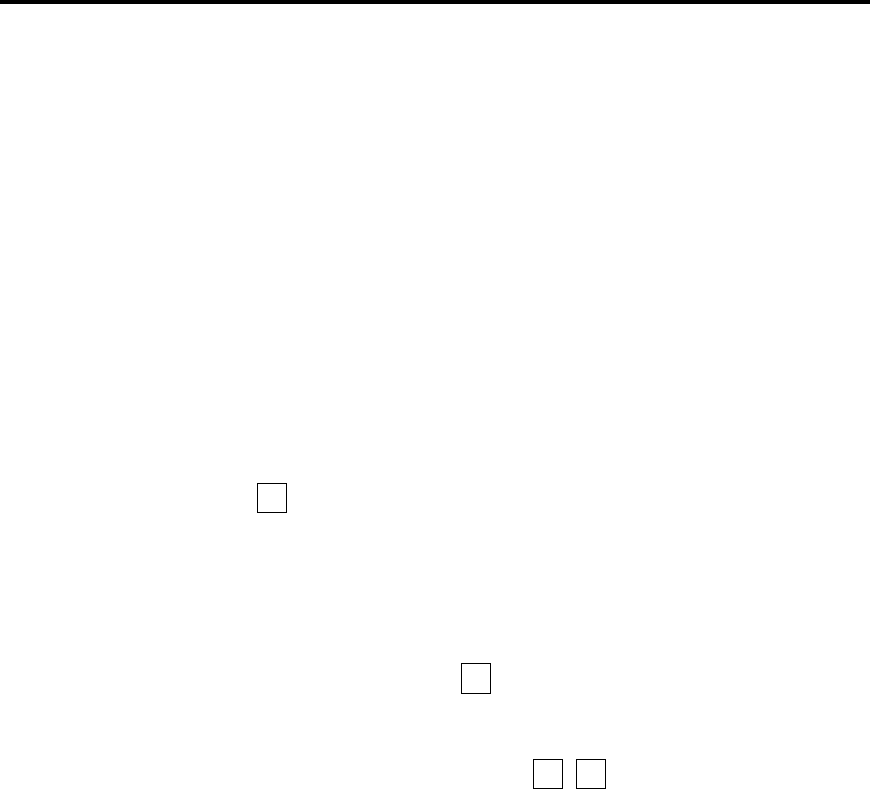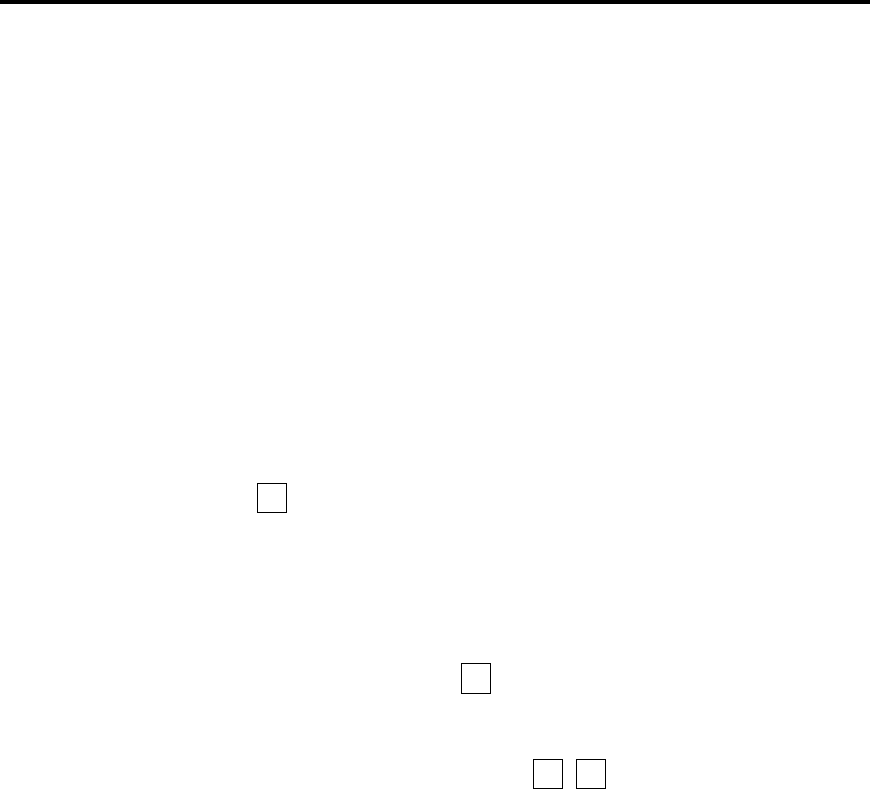
6
Adjusting the Set-Back Temperature
of the 4500 Thermostat
Keep in mind that the on-premises existing thermostat is set to the
desired temperature for when the building is occupied. The 4500
thermostat is used to set the set-back temperature for when the
premises is unoccupied and the security system is in the ARMED
AWAY mode.
The 4500 thermostat is set from any Touch-tone phone, either on-
premises, or by calling in when away.
1. Make sure that the front panel switches on the 4500 thermostat
are set correctly.
• The ACTIVE/BYPASS switch must be set to ACTIVE, and
• The HEAT/COOL switch must be set for the desired mode of
operation.
2. Enter thermostat mode as described on page 5. A menu of user
commands will be announced.
3. When you hear the prompt, “To change temperature, enter 1,”
Press during a pause in the thermostat mode menu
announcement.
The system will announce “Temperature set to 65,” for example.
4. Next, it will announce “Enter new temperature.”
If you want to keep the present set-back temperature, 65 degrees
in this example, just press .
5. If you want to change the set-back temperature point, you can
then enter a new temperature:
for example.
You have now set your unoccupied premises temperature to 61
degrees. The system will then announce the change of set point.
✴
6 1
1