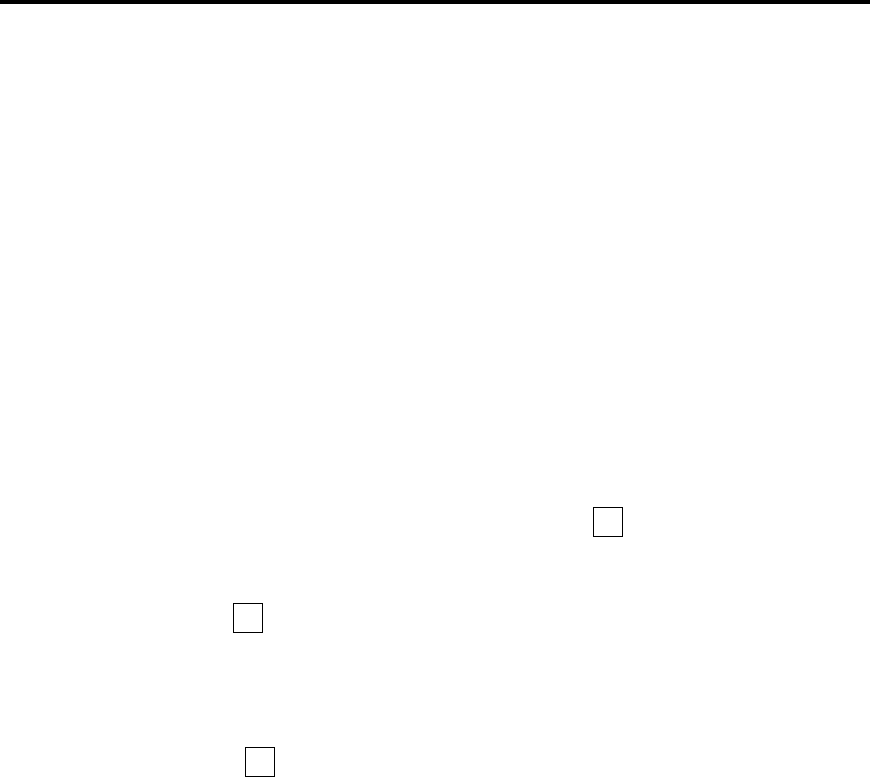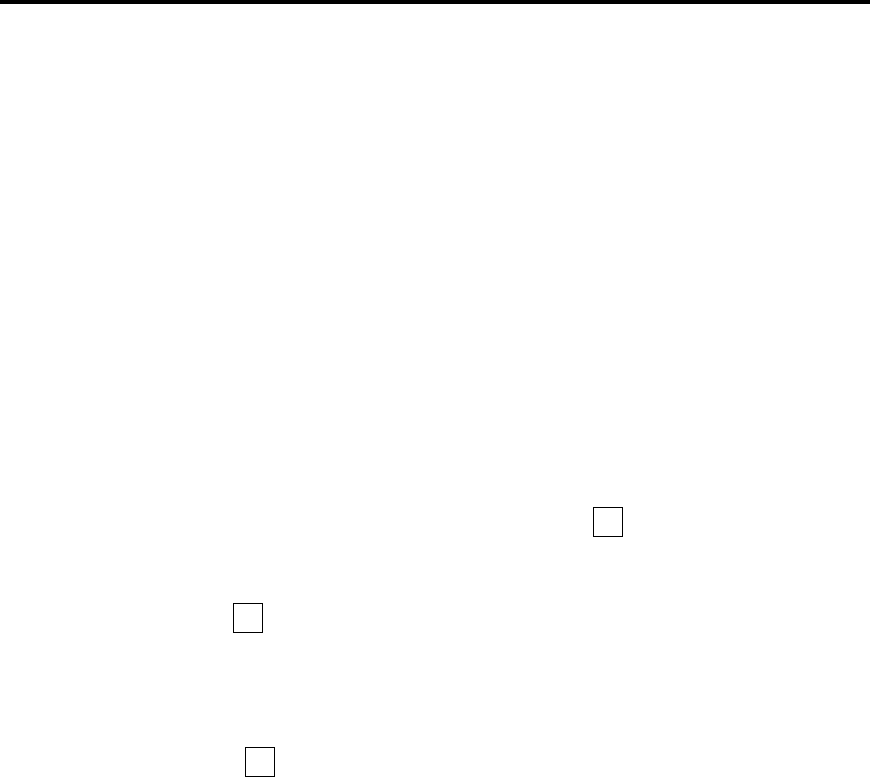
9
Using Two 4500 Thermostats with
Your Security System
If your security system includes two 4500 thermostats and you have a
multi-zone heating or air conditioning system, you can set the heat
and air conditioning at different temperatures in different parts of the
house.
In order to program the thermostats, you must obtain access to the
security system and then the Thermostat Menu Mode.
Refer to the section “To Enter the Thermostat Menu Mode” on
page 5 or perform the first three steps of the abbreviated step-by-step
procedure on page 8 and continue with this procedure.
The two thermostats in your system are named Thermostat 1 and
Thermostat 2 for programming purposes. When you first enter
Thermostat menu mode, you are hearing status for “Thermostat 1”,
and you can adjust the set point for Thermostat 1 without having to
“LOG ON.”
If, however, you want to review or set Thermostat 2, you must first
choose the Log On menu selection.
At the “To log on, enter 2” prompt, press . The System will
announce
“Enter thermostat number”.
Press to select Thermostat 2.
You will hear the operating mode and set-back temperature for
Thermostat 2. Next, you can change its settings by waiting for the
thermostat menu, and
pressing after the “To change temperature, enter 1” prompt.
You can then review and change the set-back temperature in effective
in the ARMED AWAY mode as described earlier in “Setting the 4500
thermostat” on page 5 of this manual.
2
2
1