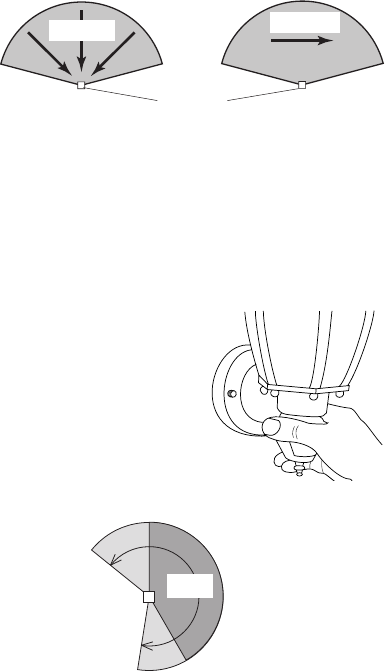
6
598-1207-01
❒ If you need to change the sensitivity,
temporarily remove the fixture and make
the adjustment. Too much sensitivity may
increase false triggering.
❒ Set the amount of TIME you want the
light to stay on after motion is detected.
(1, 5, or 10 minutes).
❒ Set the amount of time after dusk you
want the lights on accent level.
240°
Sensor Aiming
Adjustment Angle
❒ Walk through the coverage area noting
where you are when the lights turn on.
Move the sensor head left or right to
change the coverage area.
Note: Grasp the sensor
only as shown and turn
the entire sensor. Any
other method may
damage the sensor.
Do not force it past
the stops.
Least Sensitive Most Sensitive
The detector is less sensitive to motion di-
rectly towards it and more sensitive to across
motion.
Sensor
Motion
Motion
SPECIFICATIONS
Range . . . . . . . . . . . Up to 30 ft. (9.1 m)
[varies with surrounding
temperature]
Sensing Angle . . . . . Up to 150°
Electrical Load . . . . . Up to 100 Watt
Maximum Tungsten
Incandescent
Sensor Capacity . . . Up to 360 Watts (3.0 A.)
Maximum Tungsten
Incandescent
Power Requirements 120 VAC, 60 Hz
Operating Modes . . . TEST, AUTO, and
MANUAL MODE
Time Delay . . . . . . . 1, 5, 10 minutes
DualBrite
®
Timer . . . Off, 3, 6 hours, dusk-to
dawn
HeathCo LLC reserves the right to discontinue
products and to change specifications at
any time without incurring any obligation
to incorporate new features in products
previously sold.


















