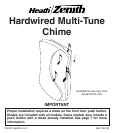8
598-1142-03
TUNE SELECTION (FRONT DOOR)
To Select a Tune to Play Each Time the Pushbutton is Pressed:
1. Determine the group of the selected tune (see Tune Selection Guide, page 36).
2. Set “Group Selection” switch to the group number desired (see Figure 1). Note: No tune will play
when Group Selection is in the “OFF” position.
3. Set “Scroll/Tune Selection” switch to the Tune Selection position.
4. Press the “Tune Selection” button until desired tune is heard. Note: Wait for each tune to play
completely before pressing button for next tune.
5. When the desired tune plays, the tune is now selected to play each time the front door pushbutton
is pressed.
Note: The tunes within each group are sampled in order. Press the Reset button to quickly
start at the beginning of the list within a selected group.
To Select a Group of Tunes to be Played Each Time the Pushbutton is Pressed:
Note: Only one tune will play each time the pushbutton is pressed. The chime will cycle through
the tunes one at a time in the selected group each time the pushbutton is pressed.
1. Determine the group of tunes to be played (see Tune Selection Guide, page 36).
2. Set “Group Selection” switch to the group number desired (see Figure 1).
3. Set “Scroll/Tune Selection” switch to the Scroll position.
4. The group is now selected to play one tune at a time (in order) from the group each time the
pushbutton is pressed.
TUNE SELECTION (REAR DOOR)
To Select a Tune to Play Each Time the Pushbutton is Pressed:
Note: The two tunes are Beethoven’s Fifth (Position 1) and Ding-Dong (Position 2).
1. Set “Rear Tune” switch to desired position (see Figure 1).
2. The chime will now play the set tune each time the rear door pushbutton is pressed.