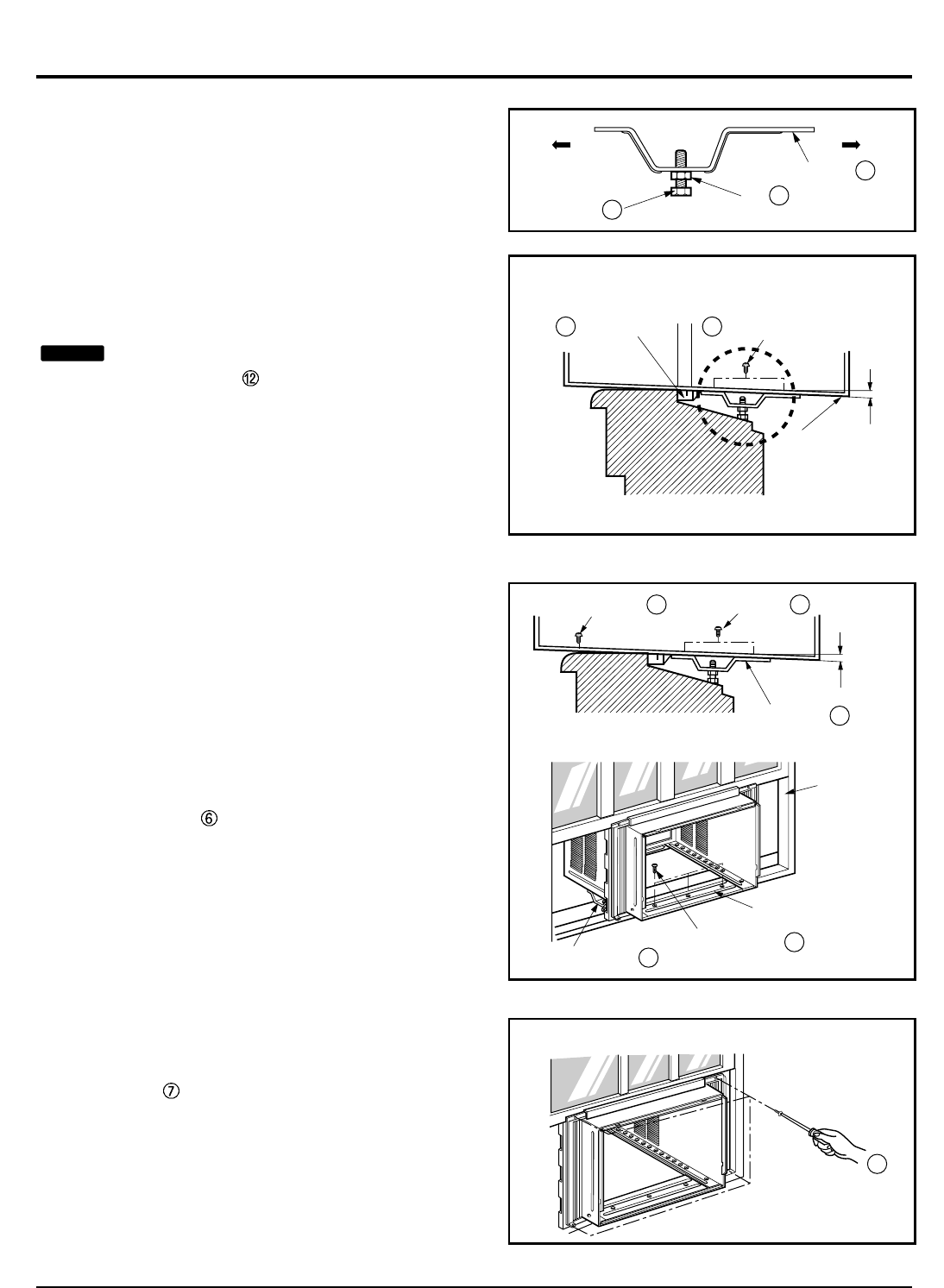
12 Room Air Conditioner
INDOOR OUTDOOR
Sill Support
Nut
Bolt
2
4
3
INDOOR OUTDOOR
12
6
7
2
5
Frame Guide
About 1/2"
Screw(Type A)
Cabinet
6
2
About 1/2"
Screw(Type B)
5
Screw(Type A)
Sill support
Sash track
Front Angle
Type C
Screw(Type B)
Sill support
3. Loosely assemble the sill support using the parts
in Figure 4.
4. Select the position that will place the sill
support near the outer most point on sill
(See Figure 4)
Be careful when you install the cabinet
(Frame Guides are broken easily).
5. Attach the sill support to the cabinet track hole in
relation to the selected position using
2 Type A screws in each support (See Figure 5).
6. The cabinet should be installed with a very slight
tilt (about
1
/
2") downward toward the outside
(See Figure 6).
Adjust the bolt and the nut of Sill Support for bal-
ancing the cabinet.
7. Attach the cabinet to the window stool by
driving the screws
(Type B) through the front
angle into window stool (5/8").
8. Pull each Frame Curtain properly to each window
sash track, and repeat step 2.
9. Attach each Frame Curtain to the window sash by
using screws (Type C).(See Figure 7)
NOTICE
Figure 4
Figure 5
Figure 6
Figure 7
Installation


















