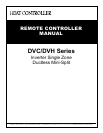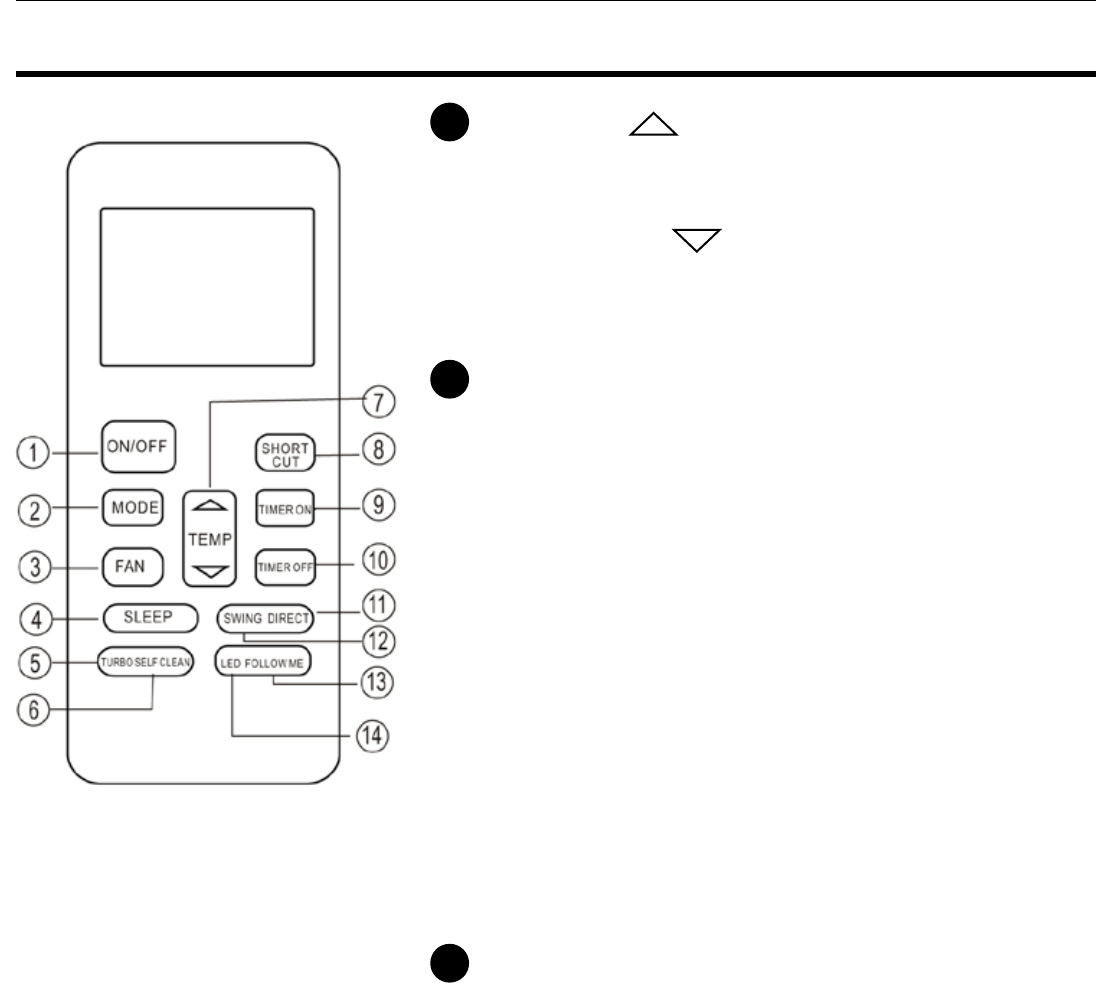
6
DVC/DVH Remote Controller Heat Controller
TEMP UP ( )
Pushthisbuttontoincreasetheindoortemperatureset
pointin1°Fincrementsupto86°F.
TEMP DOWN ( )
Pushthisbuttontodecreasetheindoortemperatureset
pointin1°Fincrementsdownto62°F.
SHORTCUT
•Usedtorestorethecurrentsettingsorresumethe
previous setting.
•Thersttimetheunitispoweredonandthe
SHORTCUTbuttonispressed,theunitwilloperatein
AUTOmode,80°Fsettemp,andautofanspeed.
•Pushingthisbuttonwillautomaticallyrevertbackto
theprevioussettingsincludingoperatingmode,set
temperature,fanspeedlevelandsleepfeature(if
activated)andtransmitthesignaltotheunit.
•Whenthisbuttonispressedformorethan2
seconds,thesystemwillautomaticallyrestorethe
currentoperationsettingsincludingoperatingmode,
settemperatures,fanspeedandsleepfeature(if
activated).
TIMER ON
Pressthebuttontoinitiatetheauto-ontimersequence.
Eachpresswillincreasetheauto-ontimersettingin
30minutesincrements.Whenthesettimedisplays10,
eachadditiontimethebuttonispressed,itwillincrease
theauto-ontimersettingin60minuteincrements.To
canceltheauto-ontimerprogram,simplyadjustthe
auto-ontimeto0.0.
Functions
7
8
9