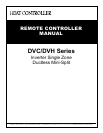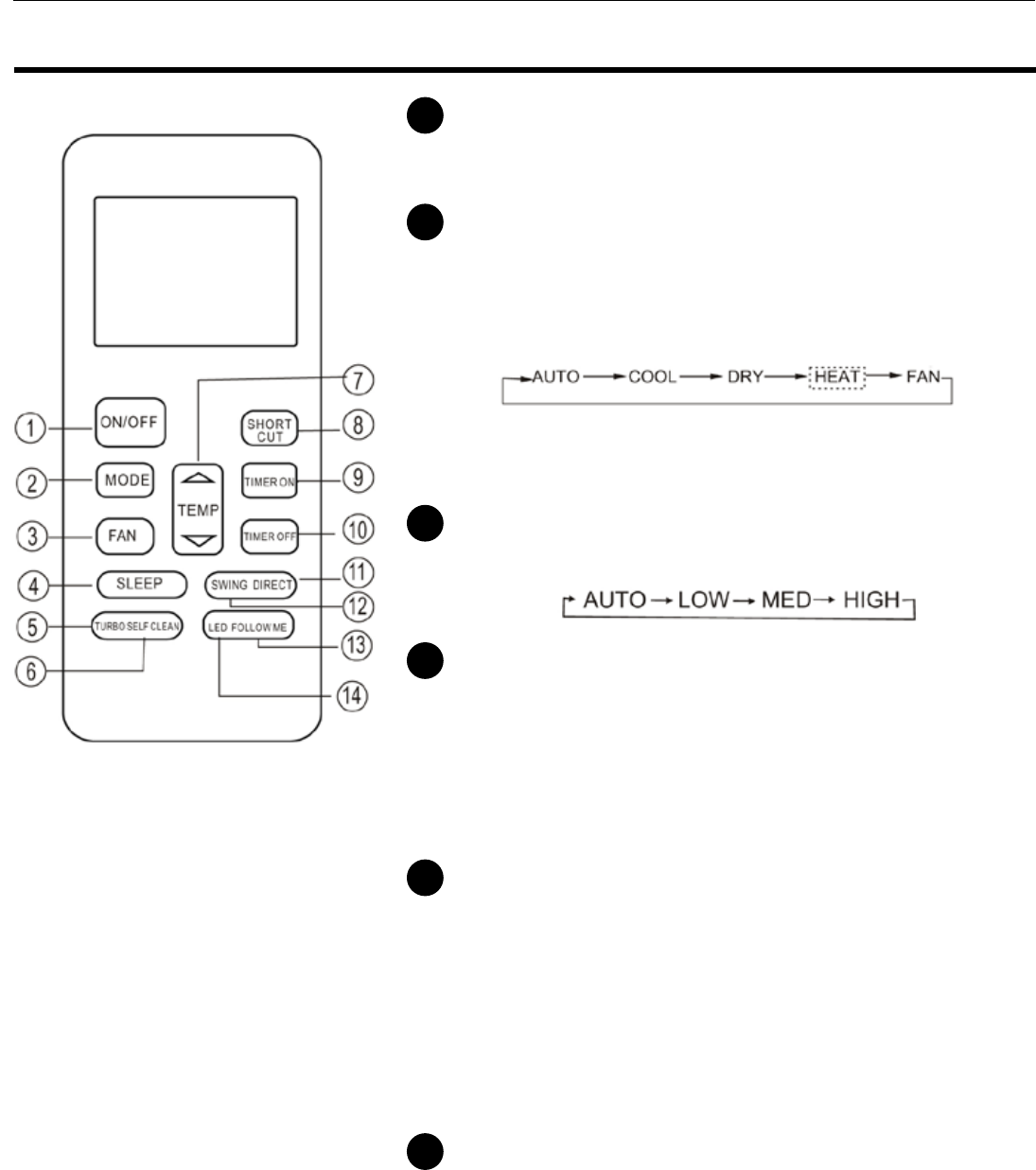
5
Heat Controller DVC/DVH Remote Controller
ON/OFF
Pressthisbuttontopoweron,whichstartstheunit’s
operation.Pushthebuttonagaintopoweroff,which
stopstheunit’soperation.
MODE
Eachtimethisbuttonispressed,amodeisselectedin
asequenceofAUTO,COOL,DRY,HEAT*,andFAN
then repeat.
*Heat mode is applicable to heat pump models only.
FAN
Presstoselectthefanspeedinfourintervals:
SLEEP
PressthisbuttontoactivatetheSLEEPmode.Pressit
againtodeactivate.Thisfeaturecanonlybeselected
whentheunitisinCOOL,HEAT*,orDrymode.Usethis
featureforthemostcomfortabletemperaturecontrol
whileyousleepandyourbodytemperaturerises.
*Heat mode is applicable to heat pump models only.
TURBO
ActivatesordeactivatestheTurbofunction.Pressthis
buttonforTurbofunction.Turbofunctionenablesthe
unittoreachthesettemperatureintheshortesttime.In
thecoolingmode,theunitwillblowcoldairatasuper
highfanspeed.Inheatingmode*,theunitwillblowhot
airasuperhighfanspeed.
*Heat mode is applicable to heat pump models only.
SELF CLEAN
Thisfunctionhelpstokeeptheinsideoftheunitdryand
preventsmoldfromforming.Itisparticularlyusefulat
theendoftheseasonwhentheunitwillnotbeinuse
foralongperiodoftime.Presstheselfcleanbuttonto
initiatetheselfcleaningfunction.
Functions
1
2
3
4
5
6
*