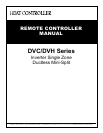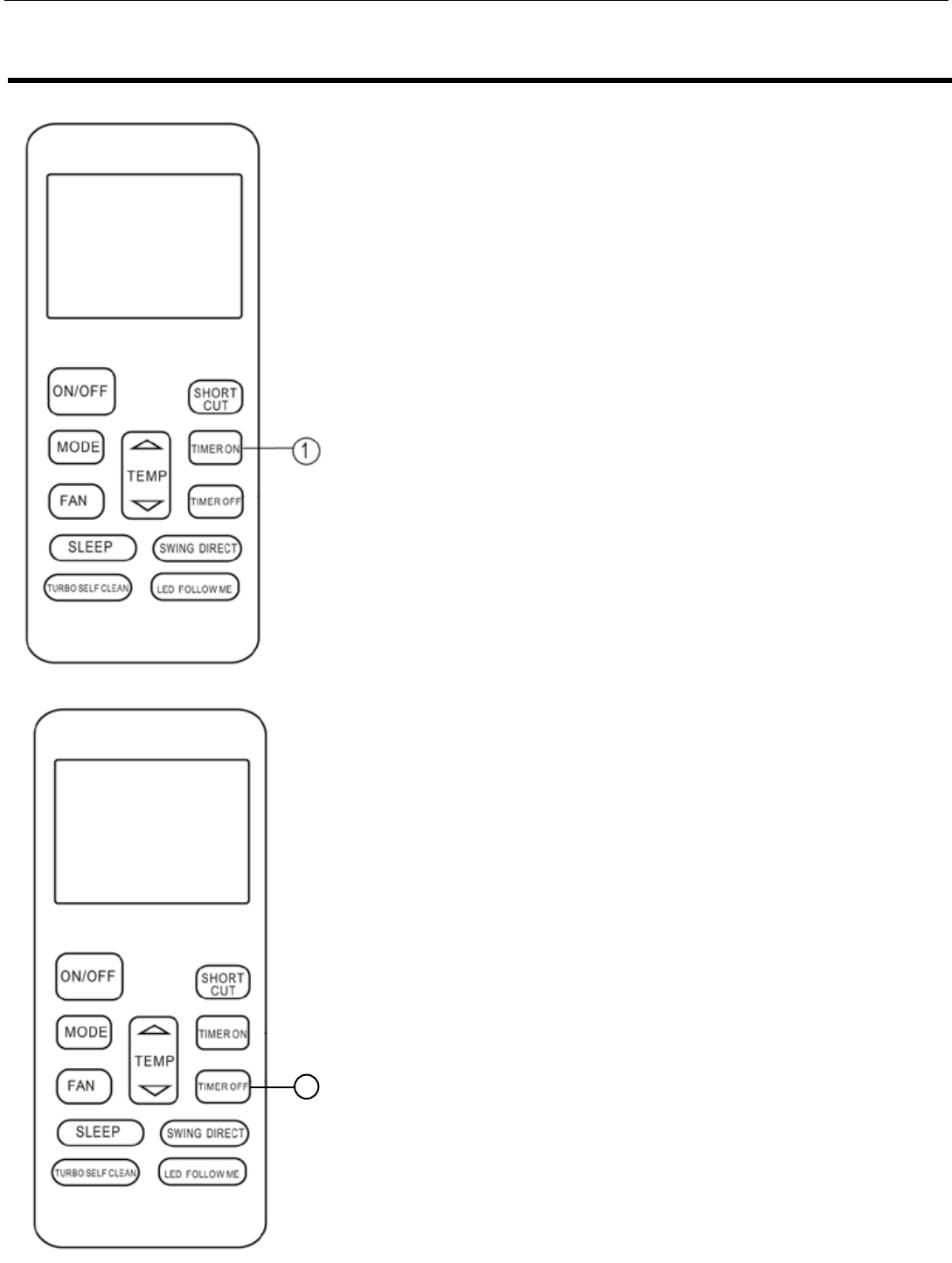
11
Heat Controller DVC/DVH Remote Controller
TIMER OPERATION
PresstheTIMERONbuttontosetthetimetheunit
shouldautomaticallyturnon.PresstheTIMEROFF
buttontosetthetimetheunitshouldautomaticallyturn
off.
1.PresstheTIMERONbutton.Theremotecontroller
showTIMERON,thelastAuto-onsettimeandthe
“H”iconwillbeshownontheLCDdisplay.Nowitis
readytoresettheAuto-ontimetoSTARToperation.
2.PushtheTIMERONbuttonagaintosetdesiredAuto-
ontime.Eachtimeyoupressthebutton,thetime
increasesbyhalfanhourbetween0and10hours
andbyonehourbetween10and24hours.
3.AftersettingtheTIMERON,therewillbeaone
seconddelaybeforetheremotecontrollertransmits
thesignaltotheairconditioner.Then,after
approximatelyanother2seconds,the“H”iconwill
disappearandthesettemperaturewillre-appearon
theLCDdisplay.
TO SET THE AUTO-OFF TIME
1.PressTIMEROFFbutton.Theremotecontroller
showTIMEROFF,thelastAuto-offsettingtime
andthe“H”iconwillbeshownontheLCDdisplay
area.NowitisreadytoresettheLCDdisplayarea.
NowitisreadytoresettheAuto-offtimetostopthe
operation.
2.PushtheTIMEROFFbuttonagaintosetdesired
Auto-offtime.Eachtimeyoupressthebutton,the
timeincreasesbyhalfanhourbetween0and10
hoursandbyonehourbetween10and24hours.
3.AftersettingtheTIMEROFF,therewillbeaone
seconddelaybeforetheremotecontrollertransmits
thesignaltotheairconditioner.Then,after
approximatelyanother2seconds,thesignal“H”will
disappearandsetthetemperaturewillre-appearon
theLCDdisplay.
Remote Operation
1