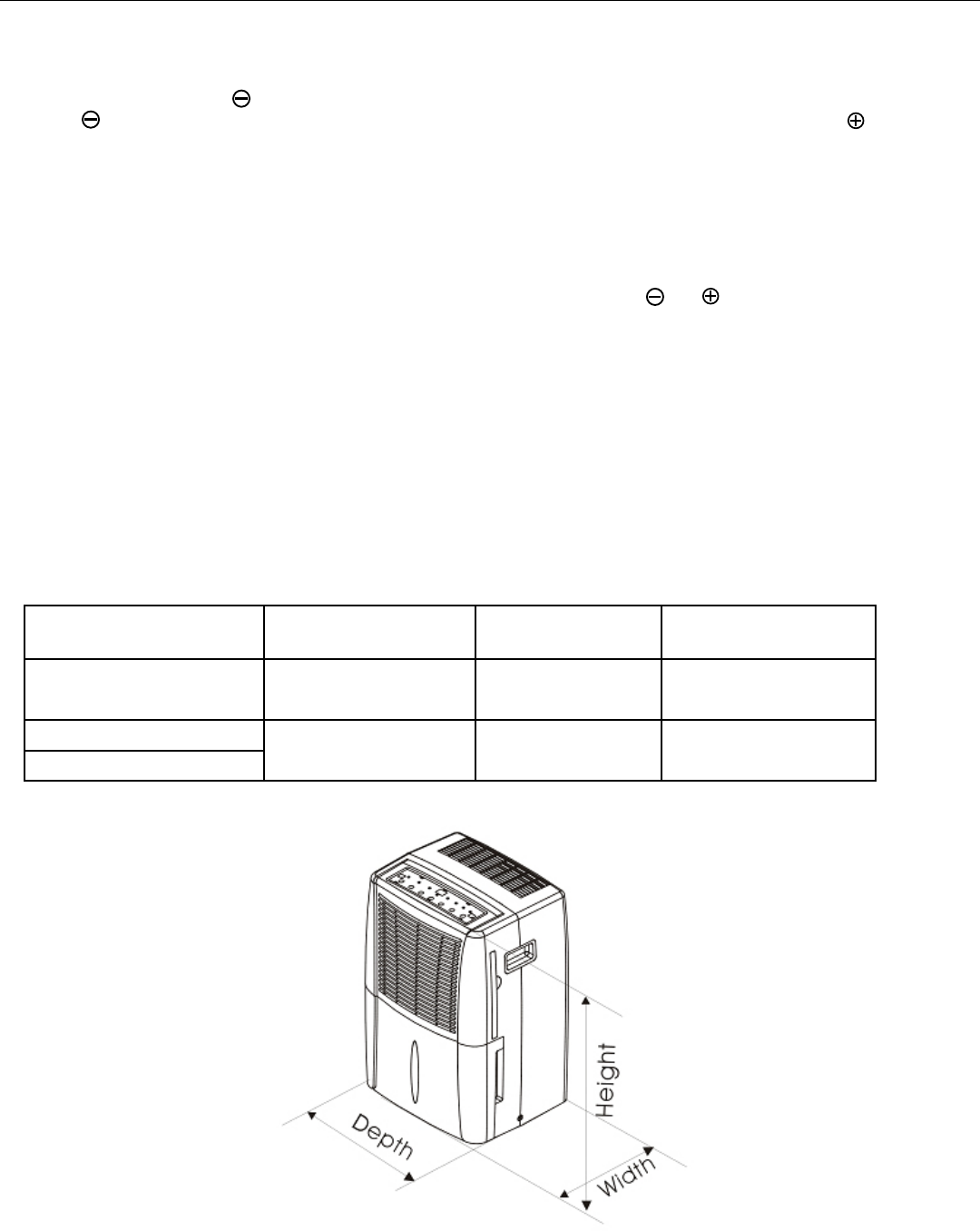
BHD-G Service Manual Portable Dehumidier with R-410A Heat Controller, Inc.
3
3. Humidity Set Control
The humidity level can be set within a range of 35%RH (Relative Humidity) to 85%RH (Relative Humidity) in 5%
increments.
For drier air, press the button and set to a lower percent value(%). When the value displays 35%,press
the button again will activate the continuous dehumidifying operation. For damper air, press the button
and set a higher percent value(%).
TIMER Set Control
Use the (+) or (-) buttons to set the Auto start and Auto stop time from 0.0 to 24 hours.
4. Fan speed
Control the fan speed. By pressing either High or Normal fan speed. Set the fan control to High for maximum mois-
ture removal. When the humidity has been reduced and quieter operation is preferred, set the fan control to Normal.
5. TIMER
Press to initiate the Auto start and Auto stop feature, in conjuction with the and keys.
6. Display
Shows the set % humidity level from 35% to 85% or auto start/stop time (0~24 hours) while setting, then shows
the actual (+5% accuracy) room % humidity level in a range of 30%RH (Relative Humidity) to 90%RH(Relative
humidity).
Error Codes:
AS- Humidity sensor error--Unplug the unit and plug it back in. If error repeats, call for service.
ES- Temperature sensor error-- Unplug the unit and plug it back in. If error repeats, call for service.
P1- Unit is defrosting-- Allow the unit time to automatically defrost. The error will clear after the unit self defrosts.
P2- Bucket is full-- Empty the bucket and replace in the right position.
CO- Continuous dehumidifying mode is selected.
1.5 OUTSIDE DIMENSIONS
Model
Width
in. (mm)
Height
in. (mm)
Depth
in. (mm)
BHD-301-G 13.28” (340) 19.88” (505) 9.96” (253)
BHD-501-G
15.47” (393) 24.49” (622) 12.64” (321)
BHD-651-G


















