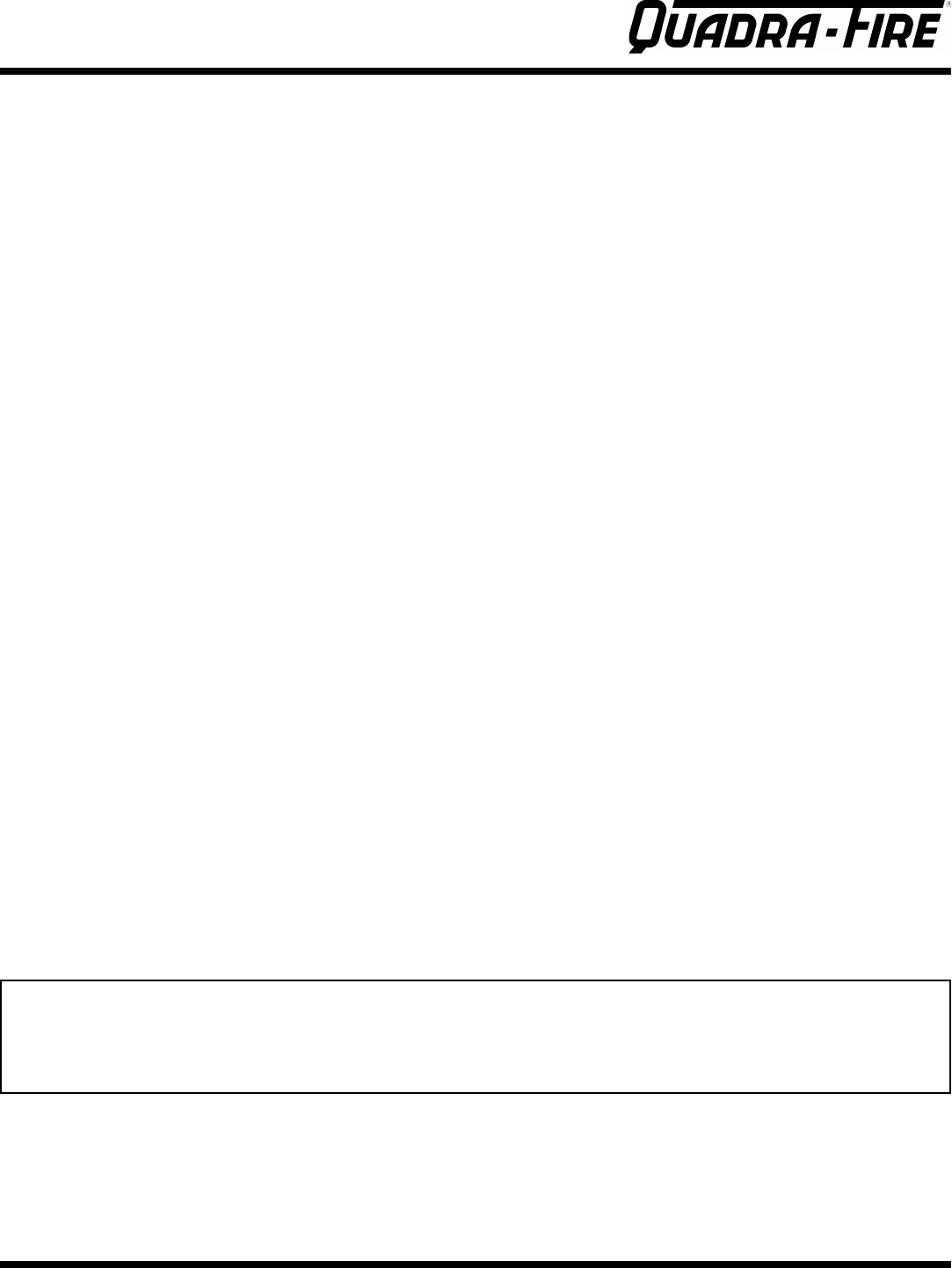
Hearth & Home Technologies - Colville
1445 North Highway, Colville, WA 99114-2124
VILLAGE COLLECTION ELECTRIC FIREPLACE
15
09/03
4030-240 Rev F
Note: This equipment has been tested and found to comply with the limits for a Class B digital device, pursuant to Part 15 of the FCC
rules. These limits are designed to provide reasonable protection against harmful interference in a residential installation. This
equipment generates, uses and can radiate radio frequency energy, and, if not installed and used in accordance with the instructions,
may cause harmful interference to radio communications. However, there is no guarantee that interference will not occur in a particular
installation.
e. Remote Transmitter Function
1) The hand held remote transmitter is only an on/off control. When the transmitter is active, the remote LED light will be
RED. Upon initial use, there may be a delay of three seconds before the remote receiver will respond to the transmitter.
This is part of the systems design.
2) With the main power switch (located on the appliance) in the ON position, press the on button on the hand held remote
transmitter to turn on the appliance. The transmitter does not control/change the other switches or controls located on the
appliance. Features of the appliance (flame motion and heater) will remain in their last set position. If you would like to
change the setting you will have to access the manual controls (located on the appliance) to set the desired position.
3) To turn off the appliance, press the OFF button on the hand held remote transmitter.
4) With the appliance turned on by the hand held remote transmitter, you can override it by turning the manual flame switch
on the appliance to OFF or by turning the optional wall switch off.
5) Operation of the switches on the dashboard will override all other switches within the appliance system and be operated
by the dashboard switches.
3. Wall Switch Control (hardwired appliances only) (WSK-21-HTI & WSK-21-W-HTI)
a. The wall switch wiring can be found in the Section F. Wiring.
b. The wall switch has an operating voltage of 24VAC, do not hook up to 120/208/240VAC. For installations you can use 24AWG
thermostat wire connected to a standard wall switch. It is recommended not to exceed 15 of wire from appliance.
c. With the main power switch (located on the appliance) in the ON position, the wall switch can turn the appliance on and off.
The wall switch does not control the other switches or controls located on the appliance. Features of the appliance (flame
motion and heater) will remain in their last set position. If you would like to change the setting, you will have to access the
manual controls (located on the appliance) to set the desired position.
d. With the appliance turned on by the wall switch, you can override it by turning the manual flame switch on the appliance to
OFF or by pressing the OFF button on the remote transmitter.
4. FCC Requirements
If this equipment does cause harmful interference to radio or television reception, which can be determined by turning the equipment off
and on, the user is encouraged to try to correct the interference by one or more of the following measures:
Reorient or relocate the receiving antenna.
Increase the separation between the equipment and the receiver.
Connect the equipment into an outlet on a circuit different from that to which the receiver is connected.
Consult the dealer or an experienced radio or TV technician for help.
CANADIAN EQUIPMENT REQUIREMENTS
This digital apparatus does not exceed the Class A/Class B limits for radio noise emissions from digital apparatus set out in the Radio
Interference Regulations of the Canadian Department of Communications.
This device complies with RSS-210 of Industry and Science Canada. Operation is subject to the following two conditions: 1) This device
may not cause interference, and 2) this device must accept any interference, including interference that may cause undesired operation
of the device.


















