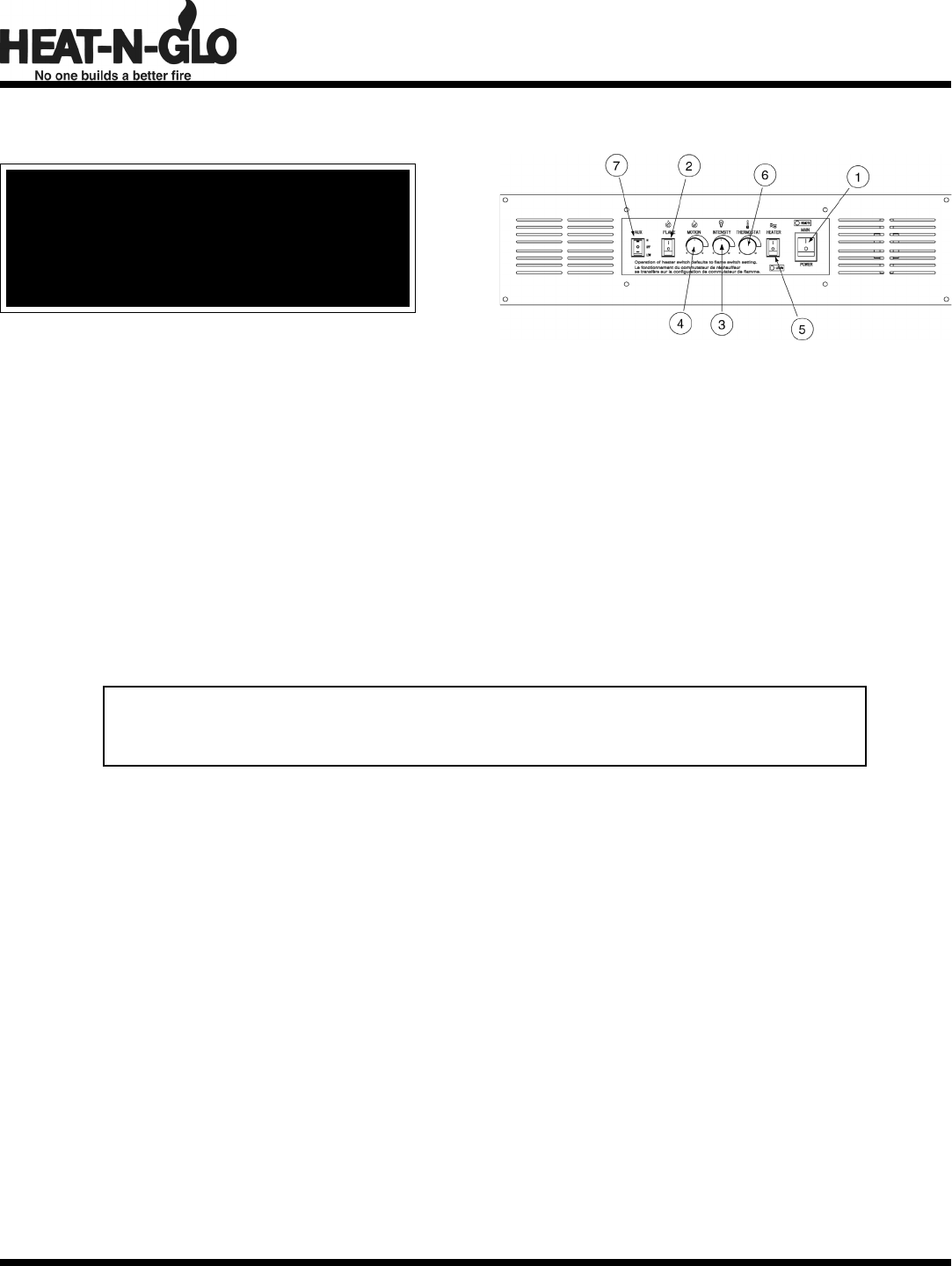
Hearth & Home Technologies Inc. 800 W.
Jefferson, Lake City, MN 55041.
CRESTFIRE SERIES ELECTRIC FIREPLACE
11
10/03
4030-239 Rev G
I. OPERATING INSTRUCTIONS
WARNING!
All electric heaters have hot and arcing or sparking
parts inside. Do not use it in areas where gasoline,
paint or flammable liquids are or stored. Do not use
where the appliance may be exposed to flammable
vapors.
1. Manual Controls
a. Access Controls
Controls are located behind the lower grille panel. To access the controls, lift up on the lower grille panel and rotate it forward.
b. Function of Manual Controls
1) Main Power Switch
a) Main power switch is used to provide power to all controls. When the main power switch is on, the appliance can be
turned on by one of three methods: by the manual control on the appliance, the remote control (optional) and/or the
wall switch (optional). Also, when the main power switch is in the ON position, you will be able to operate the
auxiliary switch.
b) When the main power switch is off, the manual switches, remote control and wall switch will not work.
c) It is recommended that during long periods of non-usage that the main power switch is turned to the OFF position.
2) Flame Switch
a) When the flame switch is in the ON position, the lights and flame will come on.
b) The flame switch must also be in the ON position before the heater system will turn on.
c) When the flame switch is in the OFF position, the remote control or the wall switch can be used to turn the appliance
on and off.
Note: If you lose power during operation or by turning the main power switch to OFF, the appliance will
need to be reset. To reset the appliance, make sure that you have power to the appliance and the main
power switch is in the ON position. Turn the flame switch off and on to reset the appliance.
3) Flame/Ember Bed Intensity Control
To change the intensity of the flame and ember bed, turn the control knob clockwise to increase the intensity.
Turn the control knob counter-clockwise to reduce the intensity.
4) Flame/Ember Bed Motion Control
To change the motion of the flame and ember bed, turn the control knob clockwise to increase the motion.
Turn the control knob counter-clockwise to reduce the motion.
5) Heater Switch
a) The heater will only operate if the flame switch is in the ON position. With the flame switch on, the heater system is
supplied with power and is able to be turned on.
b) When the heater is in the OFF position, the appliance can operate with flame but no heat.
6) Thermostat Control
a) With the heater system on, the thermostat control will allow you to adjust the temperature to the desired setting.
b) To adjust the thermostat to the desired temperature setting, turn the control knob clockwise all the way. Then turn
counter-clockwise until you hear a click.
c) If this is not the desired temperature setting, turn the control knob clockwise slightly. You should hear a click and the
heater should be on. You may have to adjust the thermostat once the desired room temperature is reached and the
heater system is still on.
d) To increase the desired temperature setting, turn the control knob clockwise until you hear a click and the heater
system will turn on.
7) Auxiliary Switch
a) This is used for an optional accessory kit for the CF750E and CF750EV appliances.
b) This switch operates independently from the rest of the switches. The main power switch must be in the ON position.
c) Position I is for low setting and Position II is for high setting.


















