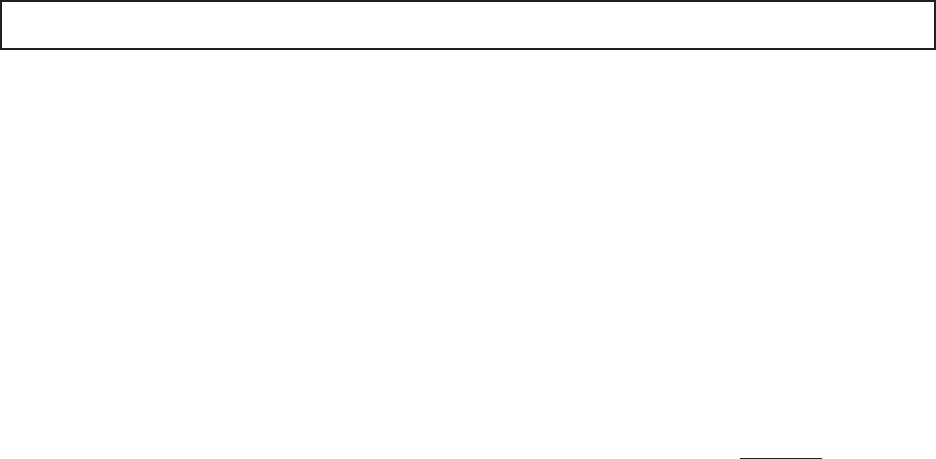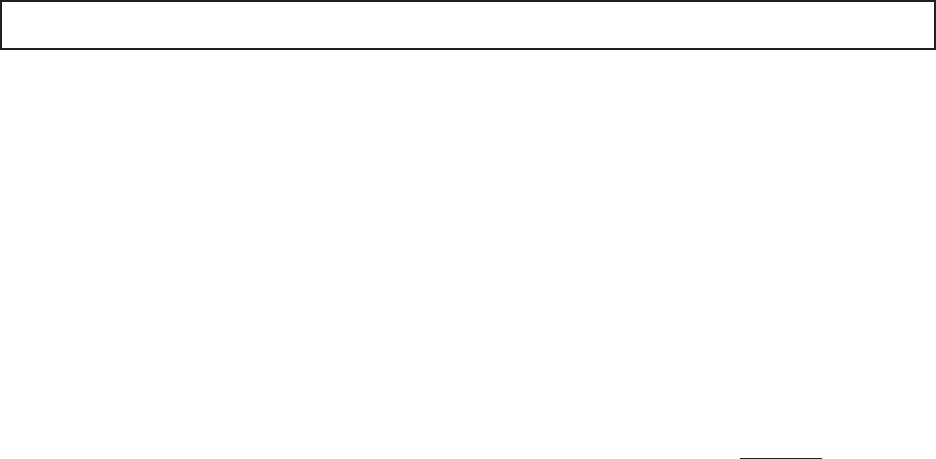
SKU 92038 For technical questions, please call 1-800-444-3353. Page 8
2. Read all of the directions and safety instructions in the manual for the product
used with this Pump.
Mounting the Pump
3. Use the proper hardware (capable of supporting the weight of the pump fully; not
included) to mount the Pump vertically to a secure mounting location
(also capable of supporting the pump properly), making sure that the Pump is at
least 18” from the ground.
4. Fill the unit with 4.5 gallons of high quality hydraulic oil.
Attaching Hydraulic Hoses
Note: All hydraulic hoses must be rated at a working pressure of at least 2200 PSI.
5. With pipe thread seal tape (not included), wrap the threads on both ends of a
NPT 3/8” male connector (not included). Tighten one end of the male connector
(not included) into the female connection (see Assembly Drawing on page 12).
6. Securely attach the other end of the connector to the hydraulic system.
Operation
1. Plug the Pump into an approved 220 Volt outlet.
2. Press down on the Pressure Release Handle (3) to completely release hydraulic
pressure.
3. To pressurize the system, press the Lift Button (see the Assembly Drawing on
page 12).
WARNING!! Allow the pump 2 seconds to rest between motor starts.
Failure to comply may burn out the motor.
4. When finished operating the Pump, unplug the unit.
NOTE: If the Pump fails to operate, check the hose connections to make sure
fluid is pumping through the hoses. Then, check the fluid level. If the unit still fails
to operate, stop using it and have it repaired by a qualified technician.
OPERATING INSTRUCTIONS (continued)