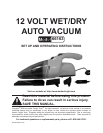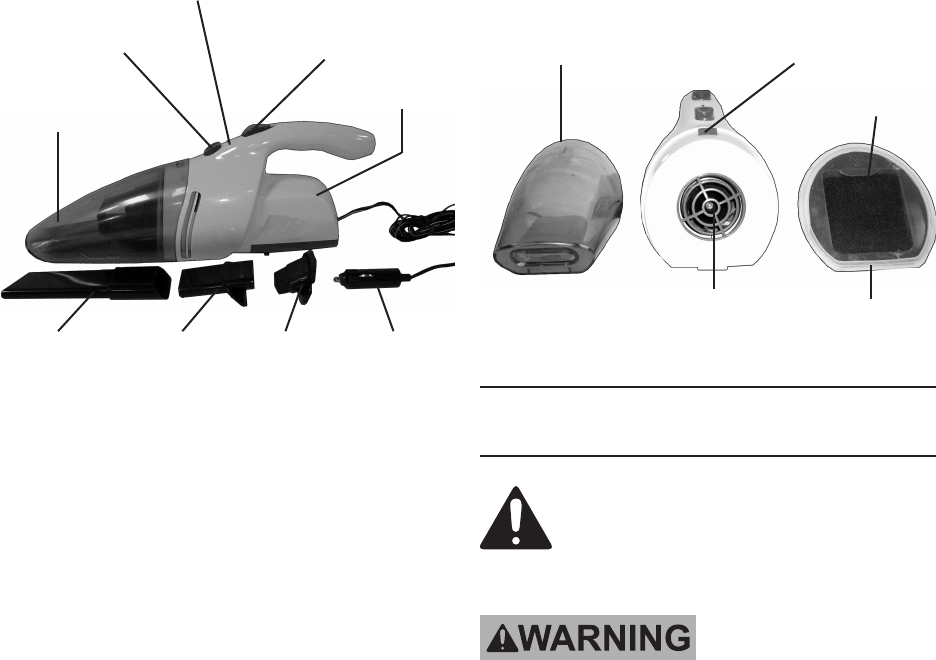
SKU 66163 For technical questions, please call 1-800-444-3353. Page 6
Vacuum in any direction until the area 5.
is cleaned of dirt, debris, or liquid.
6.
Switch (5) to turn off the Auto Vacu-
um. Then unplug the tool from the
outlet.
(See Figure A.)
Before storing, thoroughly clean the 7.
Collector (2), Filter Support (8), Filter
(9), and Impeller area of all dirt, de-
bris, and liquid. To do so:
Press the Collector Release Button a.
(3) to remove the Collector (2).
Remove the Filter (9) from the Filter b.
Support (8).
Wash the Collector (2), Filter Sup-c.
port (8), and Filter (9) with clean,
-
oughly. Then allow to dry.
Use a soft brush or compressed air d.
to clean out the Impeller area.
Reassemble the Auto Vacuum and e.
store it in a clean, dry, safe location
out of reach of children and other
unauthorized persons.
(See Figure B.)
MAINTENANCE AND
SERVICING
Procedures not specically
explained in this manual
must be performed only by a
qualied technician.
TO PREVENT
SERIOUS INJURY
FROM ACCIDENTAL
OPERATION:
Turn the Power Switch (5) of
the Auto Vacuum to its “OFF”
position and unplug the tool
from the vehicle’s cigarette
lighter/accessories outlet
before performing any
inspection, maintenance, or
cleaning procedures.
TO PREVENT SERIOUS
INJURY FROM TOOL
FAILURE:
Do not use damaged
equipment. If abnormal noise
or vibration occurs, have the
problem corrected before
further use.
FIGURE A
MOTOR
(1)
COLLECTOR
(2)
POWER-ON LIGHT
(4)
POWER SWITCH
(5)
COLLECTOR
RELEASE
BUTTON
(3)
LARGE
CREVISE
NOZZLE
(6)
SMALL
CREVISE
NOZZLE
(10)
LIQUID
PICK-UP
NOZZLE
(7)
12 VOLT
POWER
PLUG
(11)
FIGURE B
CONTAINER RELEASE BUTTON
(3)
FILTER
(9)
FILTER
SUPPORT
(8)
COLLECTOR
(2)
IMPELLER