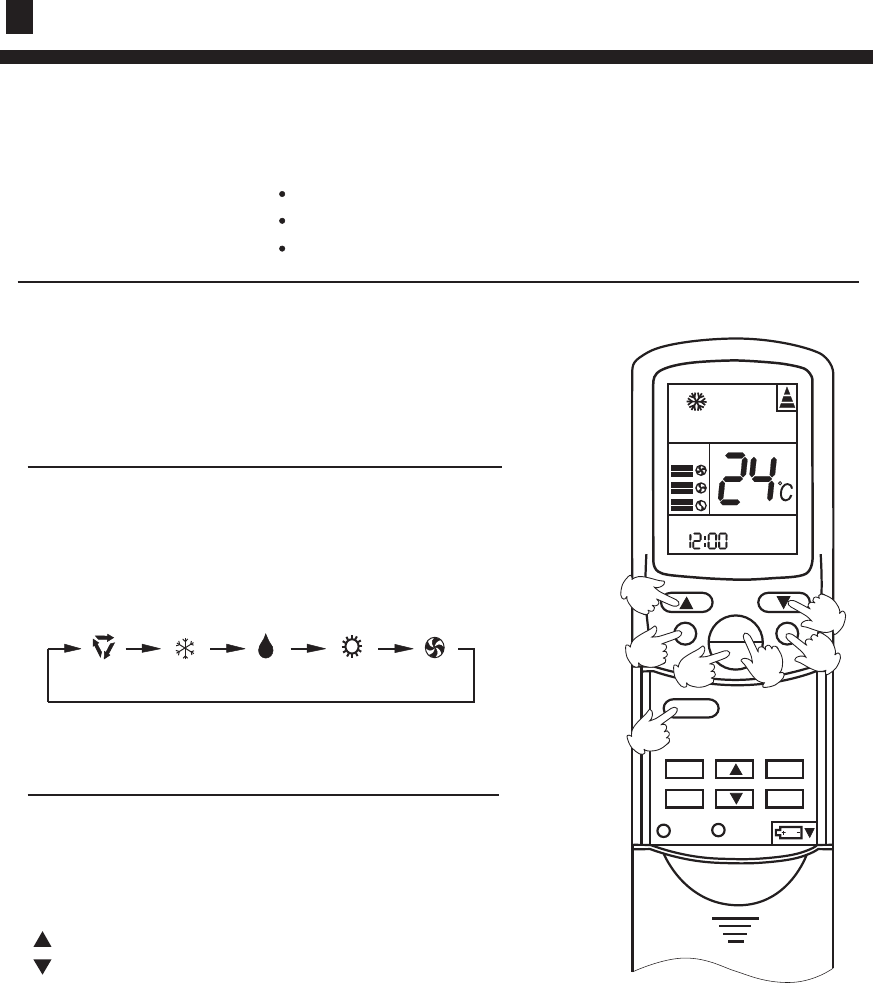
11
LOCK
RESET
GUIDE TO OPERATION
AUTO run, COOL,HEAT and DRY operation
Use COOL in summer.
Use HEAT in winter.
Use DRY in spring,autumn and in damp climate.
(1) Unit start
(2) Select operation mode
(3) Select temp.setting
Press ON/OFF button, unit starts.
Previous operation status appears on display.(Not Timer setting)
Power indicator on indoor unit lights up.
Press MODE button. For each press, operation
mode changes as follows:
Unit will run in operation mode displayed on LCD.
Stop display at your desired mode.
Hints
Unit will start running to reach the temp. setting on LCD.
*
*
Remote controller can memorize each operation status. When starting it next time,
just press ON/OFF button and unit will run in previous status.
AUTO COOL DRY HEAT FAN
Press TEMP button
Every time the button is pressed, temp. setting increases 1
Every time the button is pressed, temp. setting decreases 1
Recommendations
TEMP
SWING
FAN
ON
OFF
MODE
SLEEP
SET
CLOCK
TIMER
AM
1
4
3
2
3
6
5


















