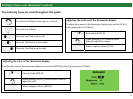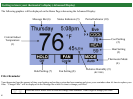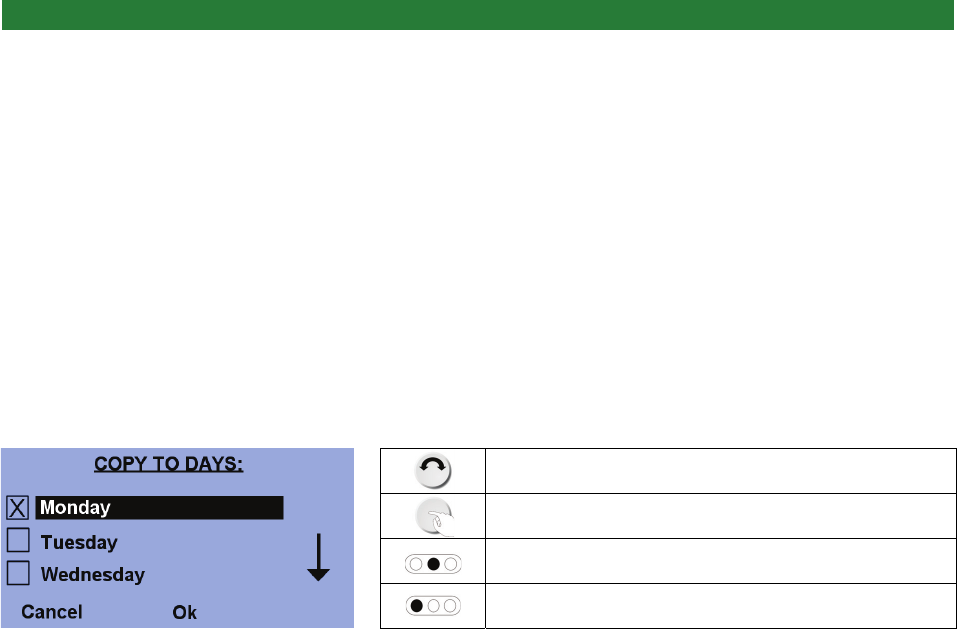
Modifying the program schedule
15
Turn the Scroll Wheel to highlight the desired day(s).
Press the Scroll Wheel to check the box next to the day(s) in which
the current schedule will be used.
When the desired days have been selected, press [Ok] to save the
schedule tor each of the checked days.
Press [Cancel] to discard changes.
Notes:
¾ At any time, you can undo changes made to the current schedule on the respective day by pressing [Cancel].
o Select a day from the list of days and modify the program schedule for that day, OR
o Press [Back] twice, to return to the Home Page
¾ When all of the modifications are complete, you can save the schedule for the respective day by pressing [Ok].
o Select a different day from the list of days and modify the program schedule for that day, OR
o Press [Back] twice, to return to the Home Page
¾ When all of the modifications are complete, you can save and copy the schedule for the respective day to any of the other days
in a week by pressing [Copy].
Copying a time schedule to other days
You may copy the program schedule from any given day, and copy it to any other day(s) in a week. After the
schedule for the respective day has been completed, press [Copy].