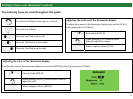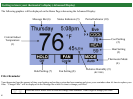Modifying the program schedule
13
¾ The time is increased and decreased in 15 minute increments.
¾ To disable a period, set it and the next period to the same time.
The 4 time periods for each day of the week are as follows:
MORNING
This is the time in which you typically awaken in the morning, along the desired temperature settings that will
remain until you leave your home for the day.
DAY
This is the time in which you leave your home for the day, along with the desired temperature settings that will
remain until you return home in the evening.
EVENING
This is the time in which you return home in the evening, along with the desired temperature settings that will
remain until you go to bed at night.
NIGHT
This is the time in which you go to bed at night, along with the desired temperature settings that will remain
until you awake the next morning.
When the desired time is displayed for the selected period, press the Scroll Wheel to highlight the Heat
temperature setting for the selected period on the respective day.
Turn the Scroll Wheel to adjust the time for the selected period on
the respective day. This is the time in which the selected period
starts and the previous period ends.
The time schedules above are preprogrammed
into your thermostat for every day of the week.