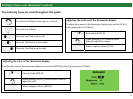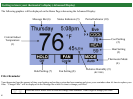About the fan and hold settings
9
To change the fan setting, press [FAN]. When first pressed, the Fan Setting Page is displayed:
About the fan and hold settings
¾ In Fan Auto mode, the fan runs only when the system calls for heating or cooling.
¾ In Fan On mode, the fan runs continuously.
¾ In Fan Cycle mode, the fan is cycled on and off every 10 minutes to circulate the air
To change the hold setting, press [HOLD]. When first pressed, the Hold Setting Page is displayed:
Turn the Scroll Wheel to scroll through the list of fan settings.
Press the Scroll Wheel or [Select] to select the highlighted setting.
Press [Cancel] to discard changes and return to the Home Page.
Turn the Scroll Wheel to scroll through the list of hold settings.
Press the Scroll Wheel or [Select] to select the highlighted setting.
Press [Cancel] to discard changes and return to the Home Page.
FAN
HOLD