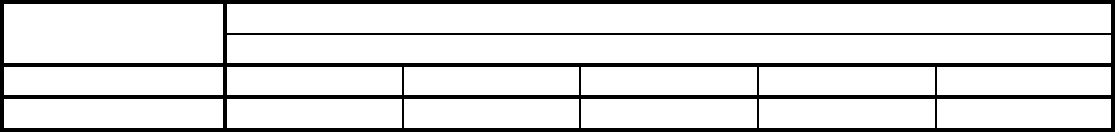
1
1
2
2
SETUP AND CONFIGURATION
NOTE: For proper operation of the features of this thermostat, the Time and Date must be set.
Even when connected to an HAI controller which sets the time and day, the Date must be
manually set in the thermostat under the “Settings” menu.
INSTALLATION SETTINGS
This section describes the items that the installer must setup as part of the thermostat installation. The
Installation Settings menu is used to configure the operating parameters of the thermostat.
To access the Installation Settings mode:
1. From the Home Page, press the Scroll Wheel.
2. Turn the Scroll Wheel until “Setup” is highlighted.
3. Press the Scroll Wheel or [Select] to select “Setup”.
4. Turn the Scroll Wheel until “Installation Settings” is highlighted.
5. Press the Scroll Wheel or [Select] to select “Installation Settings”.
6. Read the warning and then press [Continue] to proceed.
7. To exit Setup mode, press [Back] several times until the Home Page is displayed.
Notes:
1. The thermostat will automatically default to the Home Page after 3 minutes of no key activity.
2. The word "default" indicates the initial setting when the thermostat is delivered from the factory.
3. Unless otherwise noted, an asterisk (*) next to a setup item indicates the default setting.
Thermostat Address
If you are using remote communications and you are installing more than one thermostat, each must be set to a
unique address. The default address setting is 1.
An address from 1- 127 may be selected.
Communications Mode
The thermostat can communicate with remote systems in different modes. The following modes are available:
*Serial: RS-232 mode for use with personal computers and automation systems.
Communications
Day/Night: The thermostat remotely communicates with a remote setback switch.
System Baud
*100 300 1200 2400 9600
Expansion Baud
100 300 *1200 2400 9600
System Options
Note: Before operating the thermostat, the “System Type” and “System Mode” must be configured.
The thermostat can be configured with the following system options:


















