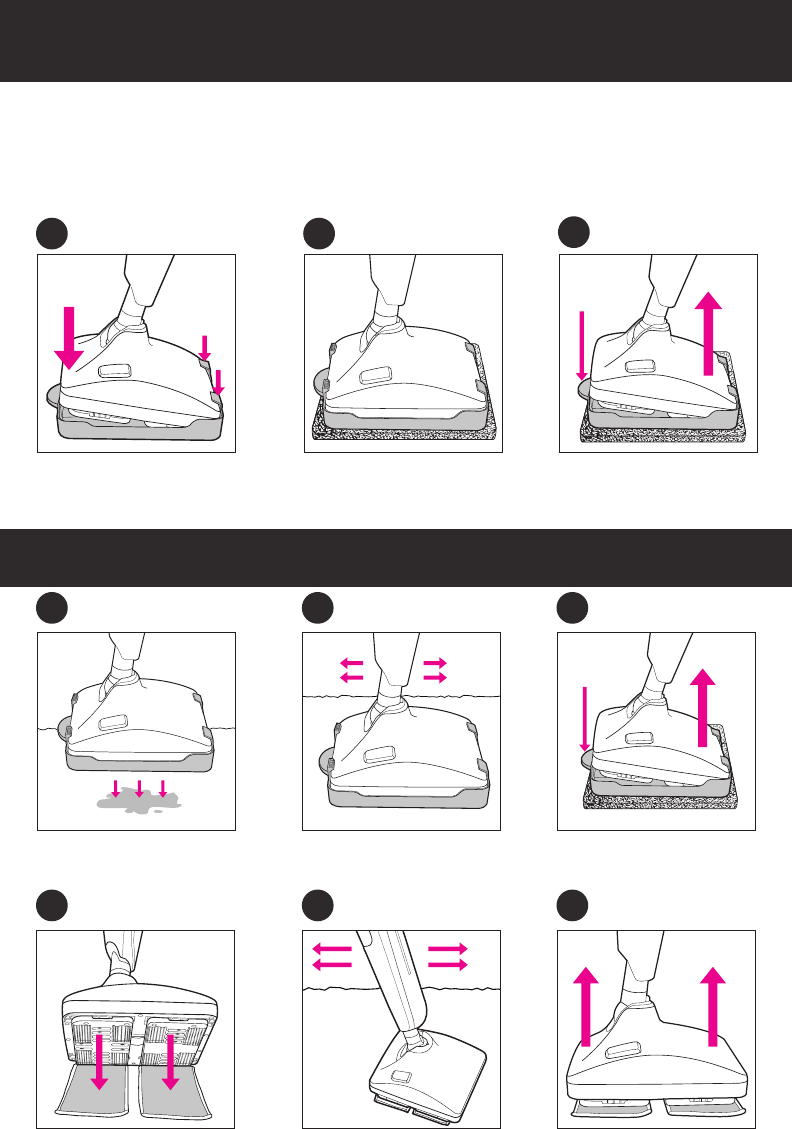
14
Using the Carpet Glide
1
4
Place unit on stain. Let stand for
a few seconds. Allow steam to
saturate stain.
Gently place unit on Ultra-micro-
fiber cleaning pads.
2
5
Slowly move unit back and forth
over stain.
Use the pad to rub the area
“blotting” out the stain.
“Hands Free”
Removal Tab
3
6
Remove carpet glide from
unit with hands free tab.
Turn unit OFF. When cooled,
remove Ultra-microfiber pads.
Using the Carpet Glide - FOR FRESH STAINS
TAB
TAB
“Hands Free”
Removal Tab
1 2
Attach carpet glide by placing
unit under “tabs” and gently
pushing down into place.
With carpet glide attached, place
on Floor Protector / Resting Mat.
Turn Steam ON and follow
operating instructions to clean.
Turn unit OFF, let cool. Use
foot on “Hands Free” tab to
remove Tray from steam head.
What is the Carpet Glide?
The carpet glide enables the Multiforce Pro™ to
freshen, deodorize and sanitize carpeting, rugs,
upholstery, pet cushions and more. Used with
the Multiforce Pro™ it kills dust mites and other
allergens on a variety of surfaces.
NOTE: The Carpet Glide is used WITHOUT the Pads
or Scrub Brushes.
3
To Remove
Carpet Glide
DO NOT use CR-motion™ when Carpet Glide
is attached to unit. Doing so could result in
product malfunction or product failure.
WARNING


















