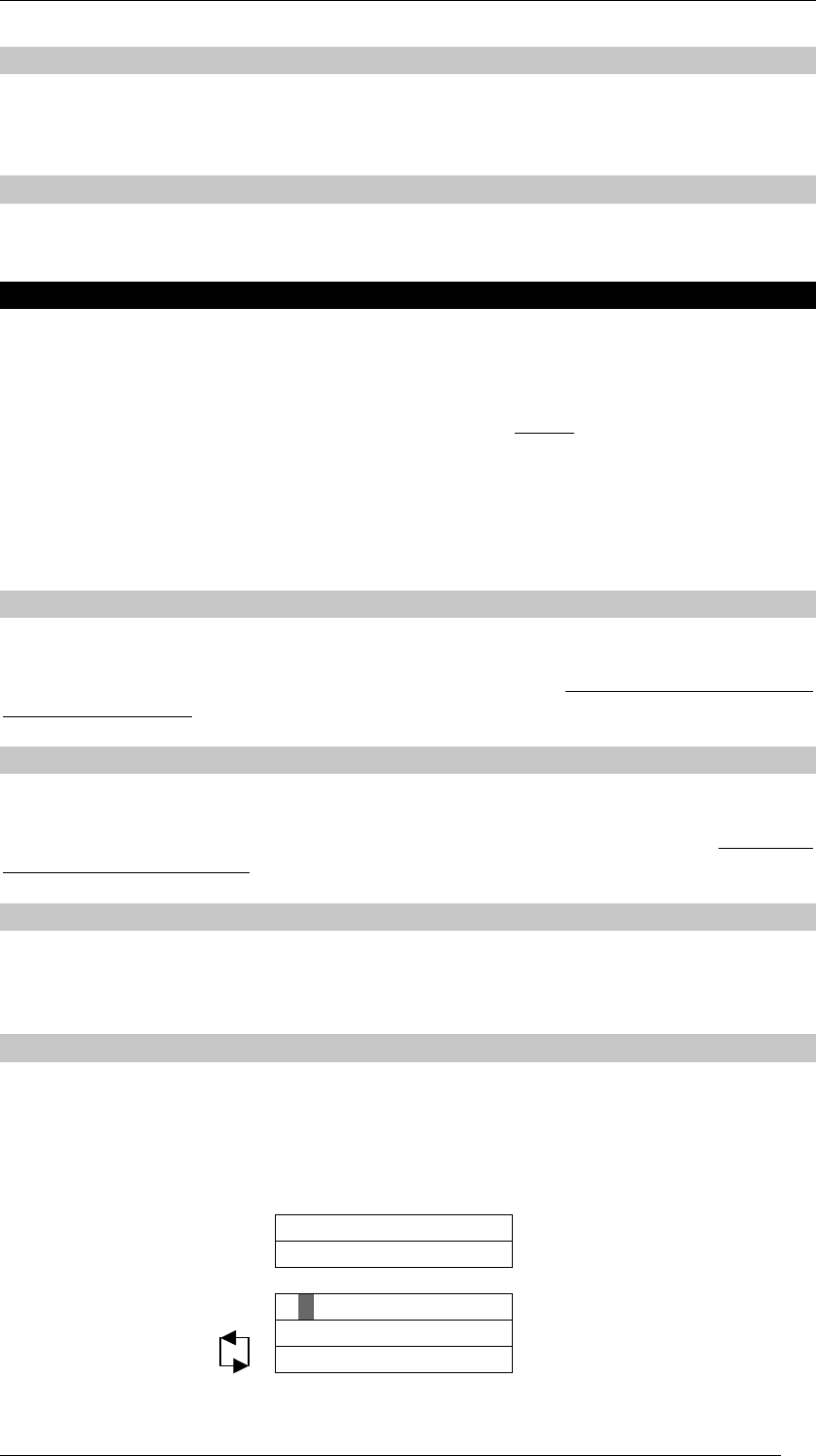
ACT1000/2000 Operating Instructions Software Version 3.23-00
Page 5 of 32
One-To-One
In One-To-One Mode, any known card may be assigned to any of the first 1000/2000 users.
If the site code and card number are known then they may be entered in from the keypad or
the card may also be presented to a reader (similar to Learn Mode).
Card Validity (ACT 2000 Only)
The Card Validity menu allows any of the first 2000 users to be assigned a validity period. A
user is considered invalid if the current date is not within the validity dates.
Group Setup
The Group Setup menu allows the operator to control how the system handles groups of
users. A group may be enabled or disabled as a block, and may have options and timezones
applied to the group as a whole. Users 1 to 1000/20000 may be assigned to any of the 32
groups. Users numbered above 1000 on the ACT1000 always
belong to the first group
(unless programmed in blocks of 100 via ACTWinPro). Group selection is the same as for
users: the group is selected by either using the 0 key to advance to the required group, or
alternatively by using the numeric keys 1-9 to directly enter the number of the desired group.
The top line of the display will show the name for each group if one has been entered,
otherwise the number only will be displayed
.
Enable
The Enable function allows a group of users to be enabled. Pressing the ✔
✔✔
✔ key enables the
displayed group. This means that the cards or tokens belonging to all users in the group will
be recognized and will be allowed entry to the protected area provided that the individual
users are also enabled.
Disable
The Disable function allows a group of users to be disabled. Pressing the ✔
✔✔
✔ key disables the
displayed group. This means that the cards or tokens belonging to all the users in the group
will no longer be recognized and will not be allowed entry to the protected area even if the
individual users are enabled.
Assign Names
The Assign Names function allows a 16 character textual name to be assigned to each group.
Pressing the ✔
✔✔
✔ key selects text entry mode. The group name is entered or deleted in exactly
the same fashion as for individual user names.
Access Rights
The Access Rights function allows up to 8 timezone and door combinations to be specified
for all users in a group. When a group is selected, the combinations will be displayed on the
top line of the display in the form ABCDEFGH + -. The 0 key may be used to highlight one
of these combinations and the bottom line of the display will show that timezone and door
combination. Pressing the ✔
✔✔
✔ key allows the combination to be altered.
1) Select Group
Group 3 0 for next group
Timed Access
✔
✔✔
✔ to display access rights
2) Displaying access rights
A B C D E F G H + - 0 for next combination
At all times
✔
✔✔
✔ to change combination
Selected Doors


















