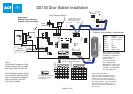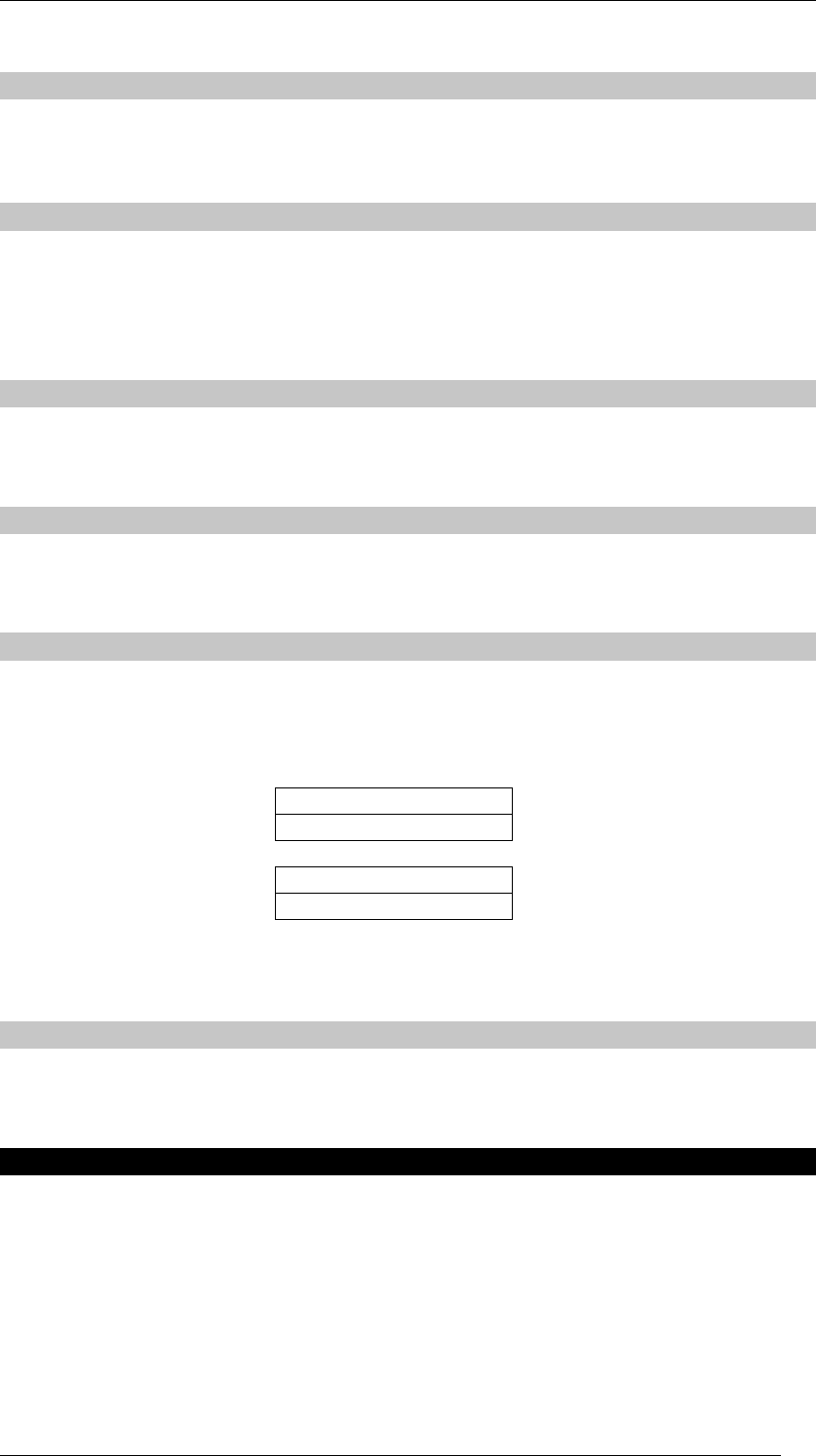
ACT1000/2000 Operating Instructions Software Version 3.23-00
Page 18 of 32
High Speed
Communications on the controller defaults to 9600 baud. The high speed option sets the
controller to operate at 19200 baud. This option applies to direct connect to a PC, networked
interface and printer modes of operation.
Slave Mode (ACT2000 Only)
This option selects slave mode operation as part of an ACT5000pc network. While the
controller is switched into slave mode and all card events are transmitted to the network
master for validation. The controller itself will not make any decisions on card events unless
it is operating in fallback mode due to a network failure. This option is always set to No
when using ACTWinPro.
No Hist. Log
This option suppresses the reporting of events occurring while offline in slave mode only.
Normally when the controller is operating in slave mode, events are logged locally if the
controller is offline, and are transmitted to the PC when communications are restored.
Print All
This option selects real-time printing to an attached serial printer. Each event is time stamped
and printed immediately on the printer. Real-time printing will be temporarily suspended
while a full log printout requested from the operator menu is in progress.
Remote Doors (ACT2000 Only)
This menu is where additional door stations or ACT1000 units are configured as extra doors
on the ACT2000 controller. The new door (Door 3 to 16) is selected using the 0 key and the
current status of the door is displayed on the bottom line of the LCD. The ✔
✔ ✔
✔ key may then be
used to enable or disable the door:
1) To enable, select a
Door 3 0 for next door
Disabled door
Disabled
✔
✔✔
✔ to enable door
2) To disable, select an
Door 3 0 for next door
Enabled door
Door Normal
✔
✔✔
✔ to disable door
If a non-existent or incorrectly addressed door is enabled, the door will be polled for a short
while, then the status will be displayed as Door Offline.
Set Password
A password consisting of a 10 digit number may be programmed into the controller to
prevent unauthorized access from remote ACTWinPro users. Ensure this password matches
the encryption key used by ACTWinPro.
Card Setup
The card setup menu is used to inform the controller which cards should be recognized by the
system. Usually all that is required is to set the primary site code for the system. The site
code is supplied along with any cards ordered, or can be obtained directly from ACT. In
addition, a site code from another installation may be entered allowing shared access to the
building. Where non-standard cards are being used, possibly from a previous access control
or time & attendance system, the card format may be altered to accept these.