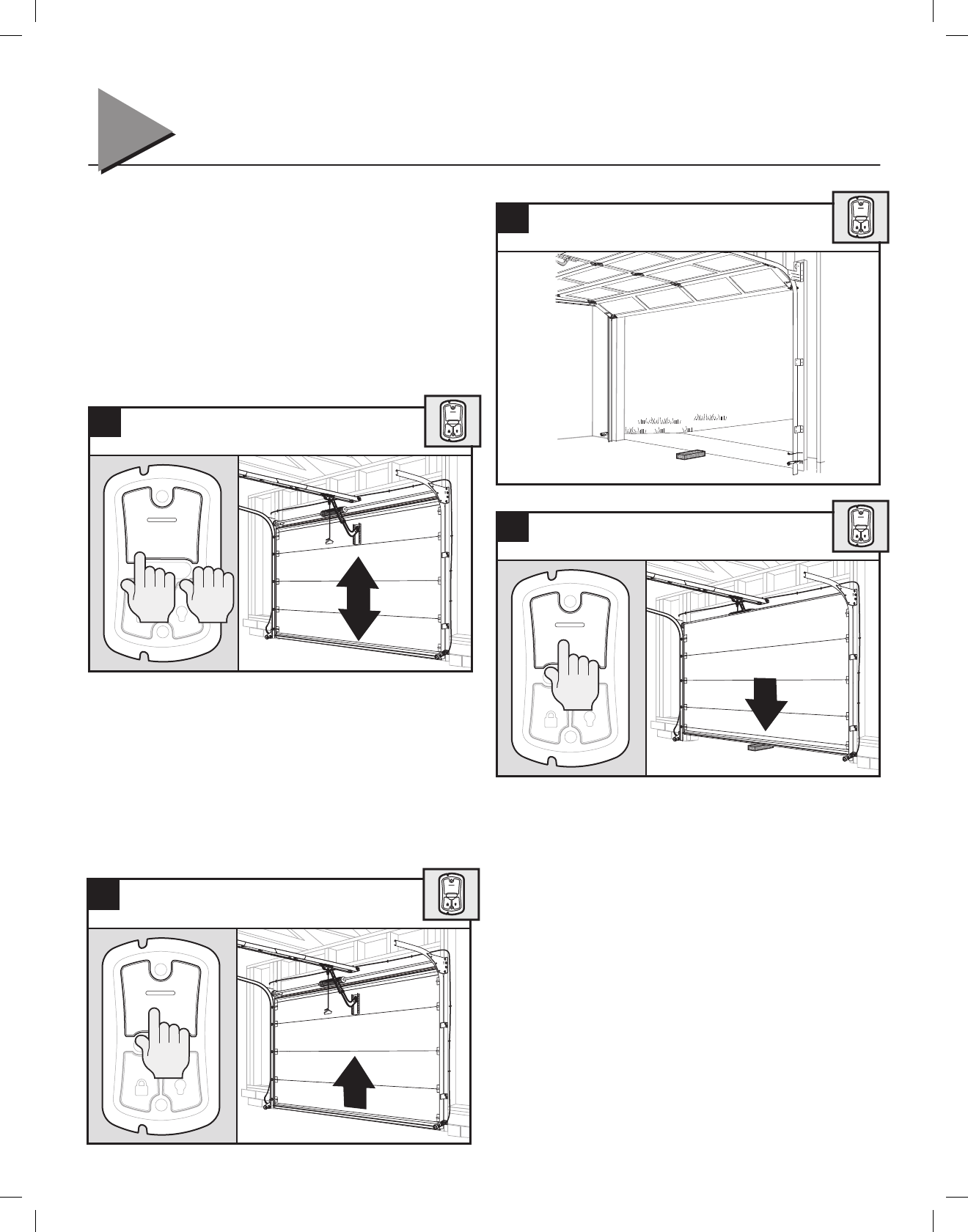
Required Programming
3
Force and Speed Control
These controls are factory programmed and automatically set
themselves when you use the Wall Console to open and close the
garage door for the rst time. The door MUST complete a full cycle
from open to close and close to open before it is fully set.
NOTE:
Force or Speed controls DO NOT require programming. Force
and Speed Limits are factory set and rarely require adjustments.
Making adjustments to these settings is covered in Troubleshooting
Section of this manual (pages 18-19).
NOTE:
Using these functions for the first time automatically sets the
Force needed to open and close your garage door.
FORCE AND SPEED CONTROL ARE NOW SET.
Contact Reverse Test
NOTE:
The Limit and Force settings MUST BE COMPLETED before
performing the Contact Reverse Test.
When the door contacts the board, it should stop and reverse direc
-
tion within 2 seconds to the fully OPEN position. Red LED lights on the
powerhead will begin to ash with the reversal of the door. The next
cycle will clear the lights.
Contact Reverse Adjustment
If the door stops before contacting the board or if it does not reverse
direction to fully open after contact with the board, it may be due to
improperly set DOWN limits.
Repeat the Setting the Down Limit steps 1-5 to make certain the door
is closing tight to the oor.
Repeat step 10 to set force limits.
Then repeat the WALL CONSOLE/Contact Reverse Test, steps 11-13.
Repeat this process as needed until door passes the Contact Reverse
Test. For further help, refer to MAINTENANCE and ADJUSTMENTS,
Regular Maintenance, pages 16-19.
10
Open and close your garage door using the Wall
Console Open/Close button.
11
Open the garage door using the Open/Close button
on the Wall Console.
12
Lay a 2” x 4” board at under the center of the
door opening.
13
Close the garage door using the Open/Close
button
on the Wall Console.
9


















