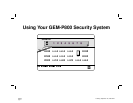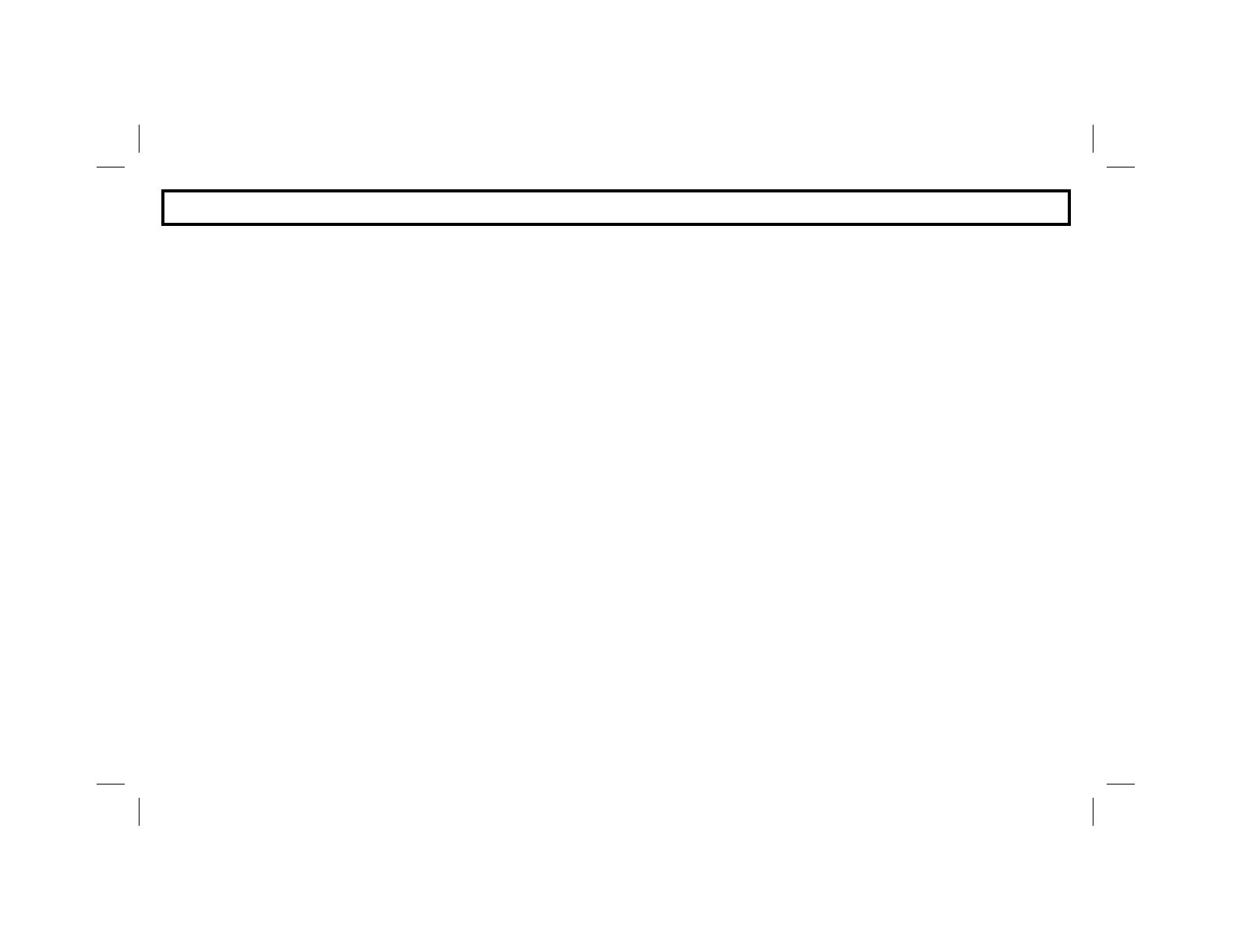
Introduction
Congratulations
on your purchase of an advanced GEMINI-P800 Security System. Meticulously developed by a leading
manufacturer of state-of-the-art security products, this system will provide you with unprecedented peace-of-mind & incorpo-
rates some of the most sophisticated features available today. Above all, it has been designed an extra step, to provide all those
operating it with very easy, intuitive use. Please carefully review the information contained in this manual, so that you and all
potential users of the system familiarize yourselves with its operation, and can therefore take full advantage of GEMINI’s many
convenience features and amenities.
Your system
consists of a control panel (a computer housed within a white metal panel enclosure), one or more GEMINI
Decorator Keypads for controlling the system, and various security detection devices. These detection devices are divided
among separate areas known as “zones”, set up throughout your premises. Each zone number corresponds to a Zone light on
your Keypad’s display area.
When a zone’s number is ON (or lit), it indicates that one or more detection device(s) assigned to that area are active or open.
For example, if Zone 1 is the front door, and it is open, the
1
on the keypad display will be lit. If zone 2 is a motion detector, and
there is movement in that area,
2
will light. Depending upon the actual layout your security professional has chosen to properly
protect your premises, each zone may function a little differently: The zone protecting your front door may be programmed
as an Exit/Entry zone to allow you time to enter the premises and disarm the system , without inadvertently sounding the alarm.
Alternatively, a zone protecting a window could be designated as an “instant” zone, so that if it is entered or opened while the
system is on/armed, there will be an immediate alarm.
Your easy
GEMINI Keypad
puts super-simple system control at your fingertips.
Most keypad commands involve
entering your four digit User Code. This includes Arming (or activating) and Disarming (or deactivating) the system. Simply put,
ARMED means the system is ON; DISARMED means the system is OFF. If the system is OFF and you want to turn it ON, just
enter your Code. To turn the system back OFF, enter your code again.
It’s easy, just always remember, in the event of an
alarm, entering your User Code will silence all Sirens.
Your keypad is your command and status center, it keeps you
informed visibly, using its zone and status lights and audibly, using its built-in keypad sounder. For more information, please see
Keypad Controls and Indicators on page 4.
2
Oi219c
page 2
Tuesday, September 16, 1997 08:24