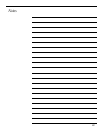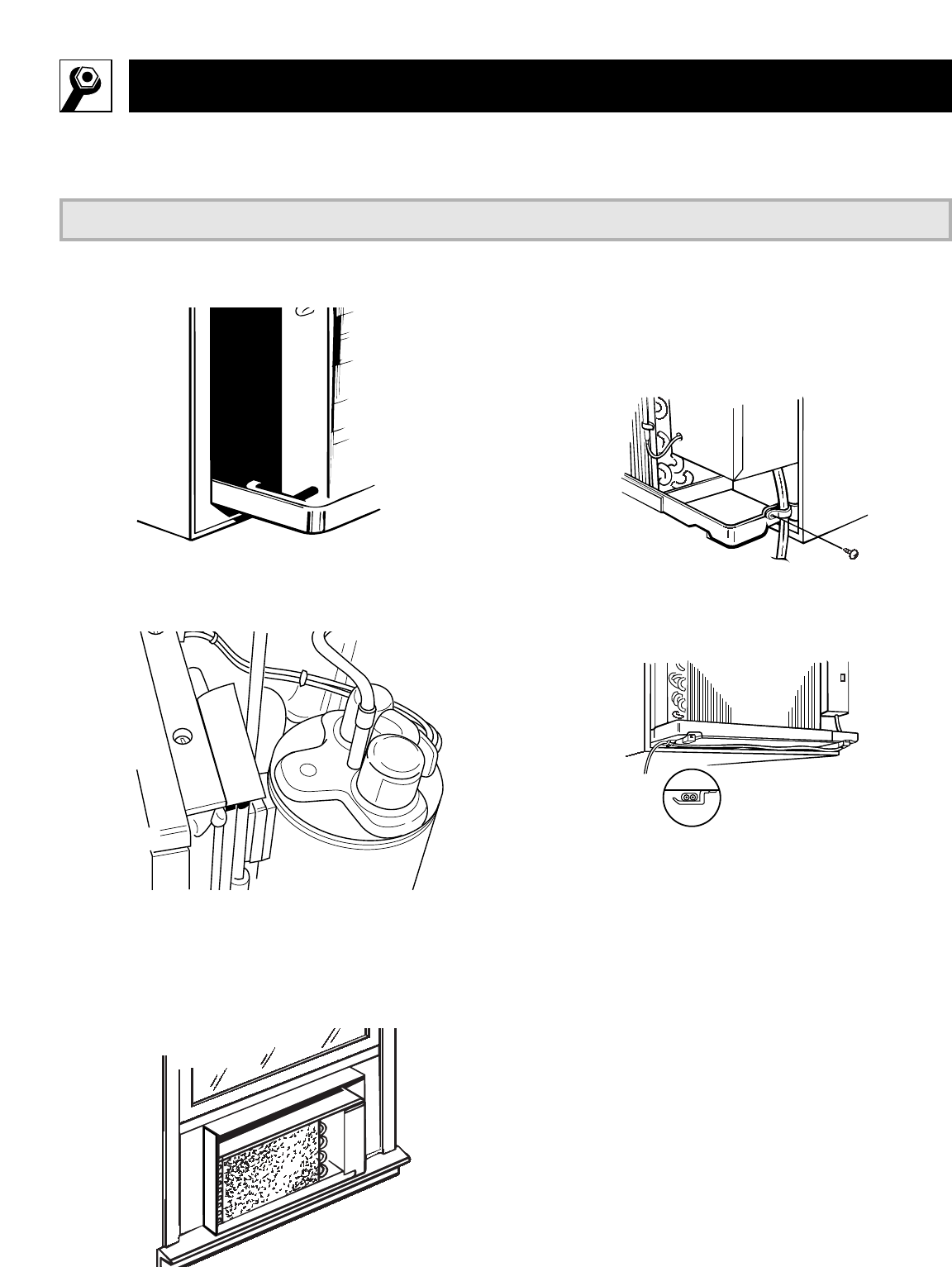
Installation Instructions
Install the Air Conditioner in the Case
1
Remove the locking plate on the front left side.
2
Remove the shipping pad inside the air
conditioner next to the compressor.
3
Carefully slide the air conditioner back into
the case. Make sure that the tubing on the unit
does not touch the wall case and that the case
installation is secure.
4
Reinstall the locking plate with the tab behind
the wall case flange. Tighten the screw.
5
Attach the power cord to the base pan with
the clamp.
6
When the wall outlet is to the left, extend the
cord under the unit and hold it in place with
the clamp.
7
Attach the front grille. An opening for the
power cord is on the bottom of the front grille.
REMOVE SHIP PAD!
REMOVE TAPE ON
VENT LEVER!