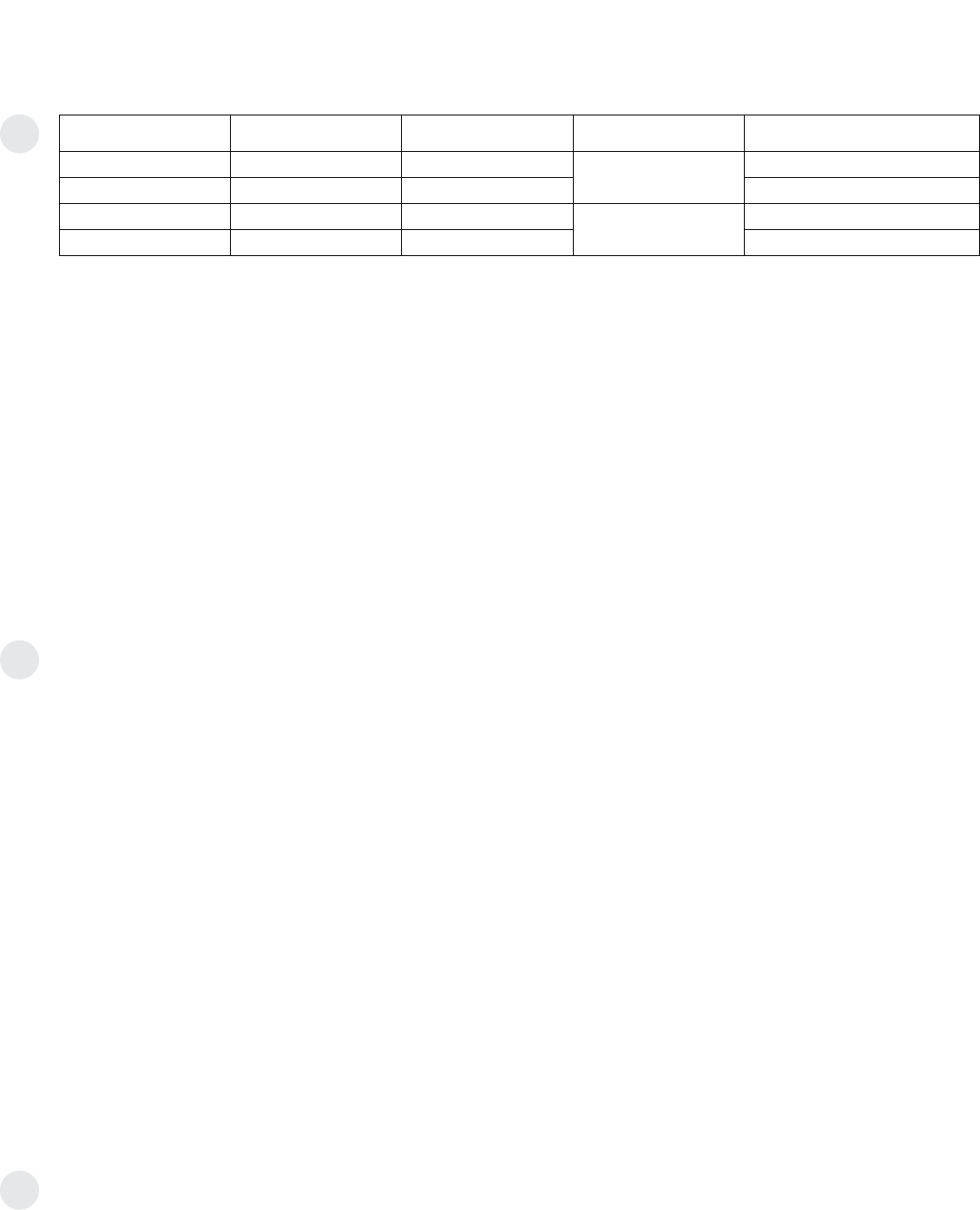
17
geappliances.com
Zoneline Series Thermostat Model Type Function Low-Voltage Conductors
4100 RAK164D1 Digital
Cooling and Heating
5
RAK164P1 Digital Programmable 5
6100 RAK148D1 Digital
Single-Stage Cooling –
2-Stage Heating
6
RAK148P1 Digital Programmable 6
Thermostat wire size – up to 60 feet AWG20 – up to 66 feet AWG18
Remote Thermostat Control Selection Chart For Zoneline Packaged Terminal Units
For remote thermostat operation follow the steps below:
1. Turn on the unit and ensure it is working properly
BEFORE proceeding.
2. Unplug the unit or disconnect power and remove
the room cover.
3. Connect the thermostat wiring per the appropriate
diagram/colors for your model.
4. Plug the unit back in or reconnect power.
5. Press the Aux Set button once. The letters AU will
appear in the display.
6. Press the mode button until the number “6” appears
in the left hand digit.
7. Press the up arrow once so the top half of the right
hand digit is lit.
8. Press the Aux Set button to exit the setup function.
9. Replace the room cover.
See pages 12 and 13 for full instructions on using the
Auxiliary Controls Feature.


















