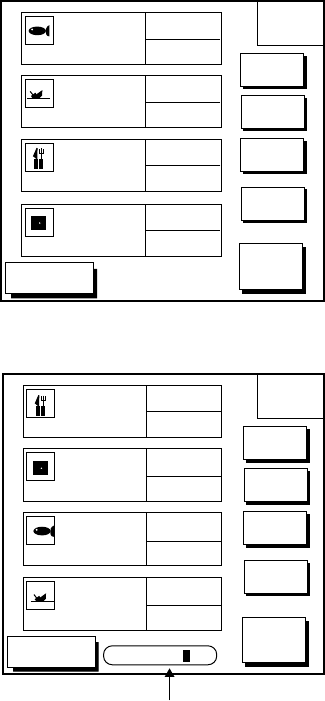
6-4
DGPS 3D
ABCDEFGHIJKL
FISH01
WPT
LOCAL
RETURN
GO TO
NEW
WPT
EDIT
WPT
ERASE
WPT
BRG. 23.8°
RNG. 1.75nm
33°12.345' N
135°23.456' W
WPT001
12:30 29SE97
BRG. 90.0°
RNG. 2.51nm
33°23.456' N
135°23.567' W
ABCDEF
15:21 01OCT97
BRIDGE
16:45 01OCT97
BRG. 180.0°
RNG. 5.07nm
34°12.345' N
135°54.321' W
34°12.345' N
135°54.321' W
BRG. 359.9°
RNG. 8.01nm
Figure 6-9 Local list
DGPS 3D
WPT
ALPHA
RETURN
GO TO
NEW
WPT
EDIT
WPT
ERASE
WPT
ABCDEFGHIJKL
FISH01
BRG. 23.8°
RNG. 1.75nm
33°12.345’ N
135°23.456’ W
WPT001
12:30 29SE97
BRG. 90.0°
RNG. 2.51nm
33°23.456’ N
135°23.567’ W
ABCDEF
15:21 01OCT97
BRG. 180.0°
RNG. 5.07nm
34°12.345’ N
135°54.321’ W
BRIDGE
16:45 01OCT97
34°12.345’ N
135°54.321’ W
BRG. 359.9°
RNG. 8.01nm
SEARCH FOR _ _ _
Search window
Figure 6-10 Alpha/numeric list
4. Press the soft key NEW WPT to show the
waypoint window. Own ship’s position is
shown. Change the data similar to how
you did in “Entering waypoints by the cur-
sor.”
5. Press the soft key SAVE.
6.2 Erasing Individual
Waypoints
Individual waypoints can be erased by the
cursor or through the waypoint list.
Erasing waypoints by the cursor
1. Press the cursor pad to turn on the cur-
sor.
2. Operate the cursor pad to place the cur-
sor on the waypoint you want to erase. A
flashing diamond mark appears over the
waypoint when it is correctly selected.
3. Press the [CLEAR] key. You are asked if
you are sure to erase the waypoint.
4. Press the [ENTER] key. The waypoint is
erased from both the plotter screen and
the waypoint list.
Erasing waypoints through the
waypoint list
1. Press the [WPT/RTE] key to open the
waypoint & route menu.
2. Press the soft key WAYPOINTS to open
the waypoint menu.
3. Press the soft key LOCAL LIST or ALPHA/
NUMERIC LIST.
4. Press ▲ or ▼ to select the waypoint you
want to erase.
5. Press the soft key ERASE WPT. You are
asked if you are sure to erase the
waypoint.
6. Press the [ENTER] key. The waypoint is
erased from both the waypoint list and the
plotter screen.
6.3 Changing Waypoint Data
You can change the waypoint data through
the list.
1. Press the [WPT/RTE] key, soft key
WAYPOINTS, and soft key LOCAL LIST
or ALPHA/NUMERIC LIST.
2. Press ▲ or ▼ to select the waypoint you
want to change.
3. Press the soft key EDIT WPT.
4. Change data as you did in “Entering
waypoints by the cursor.”
5. Press the soft key SAVE.


















