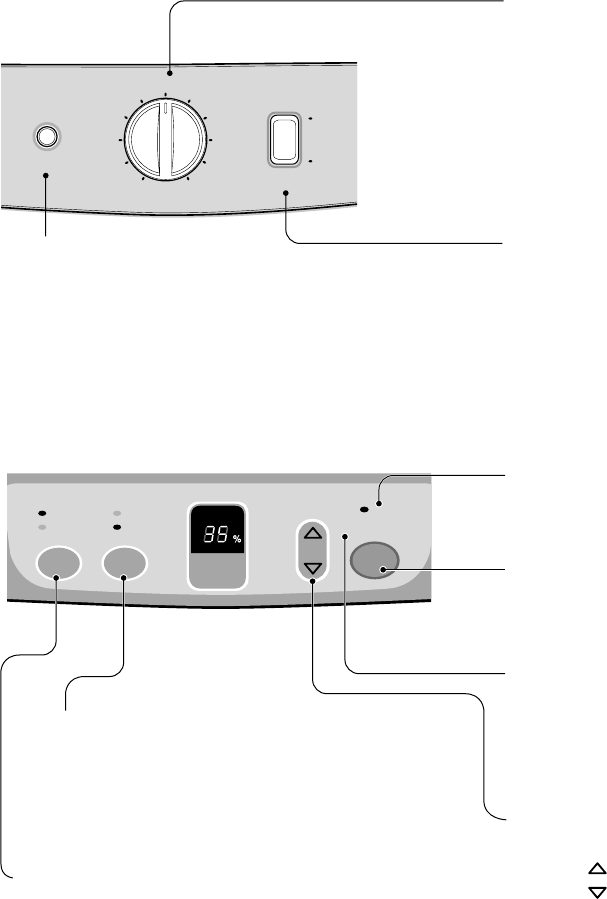
—5—
1
2
3
4
5
6
7
8
9
Off
Max
High
Low
Fan Speed
Humidity Control
Auto
Shut-Off
Constantly On.
FAN
SPEED
TIMER
High
Low
4hr. On/Off
2hr. On/Off
HUMIDITY
CONTROL
BUCKET
FULL
POWER
AUTO RESTART
HUMIDITY
SETTING
Humidity Control
• When you first use the dehumidifier, turn the humidity
control to 5 or 6. If you still have moisture, turn the
humidity control to a higher setting.
MAX is the highest setting.
• When excess moisture and dampness odors are
gone, adjust the control to a lower setting. Use the
dehumidifier as long as excess moisture is present.
Fan Speed
• The fan control adjusts the fan speed.
Set the fan control to HIGH for maximum moisture
removal. When the humidity has been reduced and
quiet operation is preferred, set the fan control to
LOW.
Bucket Full Indicator
• This light glows when the water bucket is full and needs
to be emptied.
Power
• Operation starts when this button is pressed and stops
when the button is pressed again.
Auto Shut-Off
• This light glows when the bucket is full, or when
the bucket is removed or not placed in the proper
position. In these cases the Water Level Control
Switch shuts off the dehumidifier.
• When the light glows, check the bucket condition.
Fan Speed
• This controls the speed of the airflow.
• High: Fan speed is set to high.
• Low: Fan speed is set to low.
• When Fan Speed button is pressed, the fan speed
mode is changed.
Timer
• Press this button to select type of operation.
• Select continuous On for uninterrupted operation.
• Select either 2 or 4 hr. On/Off for cycled operation:
The unit will operate for 2 or 4 hours, and then shut
off completely for 2 or 4 hours.
The cycle repeats until you change the setting.
• When Timer button is pressed, the Timer indicator
lights shift as follow from 2hr.On/Off to 4hr.On/Off.
Auto Restart
•
Once power is restored after a power outage, the unit
returns to its previous operation setting after a 2 minute
delay.
The fan runs immediately when the power is restored.
Figure 2
Figure 3
Humidity Control
• This button controls the humidity in the room.
• Press button to raise the humidity setting.
• Press button to lower the humidity setting.
• The humidity setting can be set to a permanent "On"
setting or to a specific humidity setting between 35% and
70% in 5% increments.
• "On" setting: Dehumidifier runs continuously regardless
of humidity condition.
• 35% - 70% setting: Dehumidifier runs on and off
according to surrounding humidity conditions.
1.5 CONTROL TYPE
1.5.1 Mechanical type
1.5.2 Electronic type


















