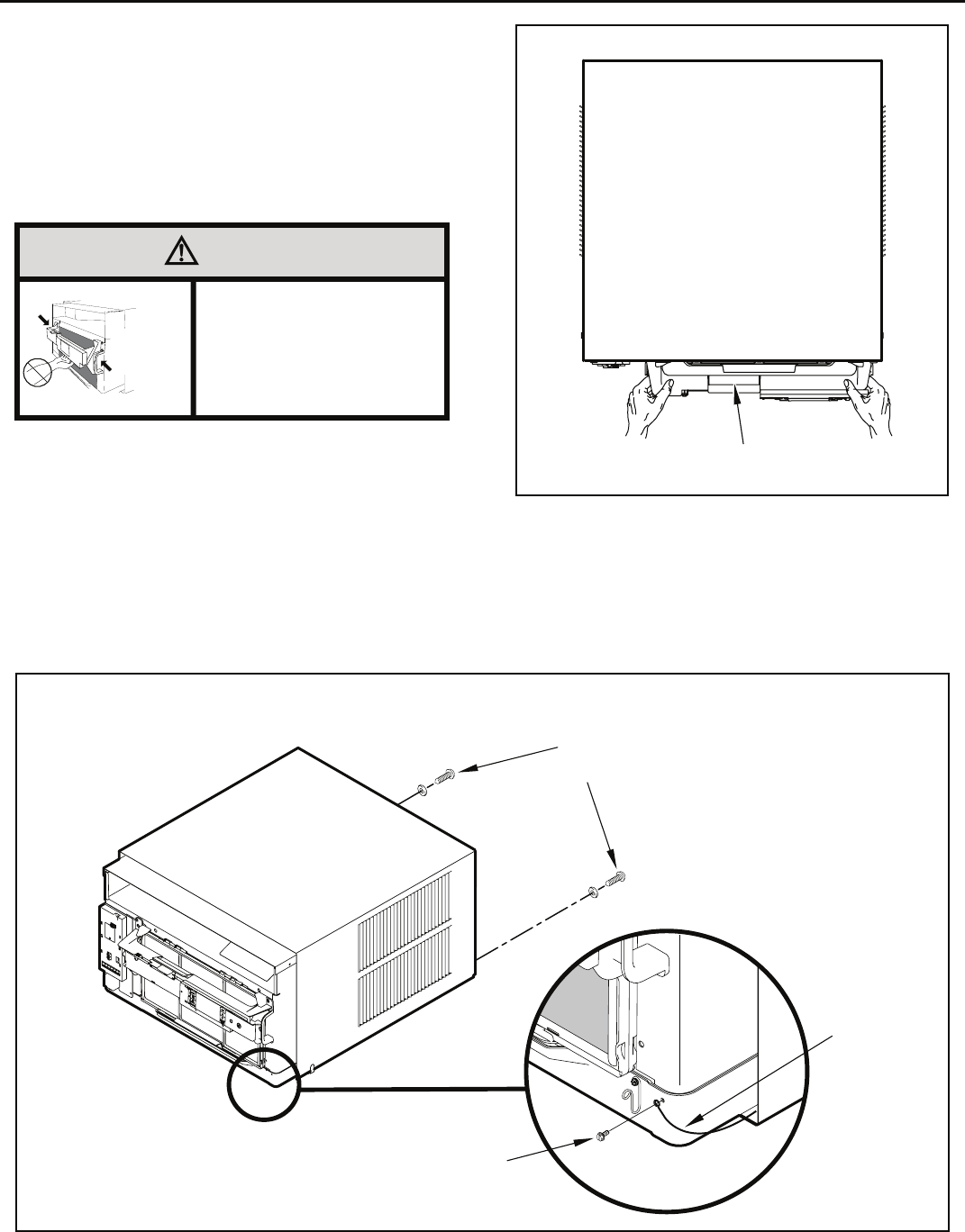
20
Standard Window Installation
NOTE: Hardware and accessories used during installation are shown
on page 18. Each part will be referred as Item No.
STEP 1. Remove the chassis Entrygard retainer by removing the far
right screw (See Figure 14), save this screw to reattach the
chassis retainer after installation (Step 12). Also, remove and
discard the two retainer screws and washers located at the
rear of the unit (See Figure 14).
CAUTION
Handle Use
Use handle on both sides to
pull unit from sleeve.
Do not push, pull or lift from
center of support.
eldnaH esU
snoitacoL
]sedis htob[
FRR011
RETAINER SCREWS
AND WASHERS
FAR RIGHT
SCREW
ENTRYGARD
RETAINER
WIRE
FRR012
CONTROL UNIT
SUPPORT BRACKET
Figure 14
Figure 15
STEP 2. Hold the cabinet stationary, then use the hand grips on both
ends of the control unit support bracket to pull the chassis out
of the cabinet (See Figure 15).
STEP 3. Remove the large white foam blocks used to restrain the
compressor during shipment (See Figure 16). Inspect base
pan for dislodged white foam blocks and remove. Do not
remove any other foam parts.
STEP 4. Anchor the side angles (Item 6) by engaging the tabs of the
lower sill plate (See Figure 17, Detail B-2) with the loops of the
side angle. Engage the tabs of the top angle (Item 5) with the
top loops of the side angle (See Figure 17, Detail B-1). Install
two (2) screws (Item 7) to secure the top angle tabs and the
side angle to the cabinet (See Figure 17, Detail B-1).


















