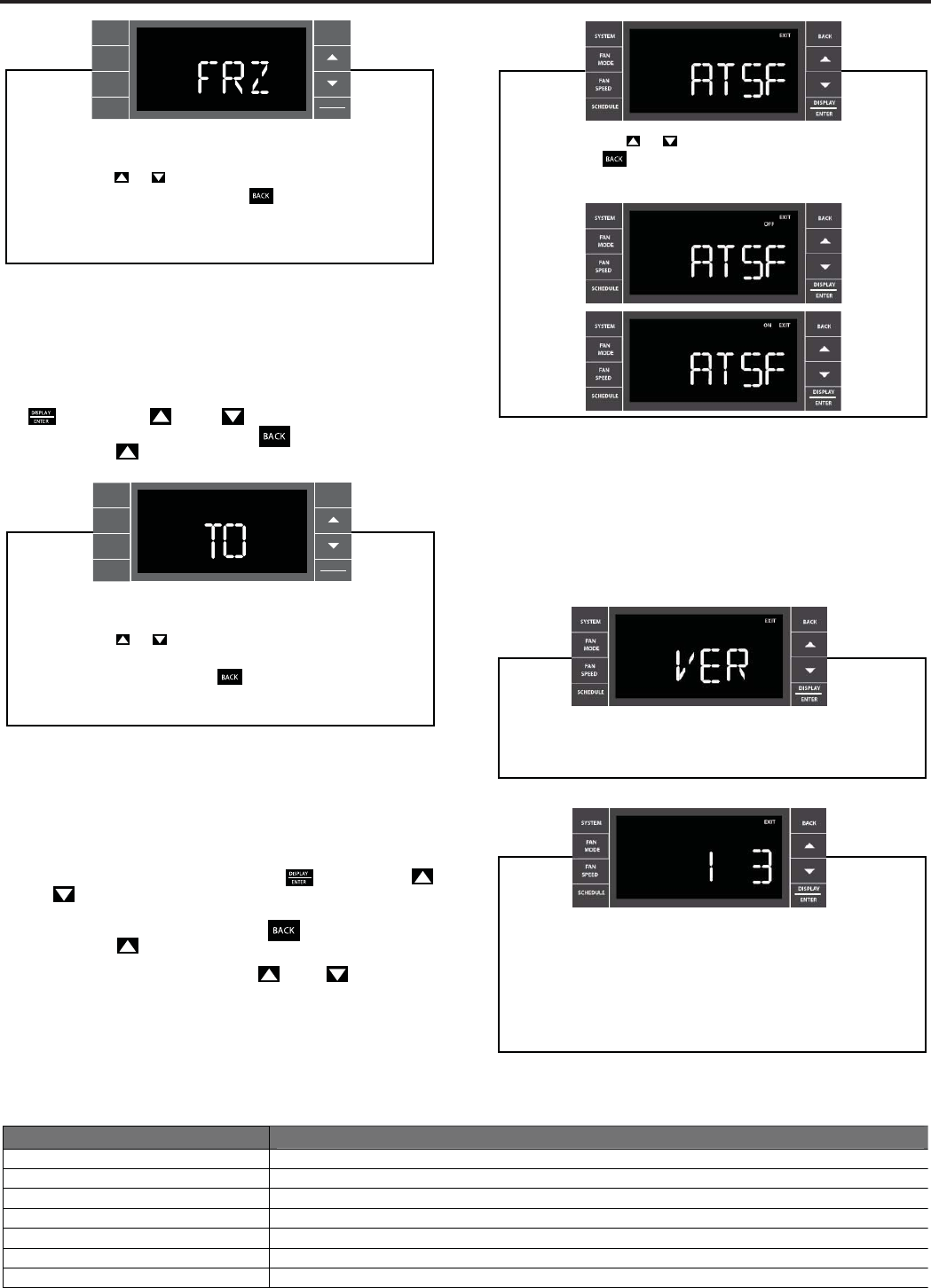
14
Freeze Protection – The Kühl+ models have a special feature that is
designed to keep the interior space above freezing by energizing the
electric heater anytime the indoor room temperature falls to 40° F (4° C) .
With the freeze protection feature turned on, when the unit senses the
indoor temperature fall to 40° F (4° C) the unit will run the heater and high
fan until the space reaches 46° F (8° C) When FRZ is displayed press
the
key then press (UP) or (DOWN) to toggle between ON
User presses or to select between Freeze Protection On
& Freeze Protection Off. Press the key to accept the
change and exit the selection process.
SYSTEM
FAN
MODE
FAN
SPEED
SCHEDULE
BACK
DISPLAY
ENTER
EXIT
User presses or to select between ATSF On or Off.
Press the key to accept the change and exit the
selection process.
F
F
Y
R
and OFF. To accept the change, press the key to return to the FRZ
screen. Press the
(UP) to go to the next menu TO.
Temperature Offset – In some cases the built in thermostat on the unit
may not display the temperature as it is felt in the room. This can be caused
by many things including the size of the unit, the heat load on the room or
other factors. Friedrich allows you to select the appropriate temperature
offset to make the temperature readout as accurate as possible for your
application. In many cases the factory 0° F (-18° C) offset will provide
an accurate temperature readout. To change the offset follow these
instructions. When TO is displayed press the
key then press
(UP) or
(DOWN) to toggle between 0° F (-18° C) and 8° F (-13° C) .
In most instances an offset from 0° F (-18° C) to 2° F (-17° C) is all that is
necessary. To accept the change, press the
key to return to the TO
screen. Press the
(UP) to go to the next menu ATSF.
You may cycle through the menus using the (UP) or (DOWN) keys
User presses or to increment/decrement the temperature
offset (TO) for the room temperature sensor. (Maximum offset
= +/- 8 degrees F). Press the key to accept the change
and exit the selection process
SYSTEM
FAN
MODE
FAN
SPEED
SCHEDULE
BACK
DISPLAY
ENTER
EXIT
Automatic Temperature Sampling Feature - The automatic temperature
sampling feature maintains a balanced temperature throughout the room
by circulating the air for 30 seconds once every 9 minutes that the unit is
For display only. No user selectable options.
F
F
Y
to access any of the menus.
Firmware Version - When VER is displayed press Display /
Enter key. The firmware version is displayed as left digit
(Major) and right digit (Minor). This version number should be
used along with Model and Serial numbers for service.
not running when it is set to cooling or heating mode. By circulating the air
the unit can detect hot or cold areas in the room and operate the unit to
cool or warm the room as necessary. This function is only available when
the fan mode is set to ‘AUTO’ or in COOL or HEAT Mode. (Heating function
only available on Kuhl+ units)
Key Sequence
Action
Filter Reset Press BACK key for 3 sec + play double beep ()
Enter User Menu Press DISPLAY/ENTER key for 3 sec + play double beep ()
Enter Maintenance Menu Press SYSTEM + SCHEDULE + BACK + DISPLAY/ ENTER for 3 sec + play double beep ()
Enter & Exit Schedule Programming Press SCHEDULE for 3 sec + play double beep ()
Reset Error Codes & Error History Press
+
for 3 sec + play double beep ()
Lock Control Panel Press SCHEDULE + DISPLAY/ENTER f
Schedule ON/OFF Press SCHEDULE once each time
or 3 sec + play double beep ()
DIGITAL CONTROL PANEL'S ACCESS CODES SUMMARY


















