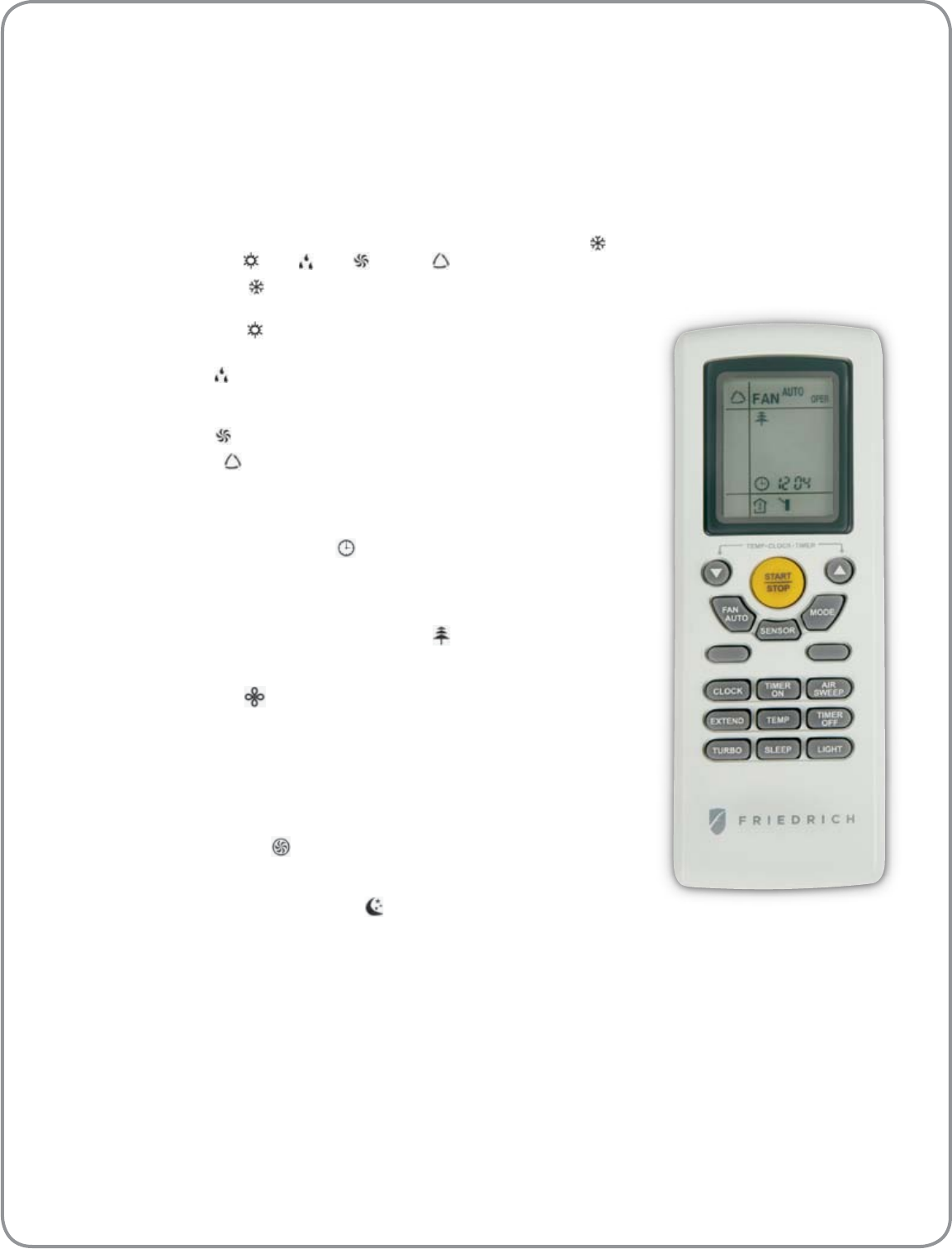
Remote Control Operation
1. START / STOP Turns the Breeze unit on or off.
▼/▲ Arrow Press to raise or lower the temperature setting. Temperature
setting range is between 61�F – 86�F.
2. FAN/AUTO Adjusts the fan speed or sets fan to ‘AUTO’ operation.
Selectable speeds are LOW, MEDIUM, HIGH or AUTO. AUTO will
automatically adjust the fan speed to maintain the proper set
point.
3. MODE Selects the Breeze operating mode. Select between COOLING
,
HEATING
, DRY
, FAN
or AUTO .
COOLING
mode – the unit will operate as an air conditioner
to maintain the desired set point.
HEATING
– the unit will operate as a heat pump to maintain
the desired set point.
DRY
– the unit will operate as an air conditioner on
low speed to reduce humidity levels while not affecting the air
temperature as greatly.
FAN
– the unit will operate as a fan to circulate air only.
AUTO
– the unit will operate as an air conditioner or heat
pump to maintain the desired set point.
4. SENSOR Pressing this button prompts the unit to take a reading of the
room conditions.
5. CLOCK Press to set the CLOCK
. (CLOCK icon will ash when ready
to set). Use ▼/▲ to set proper time.
6. TIMER ON Press to set the time for the unit to come on. Optional setting,
only operates when ‘ON’ icon is illuminated on remote.
7. AIR SWEEP Press to turn on the AUTO AIR SWEEP
function or to set the
desired angle of the airow. (Airow angle is reset each time
power is turned off)
8. EXTEND When on,
will be displayed. In Cooling and Dry mode this
will allow the unit fan to operate for 10 extra minutes after
satisfying the temperature set point.
9. TEMP Press TEMP button to toggle between displaying the set point or
room temp on the Breeze unit display.
10. TIMER OFF Press to set the time for the unit to turn off. Optional setting, only
operates when ‘OFF’ icon is illuminated on remote.
11. TURBO TURBO mode
operates the unit at maximum performance
level to bring the room to the set point temperature as rapidly as
possible. Available in Cooling and Heating mode.
12. SLEEP Press to enter SLEEP mode
. SLEEP mode automatically
adjusts the set point by 2 degrees after the rst hour of operation
to provide greater comfort overnight as well as save energy.
13. LIGHT Turns the LIGHT on the Breeze unit on or off.
Special Features:
LOCK You can lock the remote control by pressing the ▼ and ▲ simultaneously.
Press them again and the remote will unlock.
Fahrenheit The unit ships with the temperature readout in degrees Fahrenheit.
/Celsius To change to degrees Celsius press the MODE and ▼ buttons
simultaneously when the unit is off. Press them again and the remote
will return to Fahrenheit.










