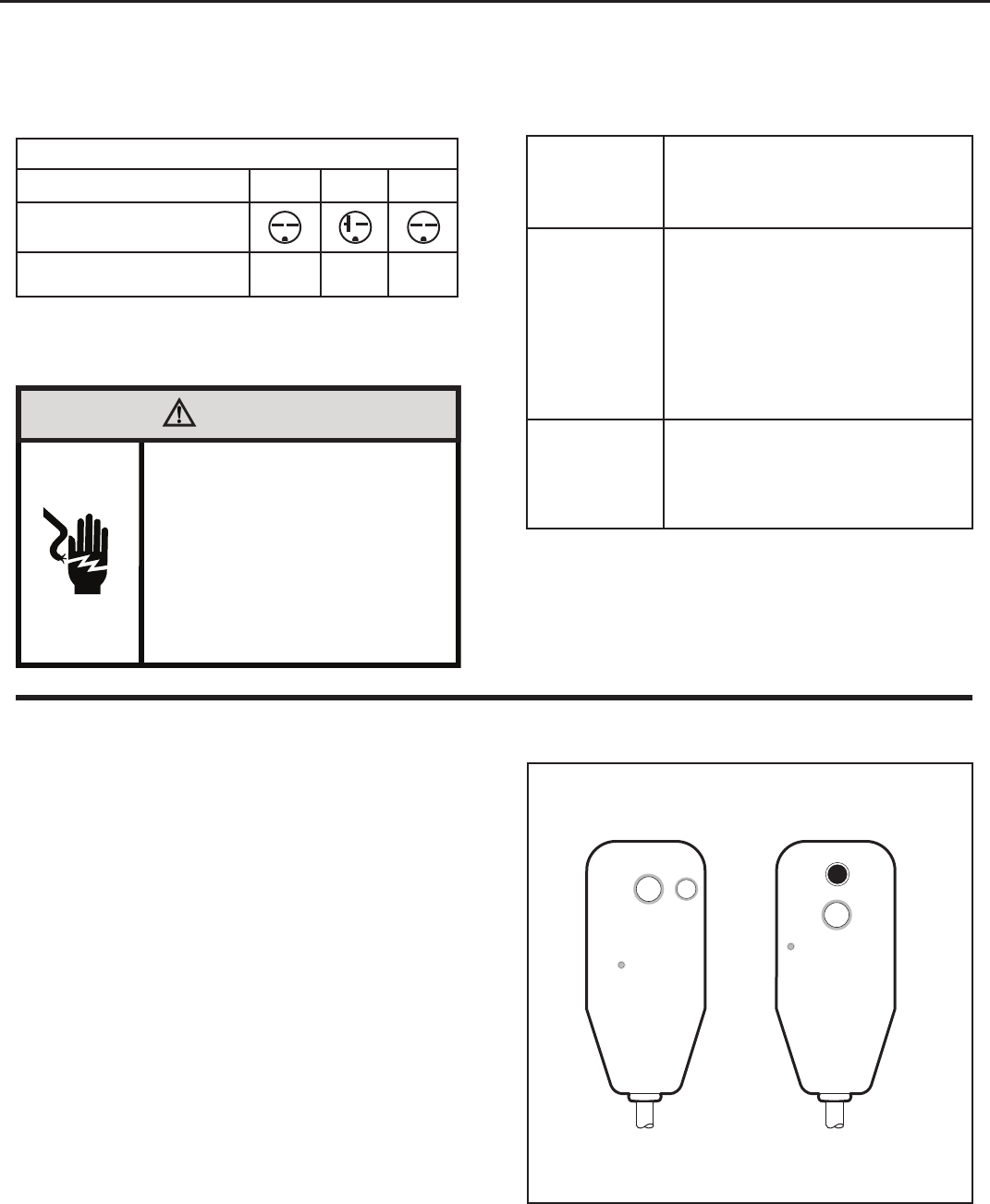
13
W ARNING
15/20A LCDI Device 30A LCDI Device
TEST BEFORE EACH USE
1. PRESS RESET BUTT ON
2. PLUG LCDI INT O POWER
RECEPT ACLE
3. PRESS TEST BUTT ON,
RESET BUTT ON SHOULD
POP UP
4. PRESS TEST BUTT ON,
FOR USE
DO NOT USE IF ABOVE TEST
F AILS
WHEN GREEN LIGHT IS ON
IT IS WORKING PROPERL Y
RESET
TEST
W ARNING
TEST BEFORE EACH USE
1. PRESS RESET BUTT ON
2. PLUG LCDI INT O POWER
RECEPT ACLE
3. PRESS TEST BUTT ON,
RESET BUTT ON SHOULD
POP UP
4. PRESS TEST BUTT ON,
FOR USE
DO NOT USE IF ABOVE TEST
F AILS
WHEN GREEN LIGHT IS ON
IT IS WORKING PROPERL Y
RESET
TEST
FRP014
A. Electrical Rating Tables
All 230/208 volt units are equipped with power cords.
250V Receptacles and Fuse Types
AMPS 15 20* 30
RECEPTACLE
TIME-DELAY TYPE FUSE
(or HACR circuit breaker)
15 20 30
HACR – Heating, Air Conditioning, Refrigeration
* May be used for 15 Amp applications if fused for 15 Amp
NOTE: 265 volt units are hard wired.
FUSE/CIRCUIT
BREAKER
Use ONLY type and size fuse or HACR cir-
cuit breaker indicated on unit’s rating plate.
Proper current protection to the unit is the
responsibility of the owner. NOTE: A time
delay fuse is provided with 265V units.
GROUNDING
Unit MUST be grounded from branch circuit
through service cord to unit, or through
separate ground wire provided on per-
manently connected units. Be sure that
branch circuit or general purpose outlet is
grounded. The eld supplied outlet must
match plug on service cord and be within
reach of service cord. Refer to Table 1 for
proper receptacle and fuse type. Do NOT
alter the service cord or plug. Do NOT use
an extension cord.
RECEPTACLE
The eld supplied outlet must match plug on
service cord and be within reach of service
cord. Refer to Table 1 for proper receptacle
and fuse type. Do NOT alter the service
cord or plug. Do NOT use an extension
cord.
All Friedrich 230/208V PTAC units are shipped from the factory with a
Leakage Current Detection Interrupter (LCDI) equipped power cord. The
LCDI device meets the UL and NEC requirements for cord connected air
conditioners effective August 2004.
To test your power supply cord:
1. Plug power supply cord into a grounded 3 prong outlet.
2. Press RESET.
3. Press TEST ( listen for click; Reset button trips and pops out).
4. Press and release RESET (listen for click; Reset button latches
and remains in). The power supply cord is ready for operation.
NOTE: The LCDI device is not intended to be used as a switch.
Once plugged in the unit will operate normally without the need to reset
the LCDI device.
If the LCDI device fails to trip when tested or if the power supply cord is
damaged it must be replaced with a new supply cord obtained from the
product manufacturer, and must not be repaired.
B. Power Cord Information (230/208V models only)
Figure 14
Typical LCDI Devices
NOTE: Use Copper Conductors ONLY. Wire sizes are per NEC, check local codes for overseas applications.
Table 1
WARNING
Electrical Shock Hazard
Turn off electrical power before service
or installation.
ALL electrical connections and wiring
MUST be installed by a qualified
electrician and conform to the National
Code and all local codes which have
jurisdiction.
Failure to do so can result in property
damage, personal injury and/or death.


















