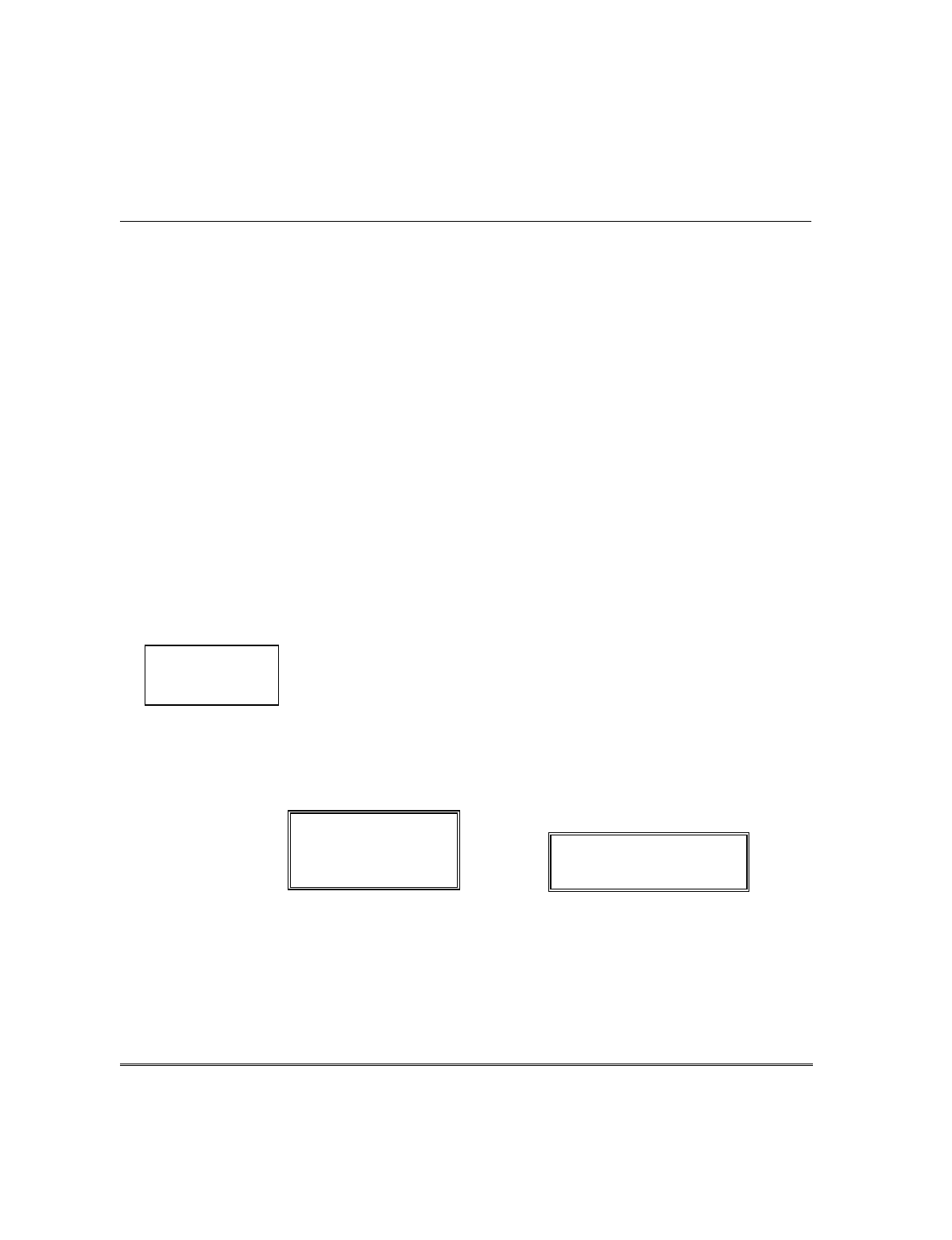
– 37 –
7URXEOH&RQGLWLRQV
"Check" and
"Battery" Displays
* Not all systems
use wireless
sensors.
T
he word
CHECK
on the keypad's display, accompanied by a
"beeping" at the keypad, indicates a trouble condition in the system.
To silence the beeping for these conditions, press any key.
1.
A display of "CHECK" and one or more zone numbers
indicates that a problem exists with the displayed zone(s) and
requires your attention. Determine if the zone(s) displayed are
intact and make them so if they are not. If the problem has been
corrected, the display can be cleared if you enter the OFF
sequence (security code plus OFF key) twice. If the display
persists, CALL FOR SERVICE
.
Note:
A display of
CHECK 70
on Alpha Display keypads
indicates that the wiring connection to the external sounder is
at fault (opened or shorted), and you should CALL FOR
SERVICE. See “BELL FAILURE” on next page. A display of
CHECK 90
indicates that RF interference may be impeding the
operation of wireless sensors* in the system. See “
Rcvr Jam
”
on next page.
2.
If there are wireless sensors* in your system,
the
CHECK
condition may also be caused by some change in the
environment that prevents the wireless receiver from receiving
messages from a particular sensor. CALL FOR SERVICE if this
occurs.
IF YOU CANNOT CORRECT A "CHECK" DISPLAY,
CALL FOR SERVICE
.
TYPICAL "CHECK" DISPLAYS
06
CHEC
K
AC
FIXED-WORD DISPLAY KEYPAD
',)'/
&)(6331;-2(3;
ALPHA DISPLAY KEYPAD


















