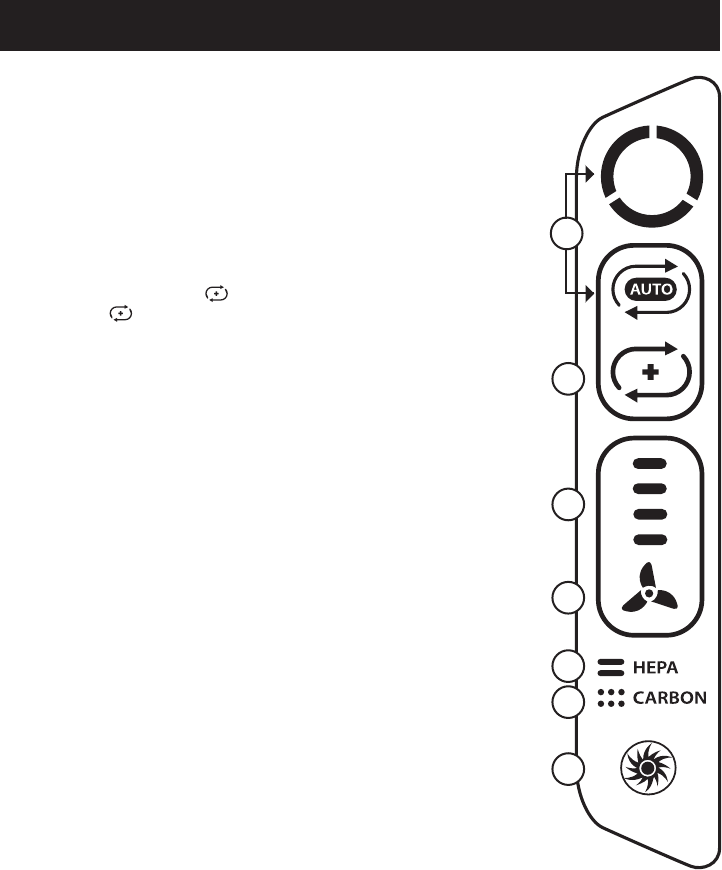
DISPLAY PANEL
1. AeraSmart™ SENSOR - Monitors the air quality and
automatically adjusts the fan speed to keep your air puried.
Blue, amber and red lights indicate the purity of your air. The
unit is set to default to automatic operation when it is rst
turned on. If in manual operation, go back to auto at any time
by pressing the auto icon.
2. Aera+™ MODE - Designed for peak allergy season conditions.
Increases air turnover rate by 50% versus low fan setting mode
to remove even more allergens from your air. Switch to Aera+™
mode by pressing the
icon. To return to auto operation,
press the
icon once more to turn off.
3. FAN SPEED INDICATOR - Shows current fan speed setting:
low, medium, high or turbo speed.
4. MANUAL FAN SPEED ADJUSTMENT - Tap fan icon to
manually select fan speed.
5. TRUE HEPA FILTER CHANGE INDICATOR - Amber and
red lights indicate when to replace lter. The red indicator light
will signal when to replace lter. (Recommended to replace
lter every twelve months under normal usage conditions.) For
replacement lters, see page 4.
6. CARBON FILTER CHANGE INDICATOR - Amber and red
lights indicate when to replace lter. The red indicator light
will signal when to replace lter. (Recommended to replace
lter every three months under normal usage conditions.) For
replacement lters, see page 4.
7. PlasmaTRUE™ TECHNOLOGY - Creates an ionized eld to
help safely remove airborne pollutants.
4
1
3
7
6
5
2
6 7


















