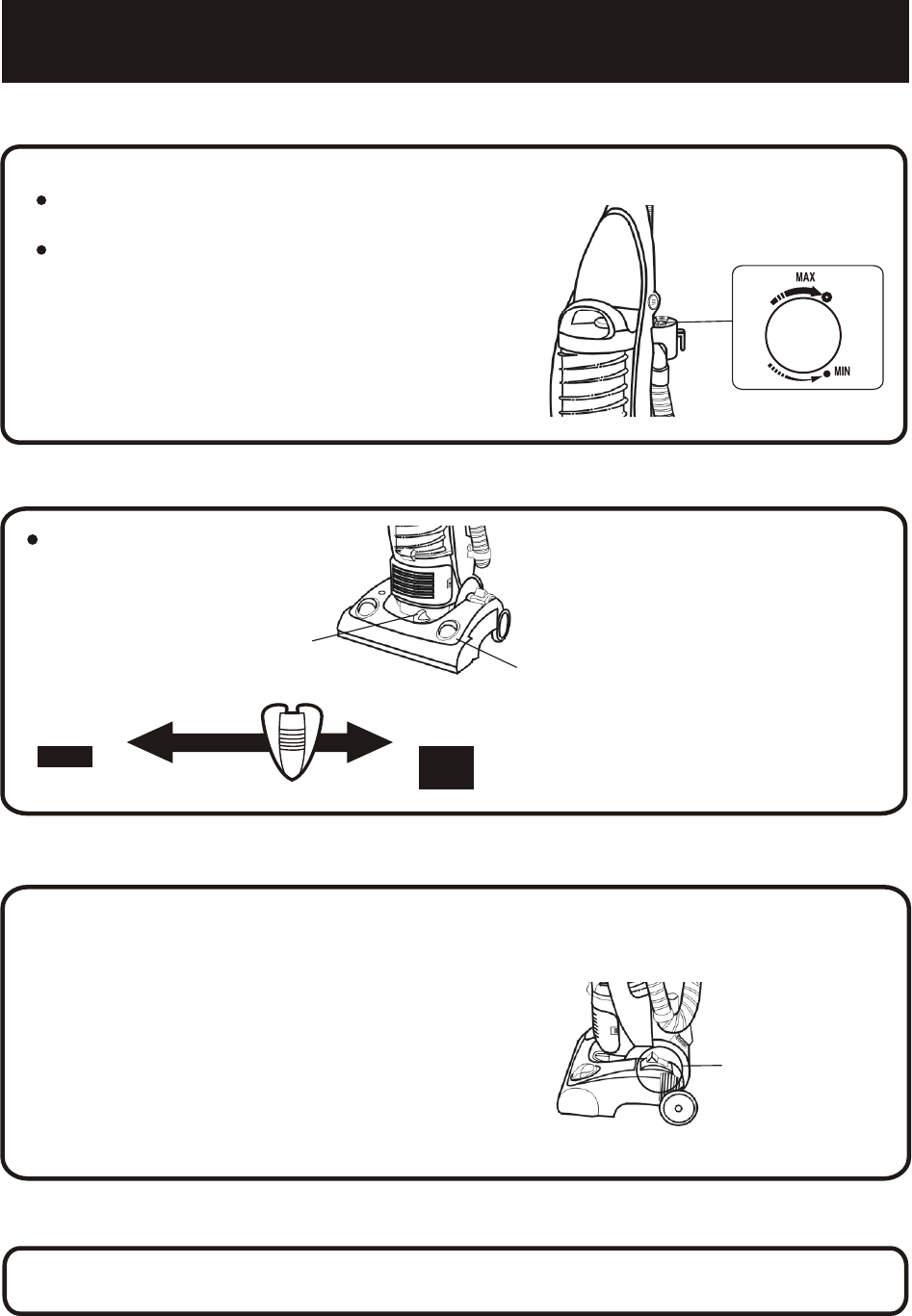
The suction force can be adjusted to several settings between "MIN" and "MAX".
Rug/Floor (Tools)
SELECTOR
EDGE CLEANING
This vacuum cleaner is equipped with an "edge cleaning" function for cleaning carpet edges
near baseboards and stationary furniture.
USING THE VACUUM CLEANER
Nozzle Head
HEIGHT ADJUSTMENT LEVER
The nozzle head can be
adjusted to four different
height settings.
Before using the height adj-
ustment lever,please make
sure the nozzle head is tilted
backward from the floor.
Caution:
Set the height adjustment to the
appropriate carpet length.
TURN OFF BRUSH ROLL
WHEN USING TOOLS.
High Carpet/
Tools
7
VARIABLE SUCTION CONTROL
MAX:Use strong suction force when vacuurning carpets,
floors or cleaning dust and dirt that is hard to
remove.
MIN:Use less suction force when cleaning delecate
surfaces such as drapes or when you wish to
vacuum quietly.
Variable Suction
Control
To strengthen the suction force, turn the
variable suction control to the "MAX" position.
To weaken the suction force, turn the variable
suction control to the "MIN" position.
1
2
RUG/FLOOR (TOOLS)SELECTOR
The RUG/FLOOR(TOOLS)selector should only be adjusted while the vacuum cleaner is
turned on and in the upright position.
When cleaning a rug or carpet, first turn the ON/OFF switch to the ON position,
and then set the RUG/FLOOR(TOOLS)selector
to the RUG position.
When cleaning a bare floor or when using one
of the attachments, set the RUG/FLOOR
(TOOLS)selector to the FLOOR position.
Caution: Do not change the setting of the RUG/FLOOR(TOOLS)selector while the vacuum
cleaner is turned off.
Low Carpet/
Bare Floor
Height Adjustment
Lever


















