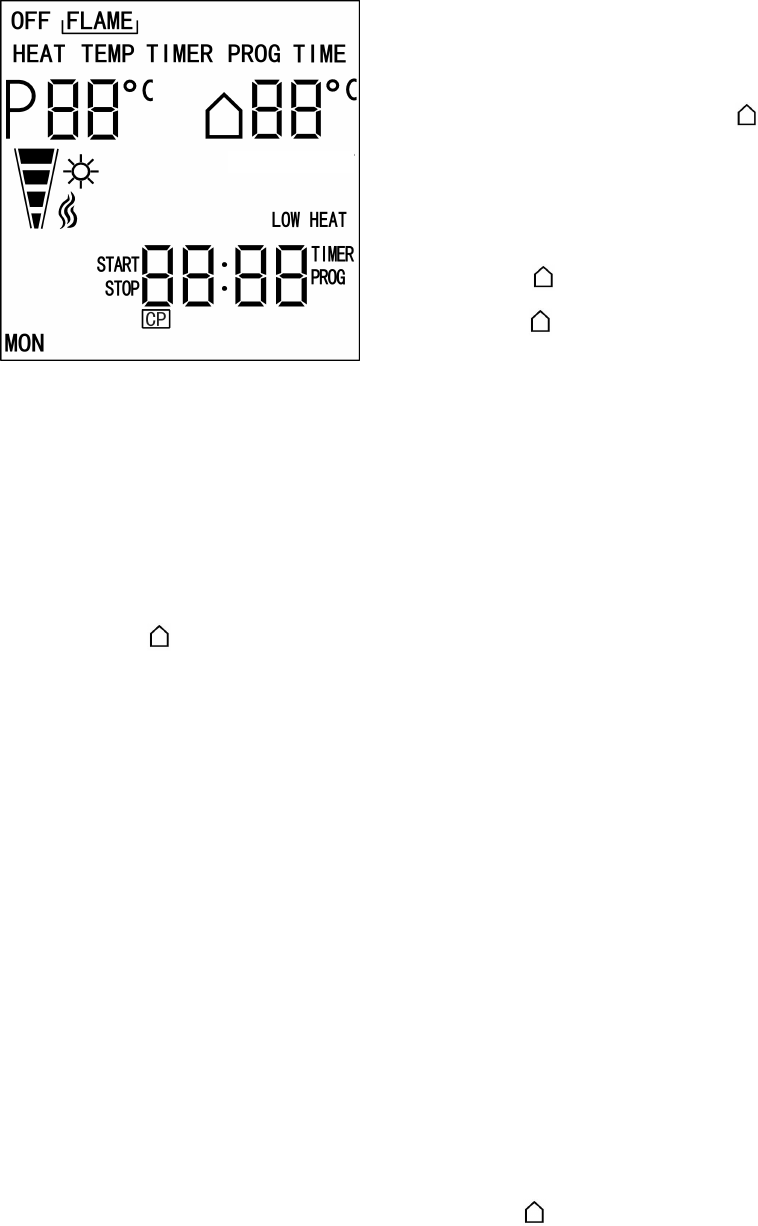
Remote Control Operation
LCD display
The LCD display shows the following functions:
• Main menu points: OFF, FLAME, HEAT, TEMP, TIMER,
PROG, and TIME.
• Brightness of the flame effect shown as a bar chart in 4
steps (50 steps internally).
• Remote control set temperature in °C (thermostat
function).
• Room temperature in °C .
• Selectable heat settings LOW HEAT / OFF.
• Time display in format hh:mm – shown as 24hr.
• Weekdays MON, TUE, WED, THU, FRI, SAT, SUN.
Menu functions
• OFF switching off of all functions (stand-by mode).
• FLAME switching on the flame effect from 0 (off) to
50 (max. brightness).
• HEAT setting the desired heat position from 0 (off)
to 1 (low heat).
• TEMP preselection of the remote control set
temperature from 5°C to 35°C.
• TIMER selection of the run back timer function (from
1 minute to 4 hours 59 minutes). When the selected time
is over the unit will be in stand-by mode.
• PROG selection of the programming mode. 32
individual programs can be entered. This is a week timer
where all functions of the unit can be checked time
controlled.
• TIME setting the time and the weekdays.
First steps
• Fit batteries supplied.
• Press switch 1 to ON (see Fig. 6).
• Press switch 2 to AUTO (see Fig. 6)
The remote control is now ready.
General
The remote control consists of 5 control buttons and a LCD
display with a visible area of 40x40mm.
The maximum range of use for the remote control is 15metres.
LCD Display Fig. 8
Operating Instructions
• Switching ON/OFF
The heater can be switched on by pressing the enter ~ or
e f buttons.
The heater can be switched off by moving the cursor to the
OFF menu item.
• Flame brightness
Navigate the cursor to FLAME with the e f buttons. Press
--
--
- to change the brightness of the fire effect from off (0) to
maximum (50).
• Heat settings
Navigate the cursor to HEAT with the e f buttons. Press
--
--
- to change the heat setting between off/low heat.
Note: If the room temperature
is higher than the remote
control set temperature located on the left side of LCD display,
heat will not come on (see Thermostat operation below).
• Thermostat
Navigate the cursor to TEMP with the e f buttons. Press
--
--
- to set the desired remote control set temperature between
5°C and 35°C and press enter ~. When the room tempera-
ture is higher than the remote control set temperature,
the heater switches off automatically until the room tempera-
ture falls below the remote control set temperature.
• Runback timer
Navigate the cursor to TIMER with the e f buttons. Set the
hours (0 to 4) with
--
--
- and press enter ~. Then set the
minutes (0 to 59) with
--
--
- and press enter ~. Now the
runback timer is activated (the symbol TIMER appears) and
will switch the heater off automatically when the pre-set time
is over.
• Time setting
Navigate the cursor to TIME with the e f buttons. Press the
enter button ~ to adjust the weekday with the
--
--
- buttons.
Confirm with the enter button ~ and set the hours and minutes
with
--
--
-. Press enter ~ or f to leave the time menu.
• Program mode
1. Navigate the cursor to PROG with the
e f, buttons and
press enter . Choose a program number between 1 and
32 with the
--
--
-
buttons and press enter ~.
2. Set the days with
--
--
- . Single days, Monday until Friday,
Saturday and Sunday or Monday until Sunday can be
chosen. Press the enter button ~ to accept.
3. Set the program start time with
--
--
- and confirm the
hours and minutes with the enter button ~.
4. Set the program stop time with
--
--
- and confirm the
hours and minutes with the enter button ~.
5. Set the remote control set temperature with
--
--
- and
confirm with the enter button ~.
6. Set the brightness of the fire effect with
--
--
- from 0 to
50 and confirm with the enter button ~.
7. Set the heat setting between off/low heat/maximum heat
with the
--
--
- button and confirm with the enter button ~.
8. All settings for the first program are done now. Enter a
new program according to the steps 1-8 or activate the
already entered program by leaving of this menu with
the e button.
9. Now the program mode is active, the symbol PROG
appears. The heater operates according to the entered
information. While the program mode is activated, the
start and stop time, the active program number and the
remote control set temperature and the room temperature
will be displayed alternating.










