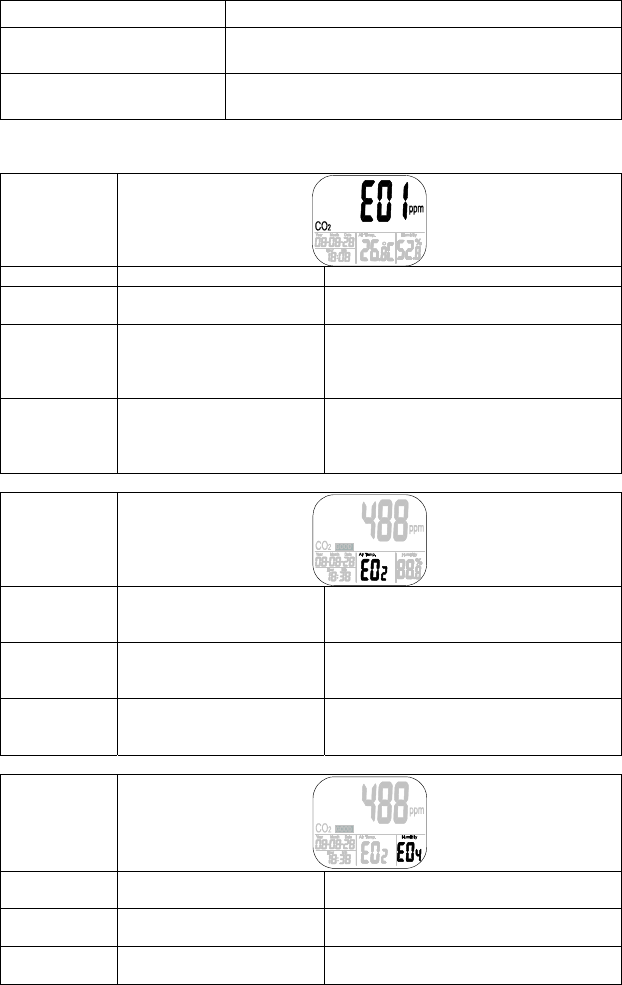
9 CO200-EU-EN v1.2 08/13
TROUBLESHOOTING
Can’t power on: Check whether the adaptor is properly plugged in.
Slow response: Check whether the air flow channels on the rear of
the meter are blocked.
"BAt” and green LED keep
flashing:
The adaptor output voltage is too high or too low.
Please use the adaptor with correct output.
Error Codes:
CO
2 Display
E01 CO2 sensor is damaged Send back for repair
E02 CO2 reading is under the
lower limit
Re-calibrate the meter, if it still
appears, return for repair
E03 CO2 reading is above the
upper limit
Put the meter in fresh air and wait for
5minutes, if it still appear, re-calibrate
the meter. If above two methods faile,
return for repair
E17 ABC mode of CO2 senor
has failed and might
cause wrong CO
2
readings
Send back for repair
Temp
Display
E02 Air temp. measurement is
under the lower limit
Put the meter in regular room
temperature for 30 minutes, if it still
appears, return for repair
E03 Air temp. measurement is
over the upper limit
Put the meter in regular room
temperature for 30 minutes, if it still
appears, return for repair
E31 Temp. sensor or
measuring circuit is
damaged
Return for repair
Humidity
Display
E04 Air temp. measurement
has error code
Refer to temperature error code for
problem solving
E11 The RH calibration has
failed
Please return for repair
E34 RH sensor or measuring
circuit has failed
Return for repair












