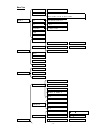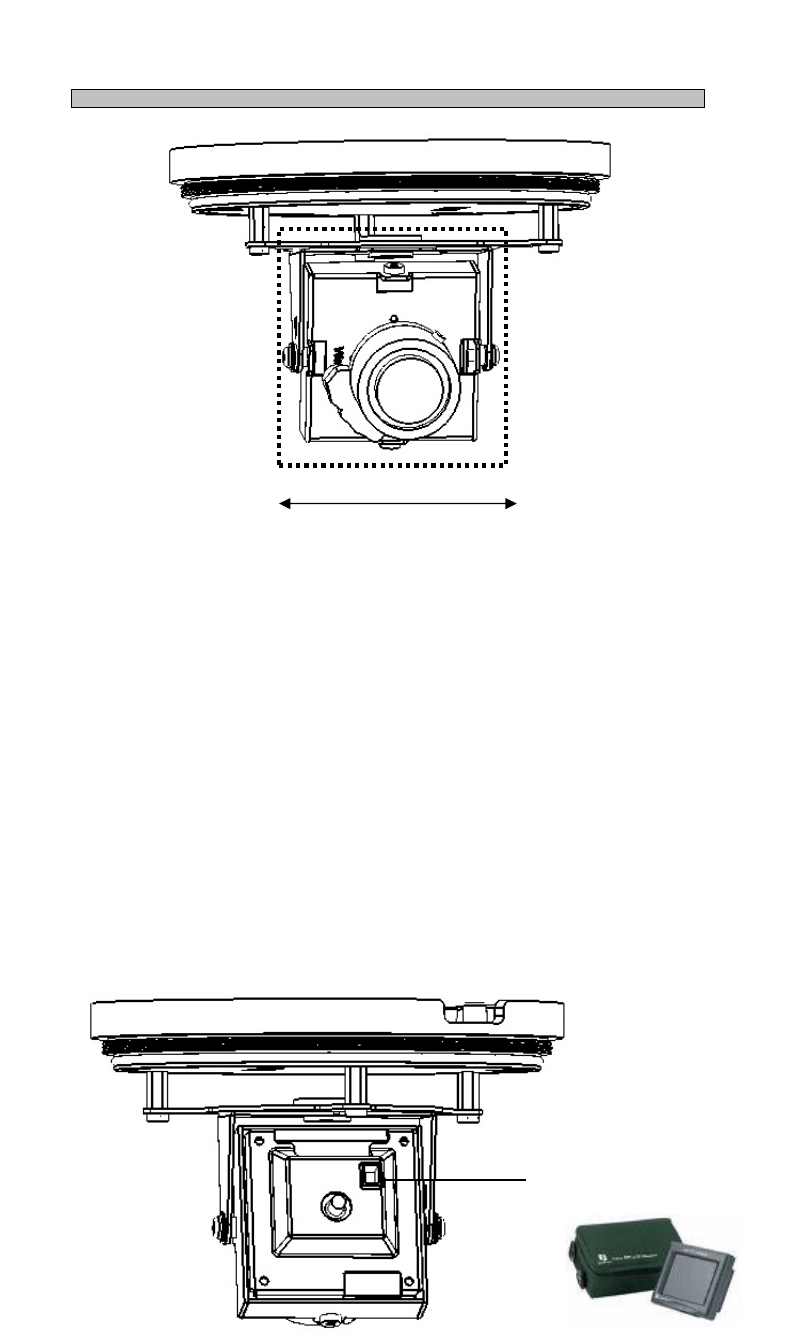
- 14 -
NOTE:
1. If necessary, you can put desiccant pack in bracket side. Use cable to fix it before placing the cover
back to camera.
2. To close camera cover, please push the inner cover until it completely covers the whole red gasket
and line up with camera base parallel (The inner cover need to be aligned with camera base otherwise
it cannot be closed). Then close the outer cover ring tightly to the camera base.
3.2.2 Adjusting Zoom and Focus
It is highly recommended to use an EverFocus Test Monitor to set up the camera. Find the Video test
connection on the back of the camera module. Connect using the video cable included in the package.
Video out
Connect with Test Monitor
Module can be adjusted up and down
When you install on the ceiling, Change angle of view by turning this joint