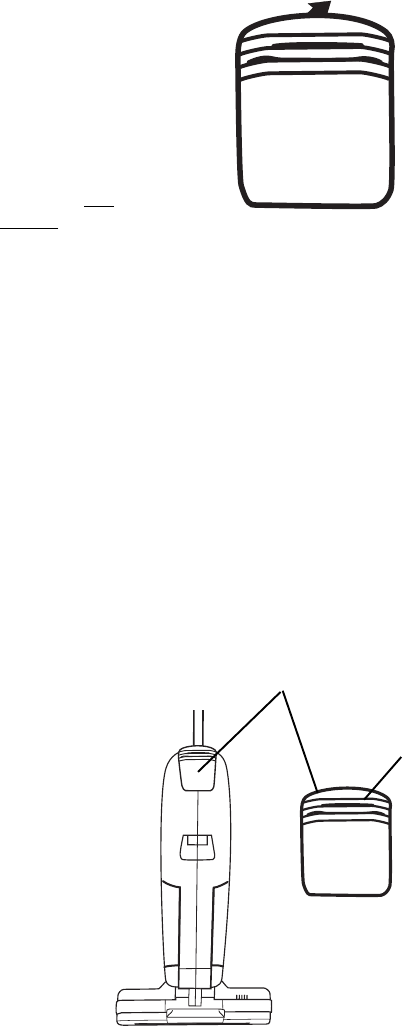
8
Clean Dust Cup Filter
Clean the dust cup filter as necessary.
1. Remove dust cup.
2. Pull dust cup filter out of dust cup.
3. Shake and brush the dust and dirt from
filter.
4. If desired, launder the filter by hand in
warm water using a mild detergent.
NOTE: The dust cup filter is not
dishwasher safe. Do not put in
diswasher.
5. Air dry thoroughly.
6. Replace filter in dust cup by pushing the
seal located at the top in firmly to ensure
proper filter performance.
Battery Disposal - For information 1-800-822-8837
NOTE: Dispose of the battery when it no longer holds a charge.
CAUTION: Do not short circuit or dispose of in fire. Dispose of properly.
A municipal waste will not dispose of the battery. Use a recycling center if one is
convenient. Otherwise, take or send the battery to your nearest Eureka Warranty Service
Station. To learn the address of the nearest factory service center call 1-800-282-2886.
1. Push up on finger grips on the back of
disposable battery.
2. Pull up and out to remove.
3. Hold replacement battery so finger
grips on the back of the battery are
facing outward.
4. Push the battery down into the cleaner
until it snaps securely into place.
CAUTION: To avoid risk of fire, use
Eureka battery, part number
60776.
Battery
Finger Grips
Replace a dirty or torn filter. Order
additional dust cup filters from The
Eureka Company, Bloomington, IL
61701. Order dust cup filter, part
number 61544.














