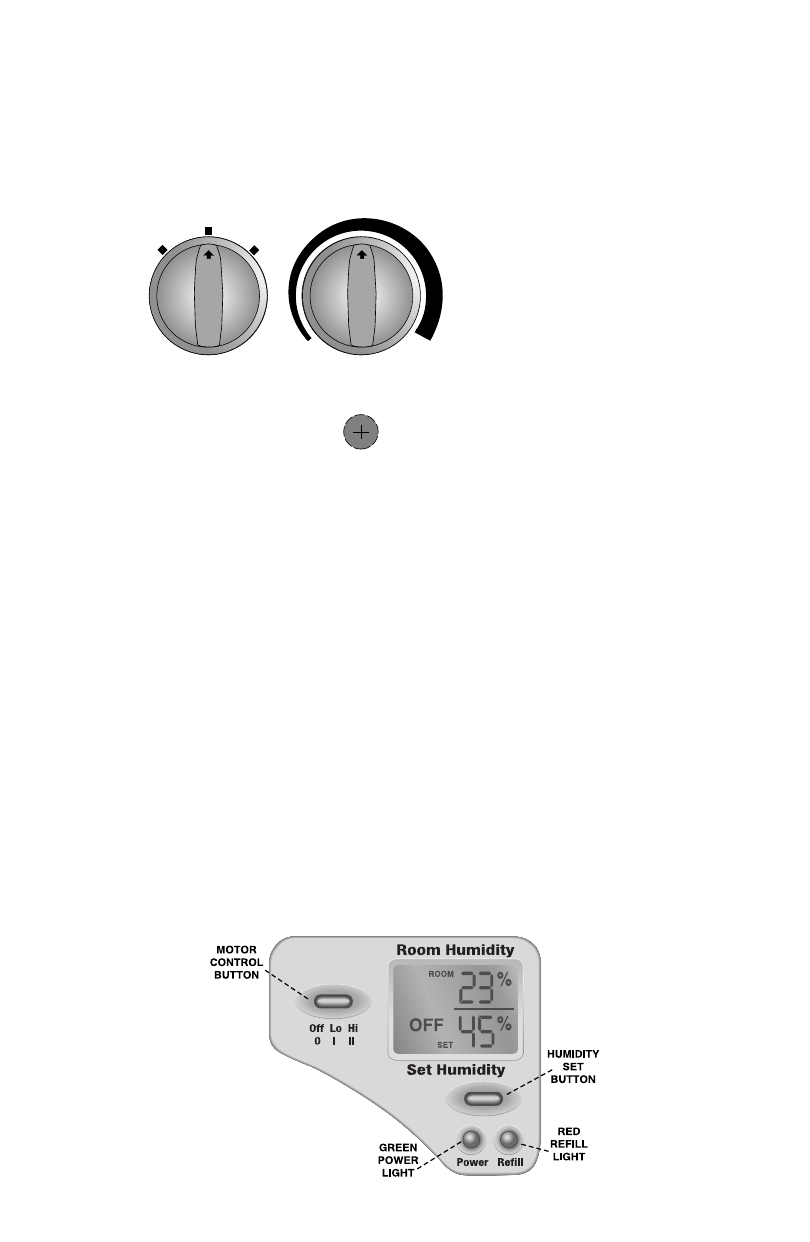
Controls - Models 826 Series:
15) Models 826 900 & 826 800 are equipped with a two speed fan
control switch. Use the low setting for quiet operation and the high
speed for maximum output.
off
low
high
FAN HUMIDISTAT
low high
EMPTY
Operation:
16) Both models have an automatic humidistat. The humidistat will turn the
humidifier on when the relative humidity in your home is below the
humidistat setting and will turn off the humidifier when the relative
humidity reaches the humidistat setting. For initial operation set the
humidistat in the middle “comfort zone” and adjust up or down from
there to achieve the desired humidity level. A suggested initial setting is
shown in the illustration above. When the humidifier is running, you will
feel cool, invisible, humid air exiting from the outlet grille.
Controls - Models 821 Series:
17) Models 821 000 and 821 990 are equipped with a two speed fan control
switch. Use the low setting for the quiet operation and the high setting for
maximum output. These models also have a digital humidistat and LCD display.
The Humidistat sensor continuously monitors the rooms Relative Humidity (% RH)
and displays that number at the top of the display. The desired humidity level (%
RH) can be manually adjusted between 30 and 90%, using the “Set Humidity”
button. This number is displayed at the bottom of the display. 45% RH is the
suggested initial setting.


















