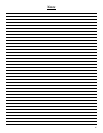8
Starting the Option
1. Press and hold the control (the LED display cycles through the available settings of the option (second pump,
THERMAZONE™ option)).
2. Release the control when the LED displays your desired selection.
THERMAZONE™ Option: the range is 6-1, 6 being the highest (most heat) setting. The THERMAZONE™ heater defaults
to the highest setting.
Operating the Chromatherapy Light
1. Press the light control (the LED displays the available light options: light wash, stop, white, blue, aqua marine, green,
orange, red, purple, stop).
2. To turn off the chromatherapy light, press and hold the light control for 3 seconds. Note: when the light will be turned
on again, the light will start with the last option selected.
Storing and Retrieving Personal Settings
1. Set the pump, blower and/or light controls to your preference.
2. Press and hold one of the personal setting controls until "STO" appears on the LED display. Your personal settings
profile is now stored.
3. Retrieve stored personal settings by pressing one of the personal setting controls. The "USR" option appears on the
LED display, the timer automatically sets itself to 20 minutes and the controller preferences you set are activated. Any
further adjustments you make to your settings are not automatically stored; you must repeat steps 1 and 2 to store any
new settings.
Turning off the Controls
1. To turn all controls off simultaneously, press the timer control once. The "OFF" option appears on the LED display.
2. To turn off an individual control, press once on the associated control. The "OFF" option appears on the LED display.
ELECTRONIC CONTROL
TRUE WHIRLPOOL
®
AND AEROEFFECT
®
SYSTEMS
The system starts or stops. The system always starts at
maximum speed.
The whirlpool system starts or stops. The whirlpool system
always starts at maximum speed.
The air system starts or stops. The air system always starts at
maximum speed.
Press down to increase or reduce speed.
1
st
setting: speed varies gradually from maximum to minimum and
returns to maximum.
2
nd
setting: the systems stops and starts up again in an alternating
manner.
3
rd
setting: returns to maximum speed.
Note: The system stops automatically after 20 minutes.
Advanced function: A one-minute drying cycle starts up 20 minutes after complete stoppage of the blower (Air system).
ELECTRONIC CONTROL CHROMATHERAPY LIGHT
The light will go through the settings (the light wash option starts,
the light stops, white, blue, aqua marine, green, orange, red,
purple, the light stops)
To turn off the chromatherapy light, press and hold the light control for 3
seconds. Note: when the light will be turned on again, the light will start
with the last option selected.
Fig. 12
Fig. 13