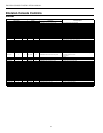38
ENVISION CONSOLE INSTALLATION MANUAL
BACnet Variables
Envision Console Controls
The variables will be listed with the point type and instance
preceding the variable name.
Analog Input (Type 0)
0:1 Space Temp
[Read only, shows the space temperature]
0:2 Discharge Air Temp
[Read only, field mounted sensor unless supplied
as a factory special]
0:3 Effective Clg Setpt
[Read only, shows the active cooling setpoint]
0:4 Effective Htg Setpt
[Read only, shows the active heating setpoint]
0:5 Space Humidity
[Read]
0:6 Water Coil Temp
[Read, shows the refrigerant temperature at its
coldest, for predictive freeze condition detection]
0:7 Low Temp Limit
[Read, shows the water coil low temperature (freeze
sensing) limit that will result in unit shutdown.]
0:8 ECM Cmd Output
[Read, shows the commanded speed (0-100%) of
the ECM Blower]
0:9 Alarms Enumerated
[Read only, 0=no alarms, 1=condensate alarm,
2=Compressor Hi Discharge Pressure alarm,
3=Compressor low Suction Pressure alarm,
4=Freeze sensing alarm, 8=Faulty Freeze Sensor
alarm, 9=Loss of Charge]
0:10 AO2 Value
[Read, shows the output value (0-100%) of AO2]
Analog Output (Type 1)
1:1 Space Setpoint
[Write, Raise and lower the heating and cooling
setpoints from a single command point(volatile,
reverts to ‘uncommanded’ after power outage).]
1:2 ECM Fan Ovrd
[Write, allows network direct control of the ECM
blower speed (volatile, reverts to ‘uncommanded’
after power outage)]
1:3 AO2 Override
[Write, allows network direct control of the Analog
Output 2, volatile, reverts to ‘uncommanded’ after
power outage)]
1:4 Space temp Ovrd
[Write, allows the network to send space
temperature values to the heat pump controller,
volatile, these will supersede any temperature
sensor connected to the space temperature Analog
Input.]
Analog Value (Type 2)
2:1 Occupied Cool
[Write, Cooling setpoint in Occupied mode]
2:2 Unoccupied Cool
[Write, Cooling setpoint in Unoccupied mode]
2:3 Occupied Heat
[Write, Heating setpoint in Occupied mode]
2:4 Unoccupied Heat
[Write, Heating setpoint in Unoccupied mode]
2:5 Temporary Occ Time
[Write, set the duration of the temporary occupancy
timer which is initiated by pressing the button on the
zone sensor]
2:6 Remote Setpt Span
[Write, sets the offset range that the setpoint knob
on the zone sensor may apply to the effective Htg/
Clg setpoints]
2:7 Remote Setpt Bias
[Write, biases the entire readjust range of the
remote setpoint adjust to allow zeroing from the
network.]
2:8 Space Temp Offset
[Write, Adds an offset to the Space Temp value for
calibration]
2:9 Dehumidify Setpt
[Write, sets the humidity value that will cause the
heat pump to enter passive dehumidification]
2:10 Low Temp Limit Adj
[Write, sets the water coil low temperature (freeze
sensing) limit for shutdown]
Binary Input (Type 3)
3:1 Fan Cmd Status
[Read, show the commanded condition of the Fan
Output,Inactive=Off, Active=On]
3:2 Comp Cmd Status
[Read, show the commanded condition of the
Compressor Output, Inactive=Off, Active=On]
3:3 Comp Hi Capacity Cmd
[Read, show the commanded condition of the ‘Hi
Capacity’ Compressor control, Inactive=Off,
Active=On.]
3:4 Reversing Valve
[Read, show the commanded condition of the
Reversing Valve Output, Inactive =Heating,
Active =Cooling]
3:5 Accessory 1 Output
[Read, Shows the commanded value of the X1
(Accessory
3:8 Alarm Status
[Read, shows the in alarm/out of alarm status,
Inactive=Off, Active=On]